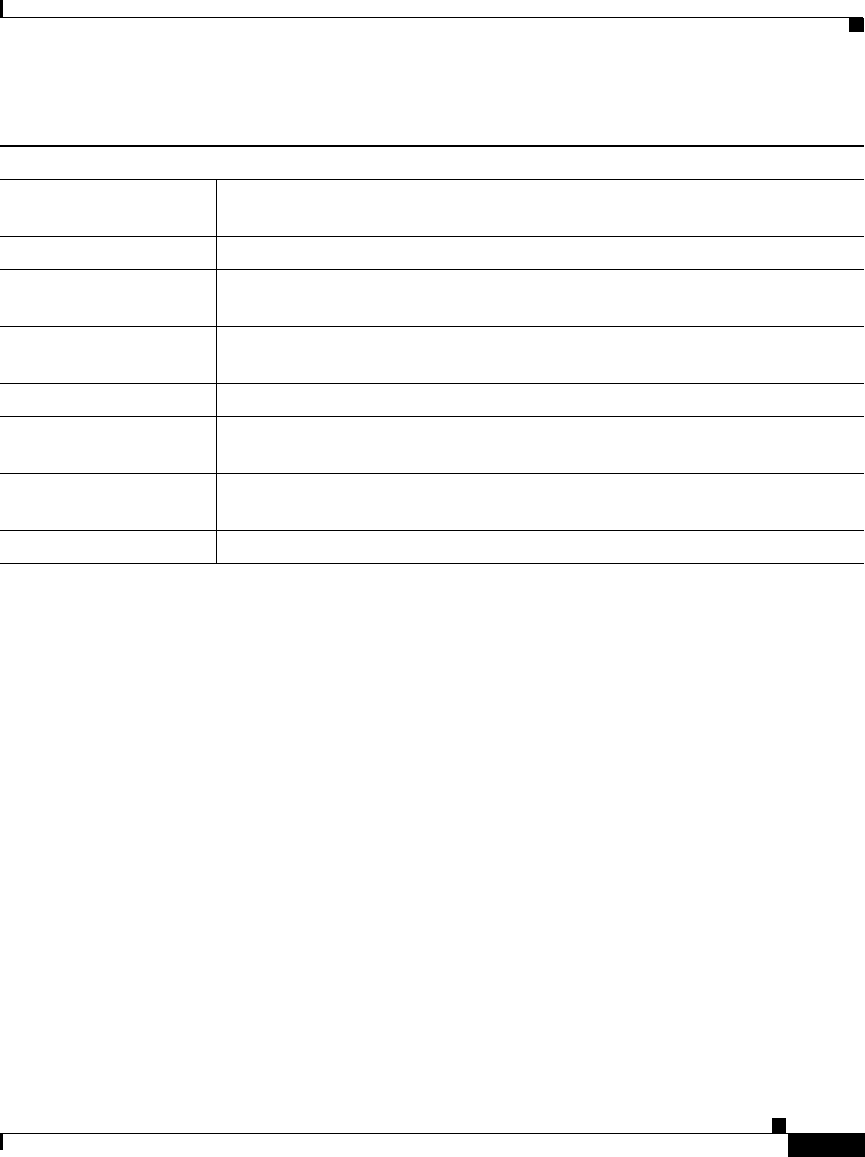
K-143
User Guide for Cisco Security Manager 3.2
OL-16066-01
Appendix K Router Platform User Interface Reference
VTY Policy Page
Command Authorization Dialog Box—Line Access
Use the Command Authorization dialog box to define which methods to use when
authorizing the EXEC commands that are associated with a given privilege. This
enables you to authorize all commands associated with a specific privilege level,
from 0 to 15.
Navigation Path
From the Console Page—Authorization Tab, page K-123 or the VTY Line Dialog
Box—Authorization Tab, page K-137, click the Add button beneath the
Command Authorization table.
Related Topics
• Console Policy Page, page K-117
• VTY Policy Page, page K-129
Command Accounting settings
Filter Enables you to filter the information displayed in the table. For more
information, see Filtering Tables, page 3-24.
Privilege Level The privilege level to which the command authorization definition applies.
Generate Accounting
Records for
The points in the process where the device sends an accounting notice to the
accounting server.
Enable Broadcast Whether accounting records are broadcast to multiple servers
simultaneously.
Prioritized Method List The method list to use when authorizing users with this privilege level.
Add button Opens the Command Accounting Dialog Box—Line Access, page K-145.
From here you can configure a command accounting definition.
Edit button Opens the Command Accounting Dialog Box—Line Access, page K-145.
From here you can edit the command accounting definition.
Delete button Deletes the selected command accounting definitions from the table.
Table K-61 VTY Line Dialog Box—Accounting Tab (Continued)


















