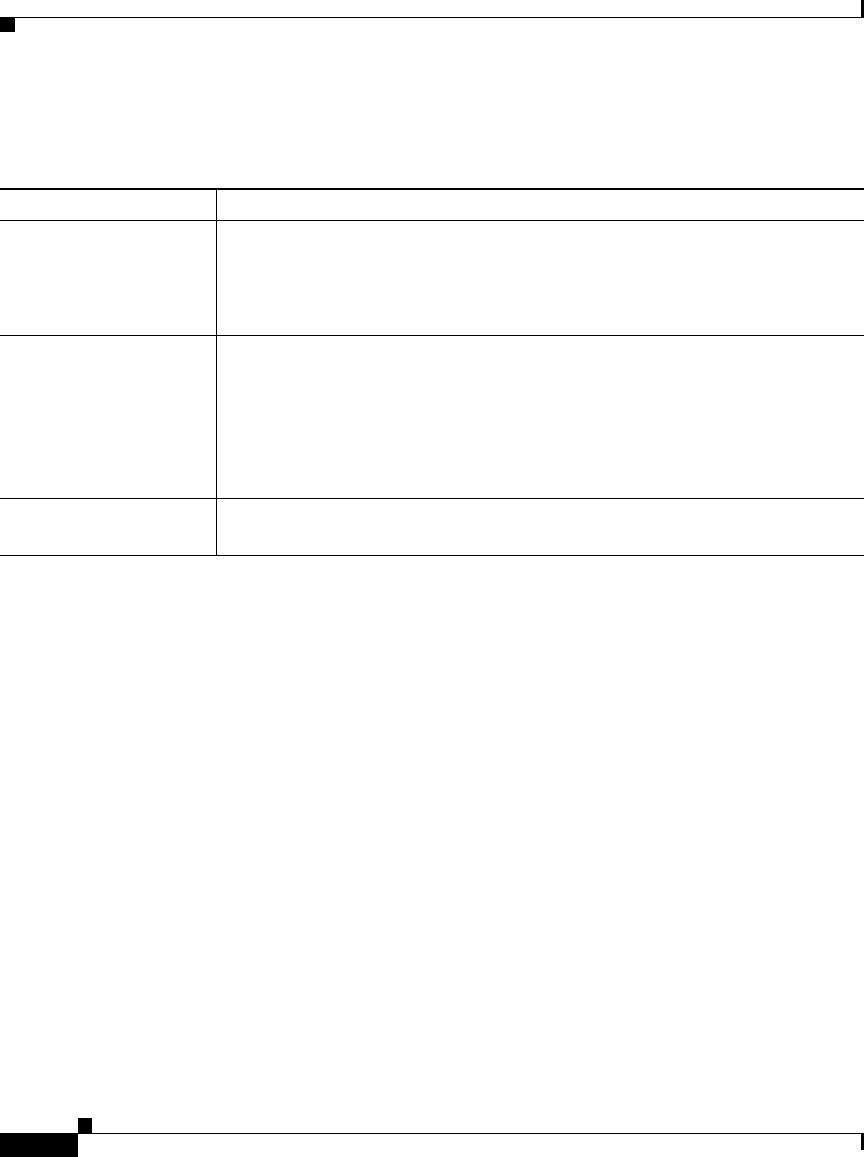
Appendix K Router Platform User Interface Reference
NAT Policy Page
K-6
User Guide for Cisco Security Manager 3.2
OL-16066-01
Field Reference
NAT Page—Static Rules Tab
Use the NAT Static Rules tab to create, edit, and delete static address translation
rules. For more information, see Defining Static NAT Rules, page 15-8.
Navigation Path
Go to the NAT Policy Page, page K-3, then click the Static Rules tab.
Related Topics
• NAT Page—Interface Specification Tab, page K-3
• NAT Page—Dynamic Rules Tab, page K-12
• NAT Page—Timeouts Tab, page K-15
Table K-3 Edit Interfaces Dialog Box—NAT Outside Interfaces
Element Description
Interfaces The interfaces that act as the outside interfaces for address translation. You
can enter interfaces, interface roles, or both.
For more information, see Specifying Interfaces During Policy Definition,
page 9-135.
Select button Opens an Object Selectors, page F-593 for selecting interfaces and interface
roles. Using the selector eliminates the need to manually enter this
information.
If the interface role you want is not listed, click the Create button in the
selector to display the Interface Role Dialog Box, page F-464. From here
you can define an interface role object.
OK button Saves your changes and closes the dialog box. Your selections are displayed
in the NAT Outside Interfaces field of the NAT Interface Specification tab.


















