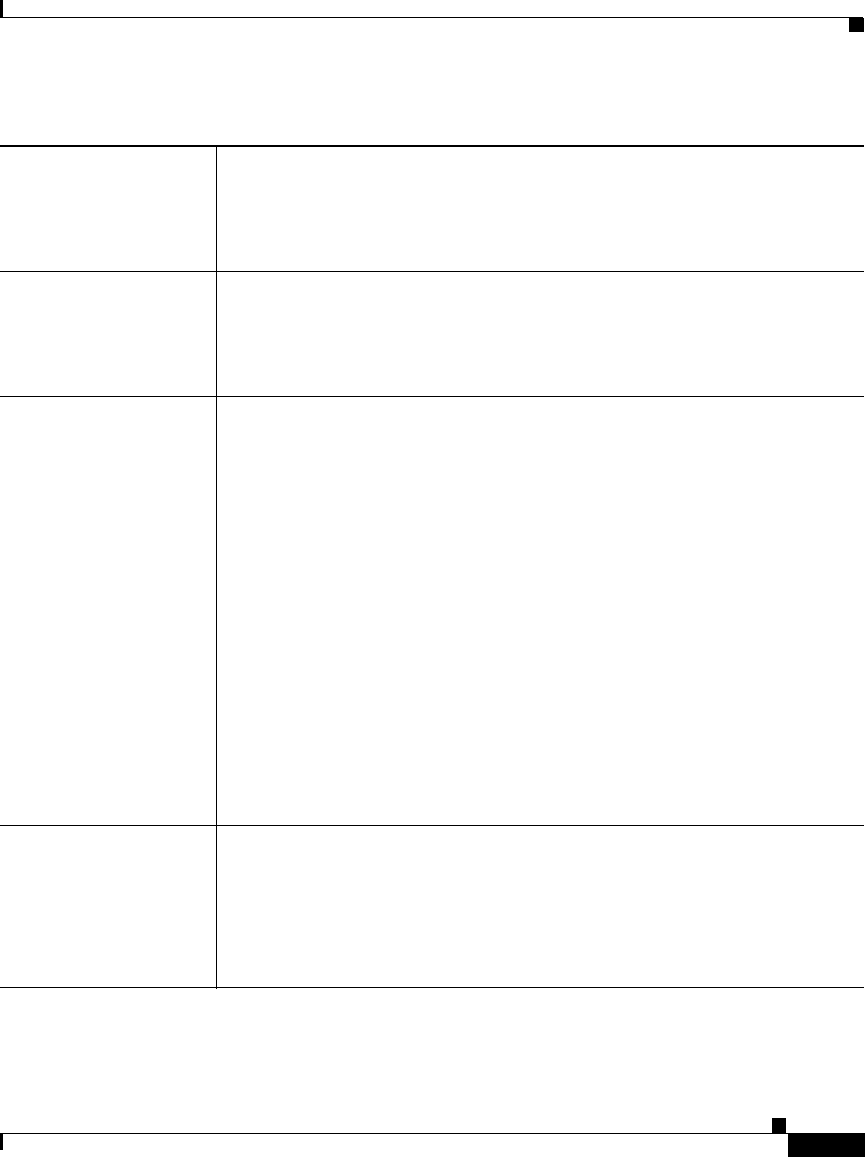
K-133
User Guide for Cisco Security Manager 3.2
OL-16066-01
Appendix K Router Platform User Interface Reference
VTY Policy Page
Ending VTY Line
Number
Applies only when configuring a group of lines.
The relative line number of the last VTY line in the group.
Note When you configure a group of lines, all the lines in the group must
fall within one of two ranges, 0-4 or 6-15.
Password The password for accessing this VTY line.
The password is case sensitive and can contain up to 80 alphanumeric
characters. The first character cannot be a number. Spaces are not allowed.
Enter the password again in the Confirm field.
Privilege Level The privilege level assigned to users on this VTY line. Valid values range
from 0 to 15:
• 0—Grants access to these commands only: disable, enable, exit, help,
and logout.
• 1—Enables nonprivileged access to the router (normal EXEC-mode use
privileges).
• 15—Enables privileged access to the router (traditional enable
privileges).
Note Levels 2-14 are not normally used in a default configuration, but
custom configurations can be created by moving commands that are
normally at level 15 to a lower level and commands that are normally
at level 1 to a higher level. You can configure the privilege levels of
commands using the CLI or by defining a FlexConfig.
Note If you do not define a value, level 1 is assigned by default. This value
does not appear in the device configuration.
Disable all the EXEC
sessions to the router
via this line
When selected, EXEC sessions are disabled over this line. Select this option
when you want to allow only an outgoing connection on this line. This option
is useful for keeping a particular line free from unsolicited incoming data
that can tie up the line.
When deselected, EXEC sessions are enabled over this line. This is the
default.
Table K-58 VTY Line Dialog Box—Setup Tab (Continued)


















