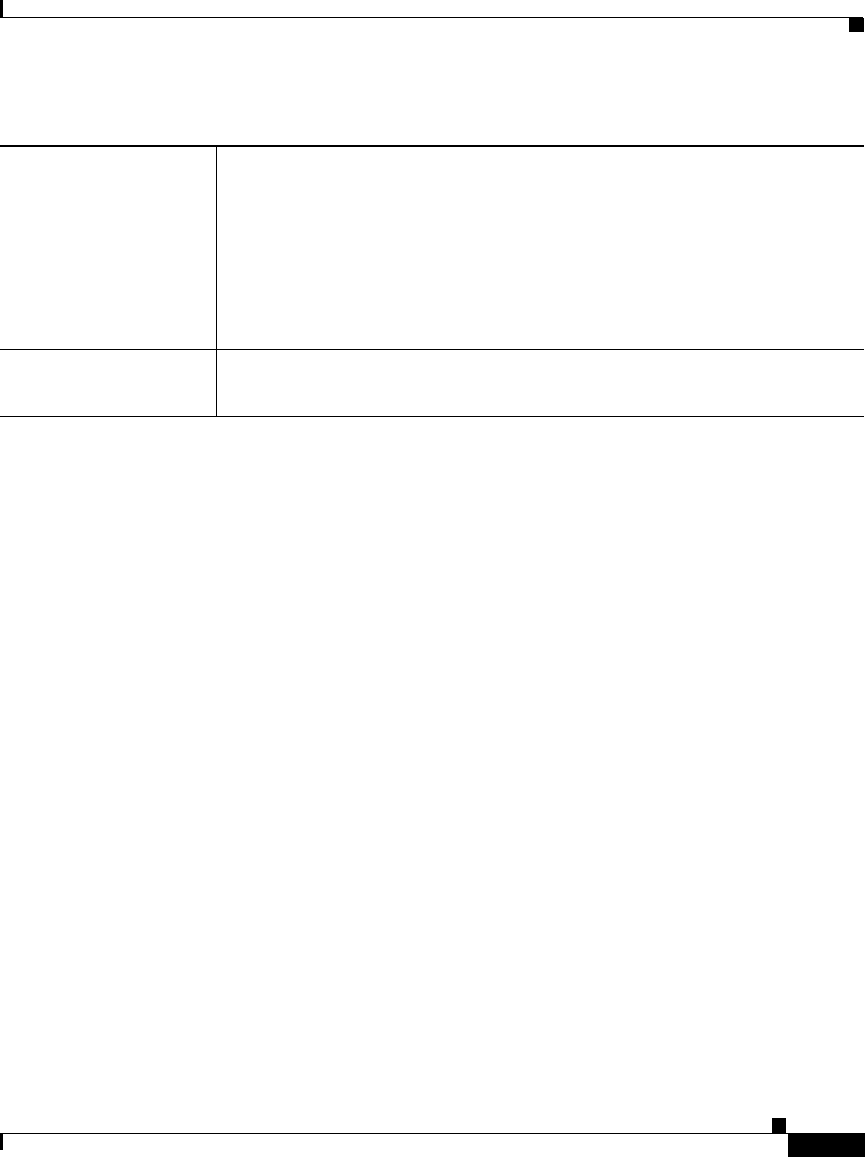
K-107
User Guide for Cisco Security Manager 3.2
OL-16066-01
Appendix K Router Platform User Interface Reference
CPU Policy Page
CPU Policy Page
Use the CPU page to configure settings related to router CPU utilization,
including the thresholds for sending log messages, the size of the CPU history
table, and whether to enable automatic CPU Hog profiling.
For more information, see Defining CPU Utilization Settings, page 15-82.
Navigation Path
• (Device view) Select Platform > Device Access > CPU from the Policy
selector.
• (Policy view) Select Router Platform > Device Access > CPU from the
Policy Type selector. Right-click CPU to create a policy, or select an existing
policy from the Shared Policy selector.
Related Topics
• Memory Policy Page, page K-161
• Logging Setup Policy Page, page K-192
• Syslog Servers Policy Page, page K-197
• Chapter K, “Router Platform User Interface Reference”
End The relative date and time when daylight savings time ends:
• Month—Select the month.
• Week—Select the week of the month (1, 2, 3, 4, first, or last).
• Weekday—Select the day of the week.
• Hour—Select the hour.
• Minute—Select the minute.
Save button Saves your changes to the Security Manager server but keeps them private.
Note To publish your changes, click the Submit button on the toolbar.
Table K-47 Clock Page (Continued)


















