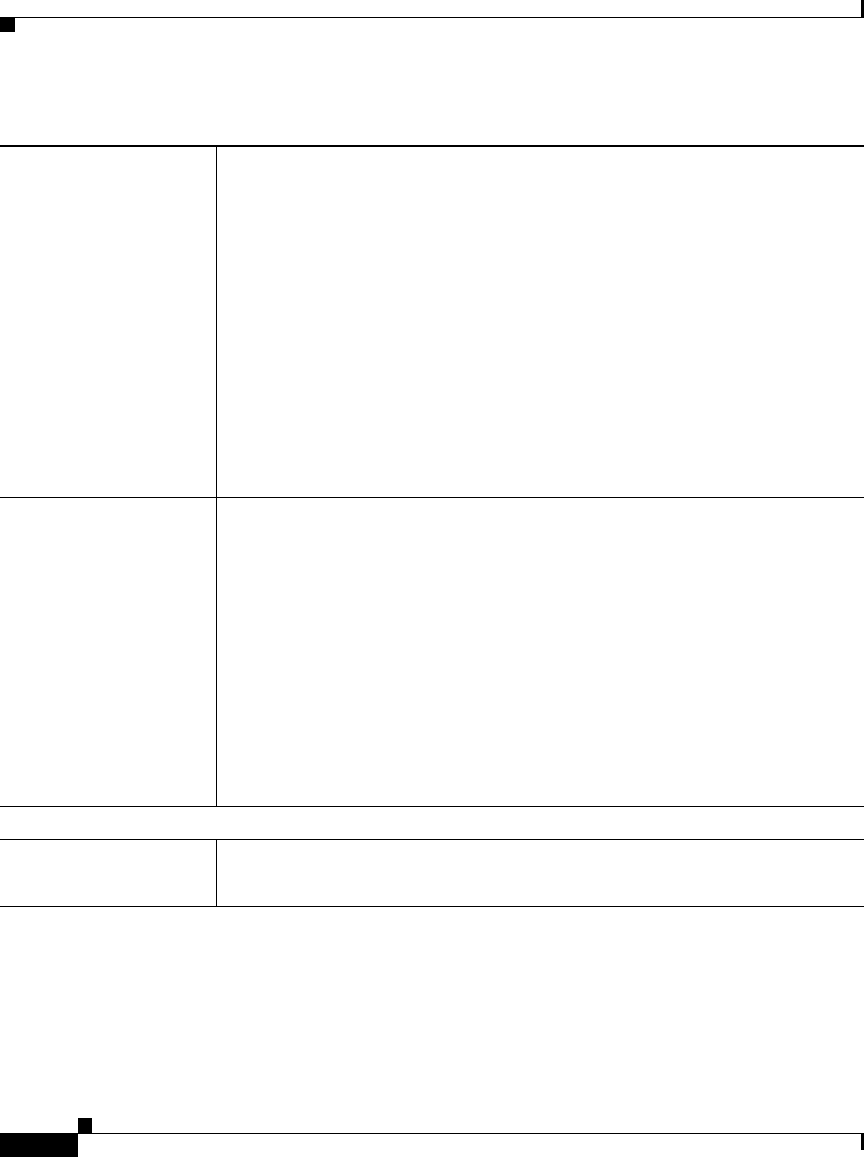
Appendix K Router Platform User Interface Reference
PVC Policy Page
K-62
User Guide for Cisco Security Manager 3.2
OL-16066-01
Virtual Template The virtual template used for PPP over ATM on this PVC. Enter the name of
a virtual template interface or interface role, or click Select to display an
Object Selectors, page F-593.
If the interface role you want is not listed, click the Create button in the
selector to display the Interface Role Dialog Box, page F-464. From here
you can define an interface role object.
When a user dials in, the virtual template is used to configure a virtual access
interface. When the user is done, the virtual access interface goes down and
the resources are freed for other dial-in users.
Note If you modify the virtual template settings on an existing PVC, you
must enter the shutdown command followed by the no shutdown
command on the ATM subinterface to restart the interface. This
causes the newly configured parameters to take effect.
Protocol Applies only when aal5mux is the defined encapsulation type.
The protocol carried by the MUX-encapsulated PVC:
• frame-relay—Frame-Relay-ATM Network Interworking (FRF.5) on the
Cisco MC3810.
• fr-atm-srv—Frame-Relay-ATM Service Interworking (FRF.8) on the
Cisco MC3810.
• ip—IP protocol.
• ppp—IETF-compliant PPP over ATM. You must specify a virtual
template when using this protocol type.
• voice—Voice over ATM.
Additional settings
Enable ILMI When selected, enables ILMI management on this PVC.
When deselected, ILMI management on this PVC is disabled.
Table K-26 PVC Dialog Box—Settings Tab (Continued)


















