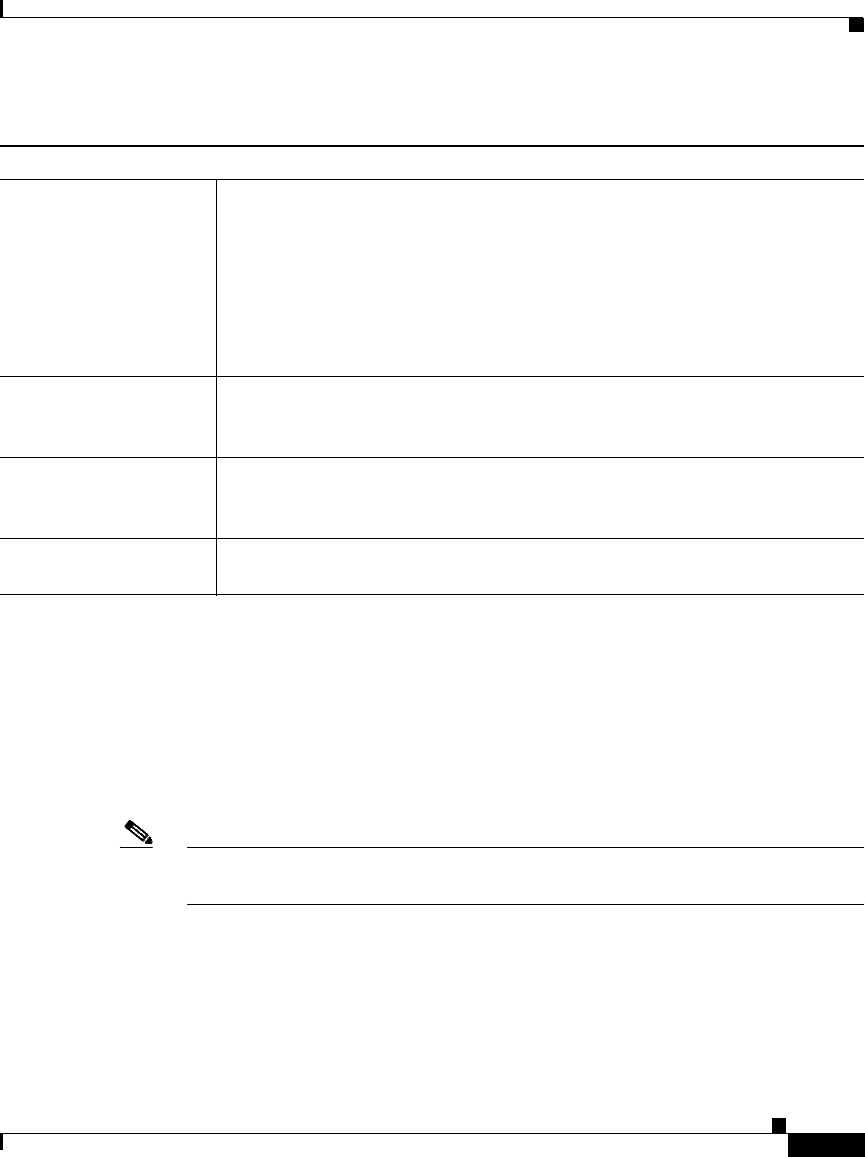
K-73
User Guide for Cisco Security Manager 3.2
OL-16066-01
Appendix K Router Platform User Interface Reference
PVC Policy Page
PVC Advanced Settings Dialog Box—OAM-PVC Tab
Use the OAM-PVC tab of the PVC Advanced Settings dialog box to enable
loopback cells and connectivity checks (CCs) on the PVC. These functions test
the connectivity of the virtual connection.
For more information, see Defining OAM Management on ATM PVCs,
page 15-56.
Note Use the OAM tab to define additional settings related to the settings on this tab.
See PVC Advanced Settings Dialog Box—OAM Tab, page K-70.
Navigation Path
Go to the PVC Advanced Settings Dialog Box, page K-69, then click the
OAM-PVC tab.
End-to-End Continuity Check settings
Enable End-to-End
Continuity Check
When selected, OAM F5 continuity check (CC) activation and deactivation
requests are sent to a device at the other end of the PVC.
When deselected, segment CC activation and deactivation requests are
disabled.
Note If Configure Continuity Check is deselected in the OAM-PVC tab,
these settings are saved in the device configuration but are not
applied.
Activation Count The maximum number of times that the activation request is sent before the
receipt of an acknowledgement. Valid values range from 3 to 600. The
default is 3.
Deactivation Count The maximum number of times that the deactivation request is sent before
the receipt of an acknowledgement. Valid values range from 3 to 600. The
default is 3.
Retry Frequency The interval between activation/deactivation retries, in seconds. The default
is 30 seconds.
Table K-31 PVC Advanced Settings Dialog Box—OAM Tab (Continued)


















