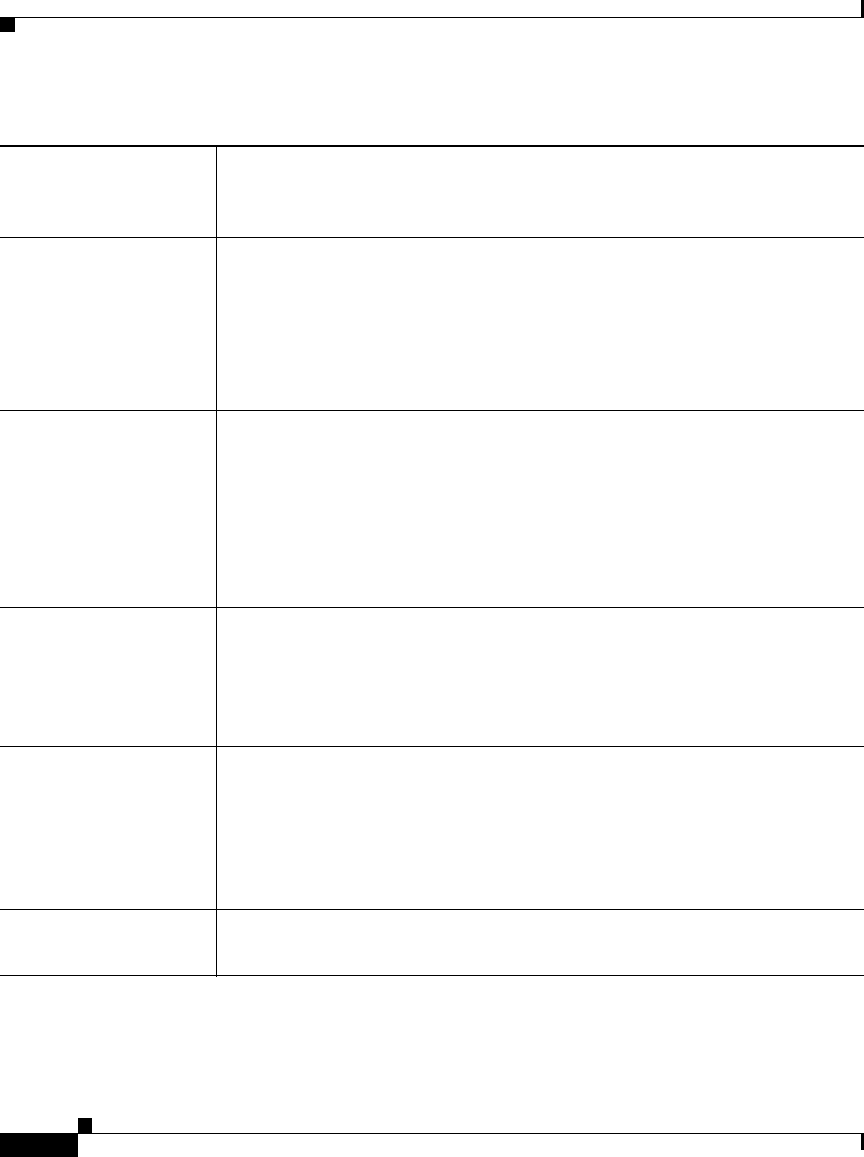
Appendix K Router Platform User Interface Reference
802.1x Policy Page
K-182
User Guide for Cisco Security Manager 3.2
OL-16066-01
Client reauthentication
period timeout
Applies only when the Enable client reauthentication check box is selected.
The number of seconds between client reauthentication attempts. Valid
values range from 1 to 65535 seconds. The default is 3600 seconds (1 hour).
Quiet period The amount of time the router remains in a quiet state after a failed
authentication exchange with the client. Authentication exchanges might
fail, for example, because the client provided an invalid password.
Valid values range from 1 to 65535 seconds. The default is 120 seconds.
Note Entering a value smaller than the default provides a faster response
time to the user.
Rate Limit period The interval after which the interface throttles the EAP-Start packets it
receives from malfunctioning client PCs. Use this setting, called rate
limiting, to prevent these clients from wasting router processing power.
Valid values range from 1 to 65535 seconds. By default, rate limiting is
disabled.
Note To disable an existing rate limit, delete the value defined in this field
and leave the field blank.
AAA Server timeout The number of seconds the router waits before retransmitting packets to the
AAA server. If the router sends an 802.1x packet to the AAA server and the
server does not respond, the router sends another packet after this interval
elapses.
Valid values range from 1 to 65535 seconds. The default is 30 seconds.
Supplicant period The number of seconds the router waits before retransmitting
EAP-Request/Identity packets to the supplicant (client PC). If the router
sends an EAP-Request/Identity packet to the client PC (supplicant) and the
supplicant does not respond, the router sends the packet again after this
interval elapses.
Valid values range from 1 to 65535 seconds. The default is 30 seconds.
Save button Saves your changes to the Security Manager server but keeps them private.
Note To publish your changes, click the Submit button on the toolbar.
Table K-79 802.1x Page (Continued)


















