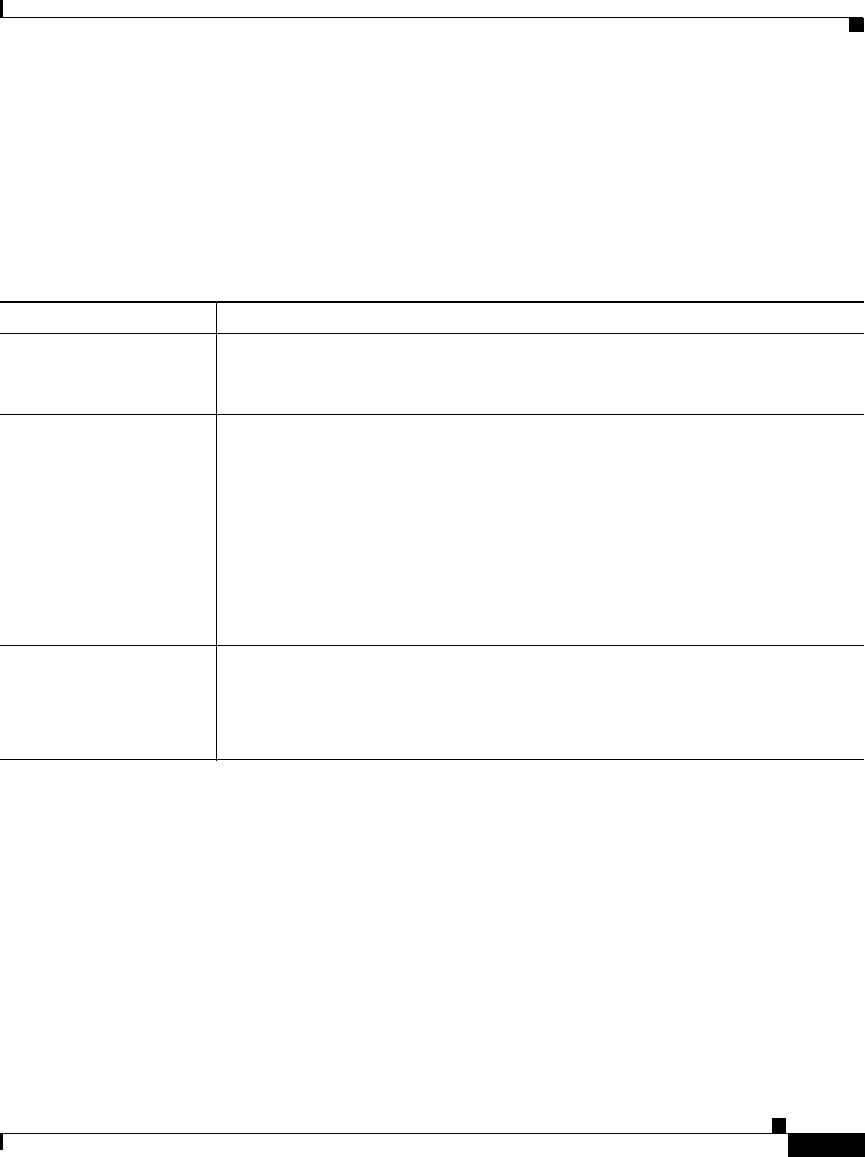
K-191
User Guide for Cisco Security Manager 3.2
OL-16066-01
Appendix K Router Platform User Interface Reference
Network Admission Control Policy Page
Related Topics
• NAC Identity Action Dialog Box, page K-191
• Defining NAC Identity Parameters, page 15-143
Field Reference
NAC Identity Action Dialog Box
Use the NAC Identity Action dialog box to add or edit the actions assigned to
NAC identity profiles.
Navigation Path
Go to the Network Admission Control Page—Identities Tab, page K-189, then
click the Add or Edit button beneath the Identity Actions table.
Related Topics
• NAC Identity Profile Dialog Box, page K-190
Table K-84 NAC Identity Profile Dialog Box
Element Description
Action Name The name of the action to assign to the profile. Enter the name of an action,
or click Select to display a selector. For more information about creating
actions, see NAC Identity Action Dialog Box, page K-191.
Profile Definition The device to which this profile is assigned:
• IP Address—The IP address of the device to which this profile should
be assigned. The same IP address cannot be used in more than one
profile.
• MAC Address—The MAC address of the device to which this profile
should be assigned.
• Cisco IP Phone—Used when defining a NAC identity profile for Cisco
IP phones.
OK button Saves your changes locally on the client and closes the dialog box.
Note To save your changes to the Security Manager server so that they are
not lost when you log out or close your client, click Save on the
source page.


















