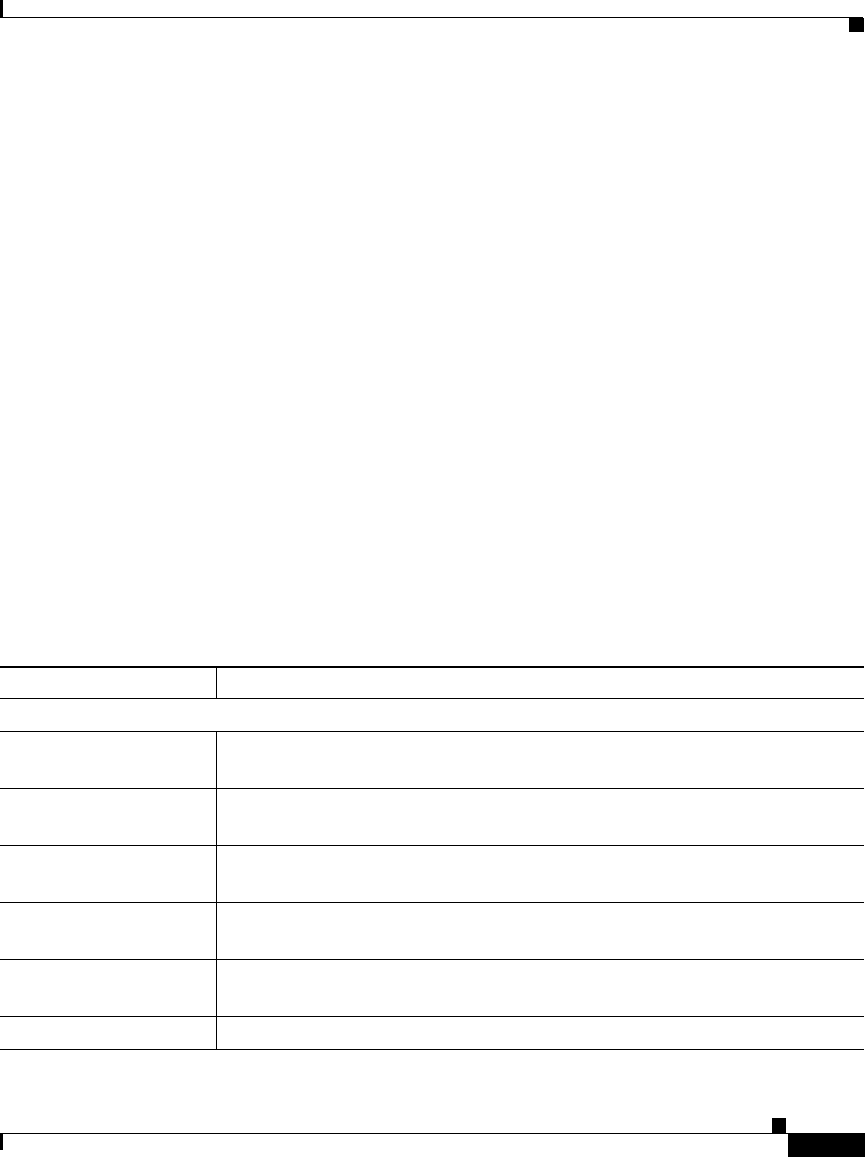
K-189
User Guide for Cisco Security Manager 3.2
OL-16066-01
Appendix K Router Platform User Interface Reference
Network Admission Control Policy Page
Network Admission Control Page—Identities Tab
Use the Network Admission Control Identities tab to view, create, edit, and delete
NAC identity profiles and identity actions. Identity profiles define a specific
action to perform on traffic received from selected devices, as identified by their
IP address, MAC address, or device type. In this way, devices with identity
profiles are handled by NAC without having to undergo posture validation against
an ACS.
Navigation Path
Go to the Network Admission Control Policy Page, page K-183, then click the
Interfaces tab.
Related Topics
• Defining NAC Identity Parameters, page 15-143
• Network Admission Control Page—Setup Tab, page K-183
• Network Admission Control Page—Interfaces Tab, page K-186
Field Reference
Table K-83 Network Admission Control Identities Tab
Element Description
Identity Profiles Table
Filter Enables you to filter the information displayed in the table. For more
information, see Filtering Tables, page 3-24.
Profile Definition The type of identity profile—device IP address, MAC address, or device type
(IP phone).
Action Name The name of the action (defined in the Identity Actions table) that is assigned
to this NAC identity profile.
Add button Opens the NAC Identity Profile Dialog Box, page K-190. From here you can
define an identity profile.
Edit button Opens the NAC Identity Profile Dialog Box, page K-190. From here you can
edit a selected identity profile.
Delete button Deletes the selected identity profiles from the table.


















