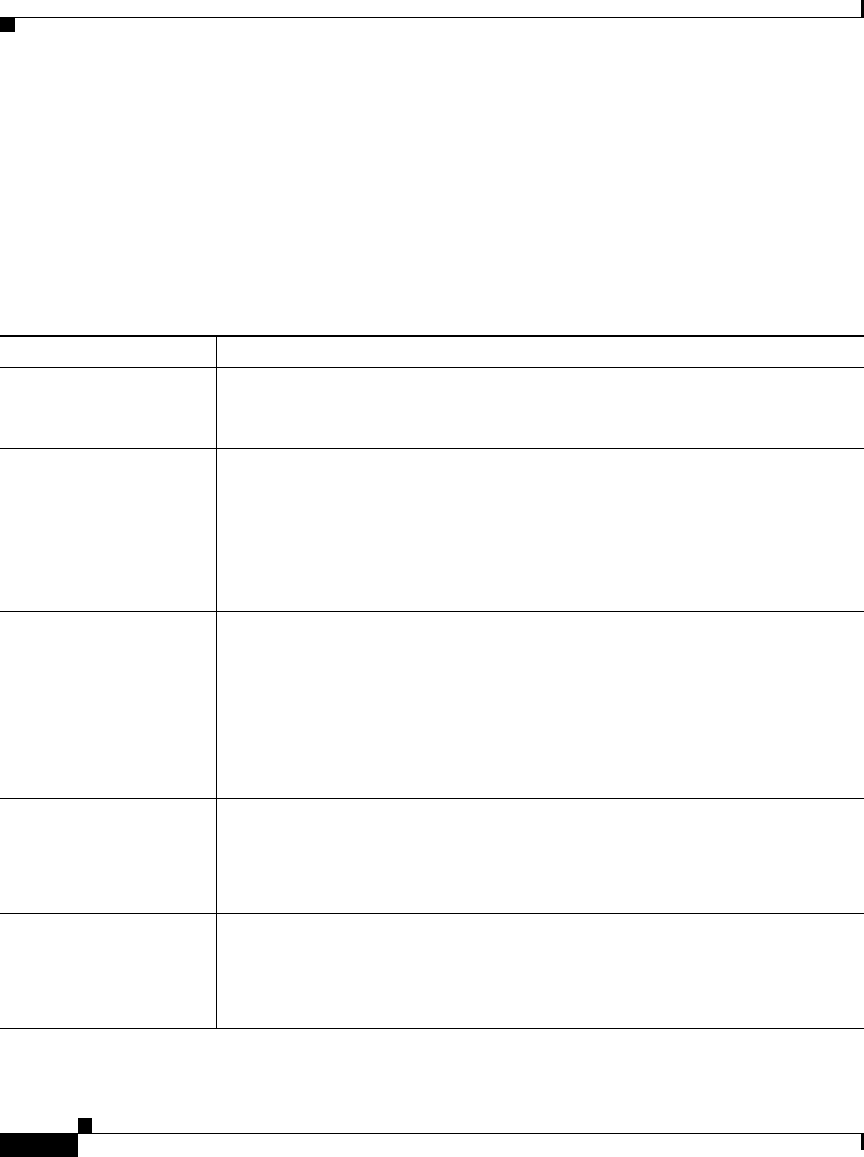
Appendix K Router Platform User Interface Reference
EIGRP Routing Policy Page
K-228
User Guide for Cisco Security Manager 3.2
OL-16066-01
Related Topics
• Defining EIGRP Routes, page 15-185
• Supported IP Address Formats, page 9-145
• Understanding Network/Host Objects, page 9-144
Field Reference
Table K-103 EIGRP Setup Dialog Box
Element Description
AS Number The autonomous system number for the EIGRP route. This number is used
to identify the autonomous system to other routers. Valid values are from 1
to 65535.
Networks The networks associated with the EIGRP route. Enter one or more network
addresses or network/host objects, or click Select to display an Object
Selectors, page F-593.
If the network you want is not listed, click the Create button in the selector
to display the Network/Host Dialog Box, page F-477. From here you can
define a network/host object.
Passive Interfaces The interfaces that do not send updates to their routing neighbors. Click Edit
to display the Edit Interfaces Dialog Box—EIGRP Passive Interfaces,
page K-229. From here you can define these interfaces.
Note When you make an interface passive, EIGRP suppresses the
exchange of hello packets between routers, resulting in the loss of
their neighbor relationship. This not only stops routing updates from
being advertised but also suppresses incoming routing updates.
Auto-Summary When selected, enables the automatic summarization of subnet routes into
network-level routes. Summarization reduces the size of routing tables,
thereby reducing the complexity of the network.
When deselected, automatic summarization is disabled.
OK button Saves your changes locally on the client and closes the dialog box.
Note To save your changes to the Security Manager server so that they are
not lost when you log out or close your client, click Save on the
source page.


















