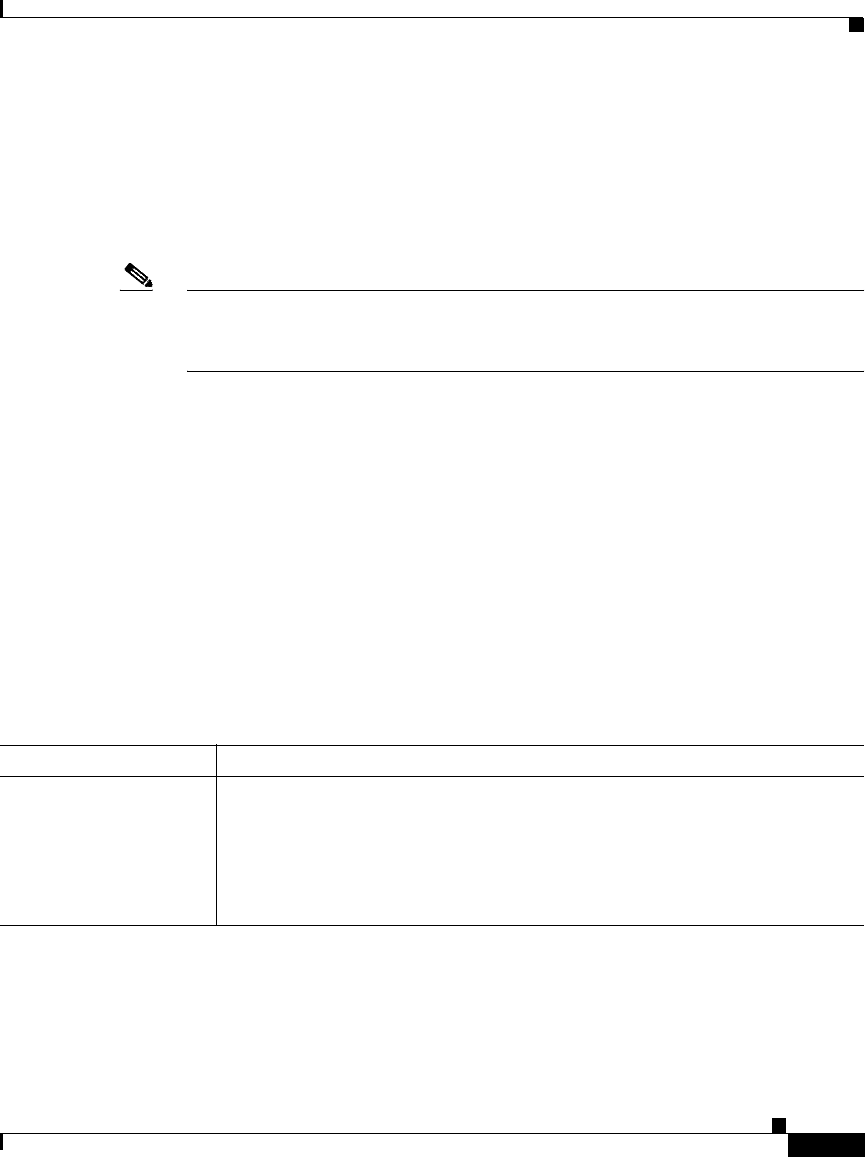
K-217
User Guide for Cisco Security Manager 3.2
OL-16066-01
Appendix K Router Platform User Interface Reference
Quality of Service Policy Page
QoS Class Dialog Box—Shaping Tab
Use the Shaping tab of the QoS Class dialog box to control the rate of output
traffic for the selected QoS class. Shaping typically delays excess traffic by using
a buffer, or queuing mechanism, to hold packets and shape the flow when the data
rate of the source is higher than expected.
Note The Shaping tab is unavailable when you define a QoS policy on the control plane,
use hierarchical shaping on the interface, define a QoS class for input traffic, or
perform queuing on priority traffic.
Navigation Path
Go to the QoS Class Dialog Box, page K-205, then click the Shaping tab.
Related Topics
• Defining QoS Class Shaping Parameters, page 15-177
• Defining QoS on Interfaces, page 15-165
• Defining QoS on the Control Plane, page 15-168
• Quality of Service Policy Page, page K-199
Field Reference
Table K-97 QoS Class Dialog Box—Shaping Tab
Element Description
Enable Shaping When selected, enables you to configure Distributed Traffic Shaping (DTS)
to control the rate of traffic for this class. DTS uses queues to buffer traffic
surges that can congest the network.
When deselected, disables all shaping options for the selected QoS class.
Note Shaping can be performed only on output traffic.


















