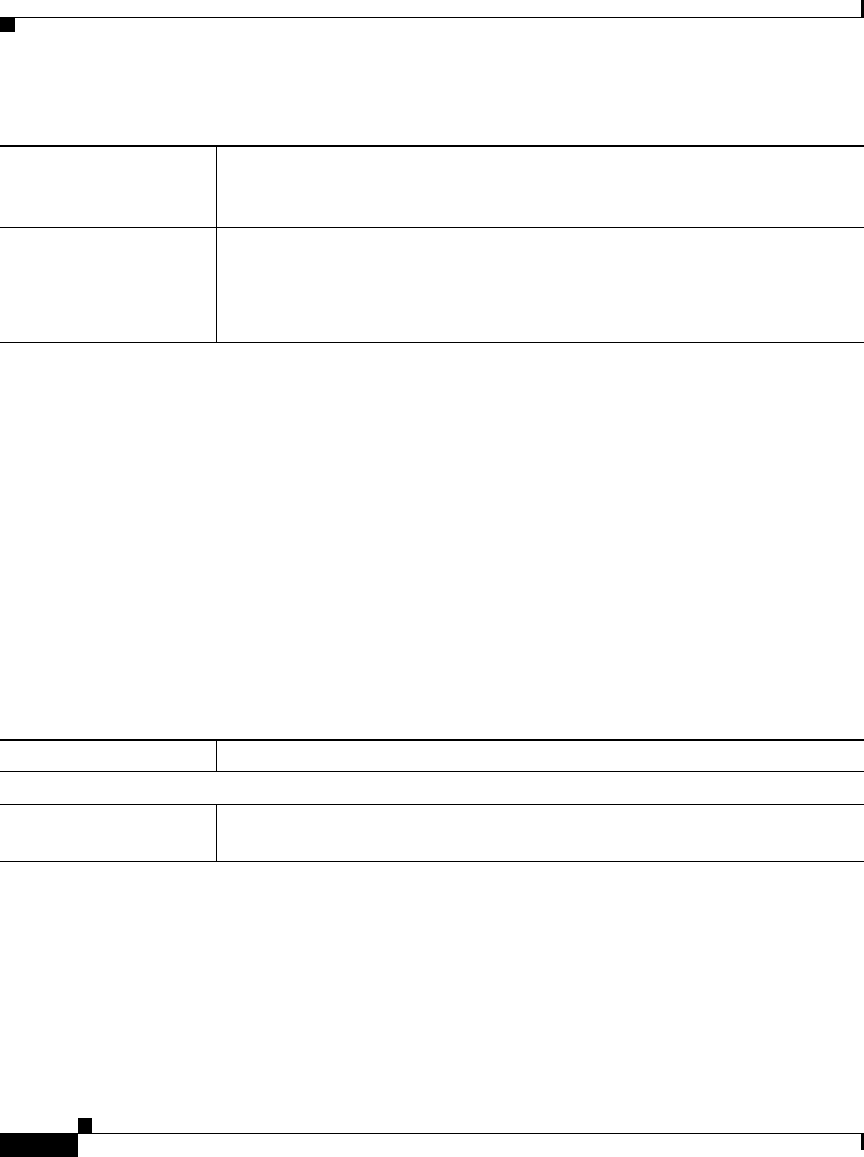
Appendix K Router Platform User Interface Reference
PPP/MLP Policy Page
K-80
User Guide for Cisco Security Manager 3.2
OL-16066-01
PPP Dialog Box—PPP Tab
Use the PPP tab of the PPP dialog box to define the types of authentication and
authorization to perform on the PPP connection.
Navigation Path
Go to the PPP Dialog Box, page K-78, then click the PPP tab.
Related Topics
• PPP Dialog Box—MLP Tab, page K-84
Field Reference
MLP tab Defines how to split and recombine sequential datagrams across multiple
logical data links using Multilink PPP (MLP). See PPP Dialog Box—MLP
Tab, page K-84.
OK button Saves your changes locally on the client and closes the dialog box.
Note To save your changes to the Security Manager server so that they are
not lost when you log out or close your client, click Save on the
source page.
Table K-34 PPP Dialog Box (Continued)
Table K-35 PPP Dialog Box—PPP Tab
Element Description
Authentication settings
PPP Encapsulation When selected, indicates that PPP encapsulation is enabled for the selected
interface. This field is read-only.


















