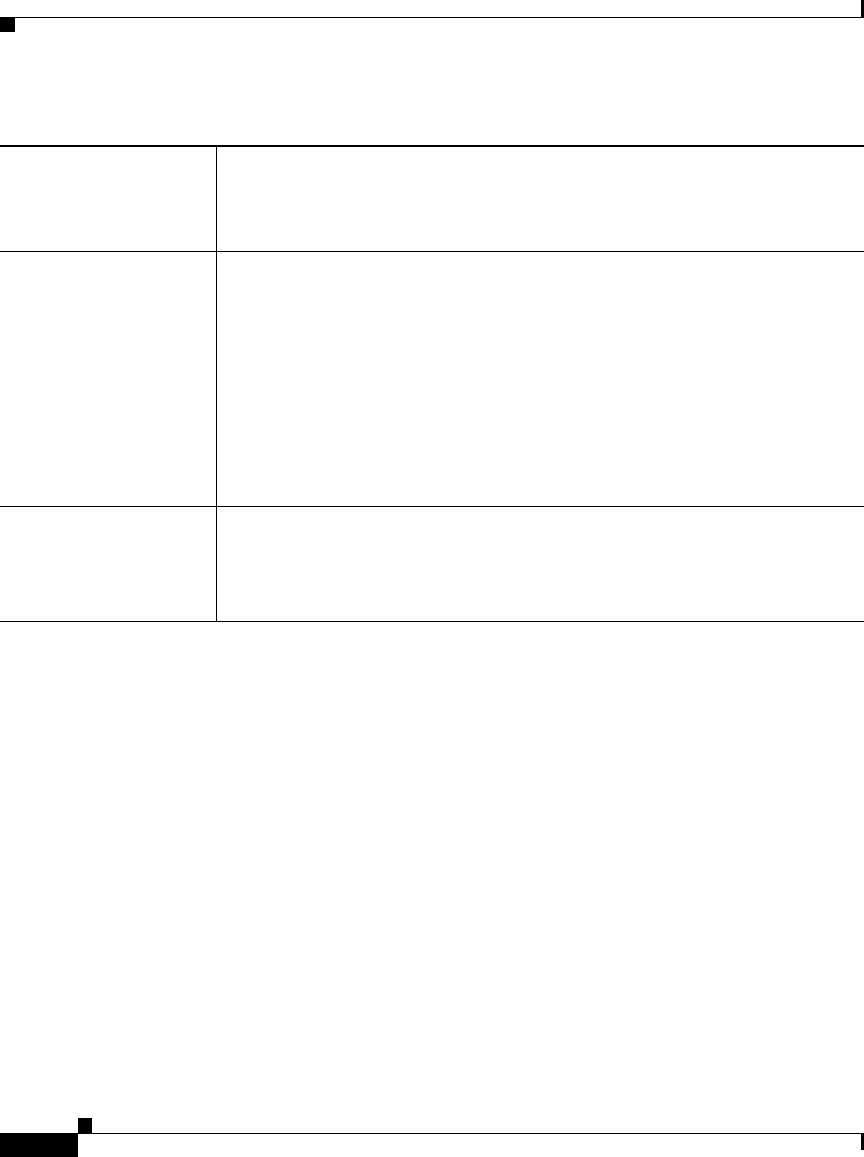
Appendix K Router Platform User Interface Reference
EIGRP Routing Policy Page
K-232
User Guide for Cisco Security Manager 3.2
OL-16066-01
EIGRP Page—Redistribution Tab
Use the EIGRP Redistribution tab to create, edit, and delete EIGRP redistribution
mappings.
Navigation Path
Go to the EIGRP Routing Policy Page, page K-226, then click the Redistribution
tab.
Related Topics
• Redistributing Routes into EIGRP, page 15-190
• EIGRP Page—Setup Tab, page K-226
• EIGRP Page—Interfaces Tab, page K-229
Hello Interval The default interval between hello packets sent by the router to its neighbors.
Routers send hello packets to each other to dynamically learn of other
routers on their directly attached networks. Valid values range from 1 to
65535 seconds. The default is 5 seconds.
Split Horizon When selected, the split horizon feature is used to prevent routing loops.
When deselected, split horizon is disabled. When split horizon is disabled,
the router can advertise a route out of the same interface through which it
learned the route.
Disabling split horizon is often useful when dealing with nonbroadcast
networks, such as Frame Relay and SMDS.
Note Changing the split horizon setting on an interface resets all
adjacencies with EIGRP neighbors that are reachable over that
interface.
OK button Saves your changes locally on the client and closes the dialog box.
Note To save your changes to the Security Manager server so that they are
not lost when you log out or close your client, click Save on the
source page.
Table K-106 EIGRP Interface Dialog Box (Continued)


















