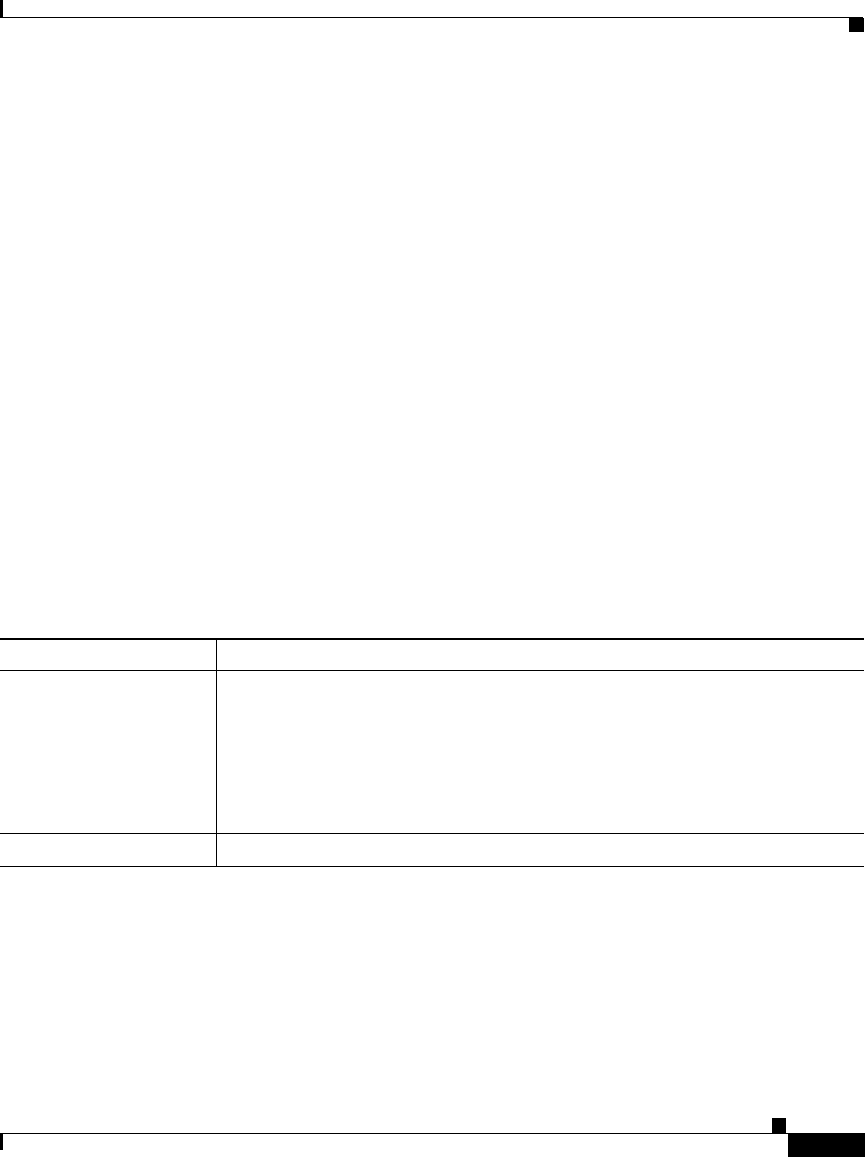
K-153
User Guide for Cisco Security Manager 3.2
OL-16066-01
Appendix K Router Platform User Interface Reference
SNMP Policy Page
Trap Receiver Dialog Box
Use the Trap Receiver dialog box to define the SNMP hosts that receive traps
generated by the router. This includes defining the version of SNMP to use.
Navigation Path
Go to the SNMP Policy Page, page K-149, then click the Add or Edit button
beneath the Trap Receiver table.
Related Topics
• SNMP Policy Page, page K-149
• Permission Dialog Box, page K-151
• SNMP Traps Dialog Box, page K-155
• Defining SNMP Agent Properties, page 15-102
• SNMP on Cisco IOS Routers, page 15-101
Field Reference
Table K-67 Trap Receiver Dialog Box
Element Description
Host IP Address The IP address of the SNMP host receiving the traps generated by the router.
Enter an IP address or the name of a network/host object, or click Select to
display an Object Selectors, page F-593.
If the network you want is not listed, click the Create button in the selector
to display the Network/Host Dialog Box, page F-477. From here you can
define a network/host object.
SNMP Version The version of SNMP to use—version 1, version 2c, or version 3.


















