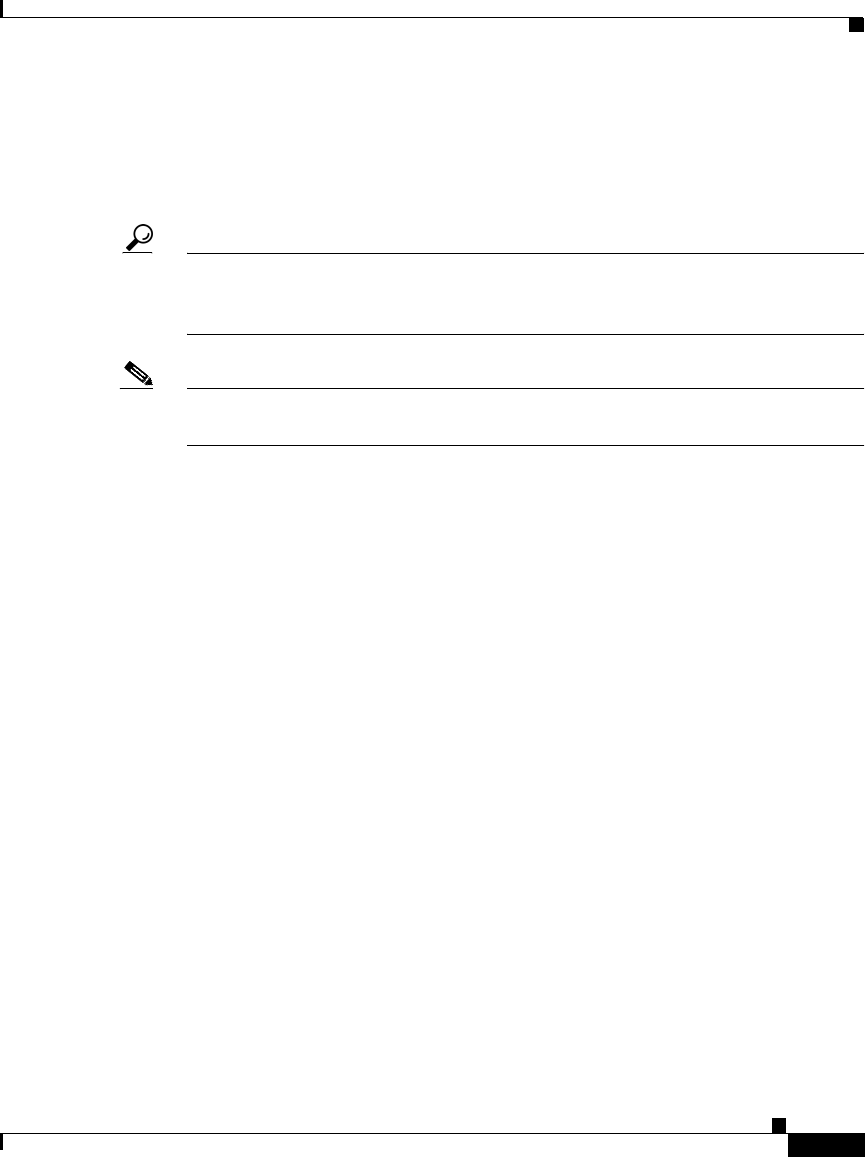
K-155
User Guide for Cisco Security Manager 3.2
OL-16066-01
Appendix K Router Platform User Interface Reference
SNMP Policy Page
SNMP Traps Dialog Box
Use the SNMP Traps dialog box to select the events in the router that should
generate SNMP traps.
Tip You can configure SNMP traps not included in this dialog box by defining
FlexConfigs. For more information, see Understanding FlexConfig Objects,
page 9-52.
Note To lessen possible degradation of system performance, select only those traps that
are needed for network monitoring purposes.
Navigation Path
Go to the SNMP Policy Page, page K-149, then click Configure Traps.
Related Topics
• SNMP Policy Page, page K-149
• Permission Dialog Box, page K-151
• Trap Receiver Dialog Box, page K-153
• Enabling SNMP Traps, page 15-104
• SNMP on Cisco IOS Routers, page 15-101


















