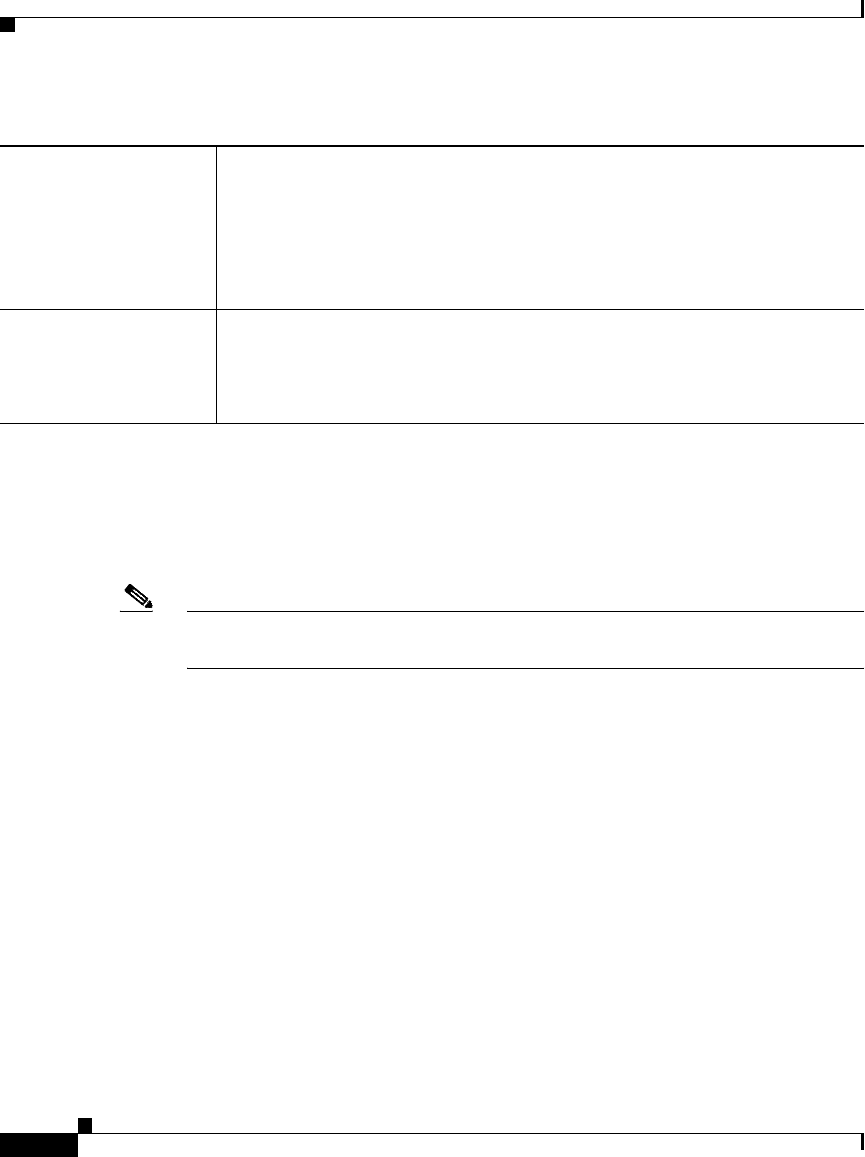
Appendix K Router Platform User Interface Reference
RIP Routing Policy Page
K-260
User Guide for Cisco Security Manager 3.2
OL-16066-01
RIP Page—Redistribution Tab
Use the RIP Redistribution tab to view, create, edit, and delete redistribution
settings when performing redistribution into an RIP routing domain.
Note You must define RIP setup parameters before you can access the RIP
Redistribution tab. See RIP Page—Setup Tab, page K-255.
Navigation Path
Go to the RIP Routing Policy Page, page K-255, then click the Redistribution
tab.
Related Topics
• Redistributing Routes into RIP, page 15-213
• RIP Page—Authentication Tab, page K-257
Key The shared key used for authentication (MD5 or clear text). This key must
be shared with all other devices sending updates to, and receiving updates
from, the selected device.
The key can contain up to 80 alphanumeric characters; the first character
cannot be a number. Spaces are allowed. Enter the key again in the Confirm
field.
OK button Saves your changes locally on the client and closes the dialog box.
Note To save your changes to the Security Manager server so that they are
not lost when you log out or close your client, click Save on the
source page.
Table K-122 RIP Authentication Dialog Box (Continued)


















