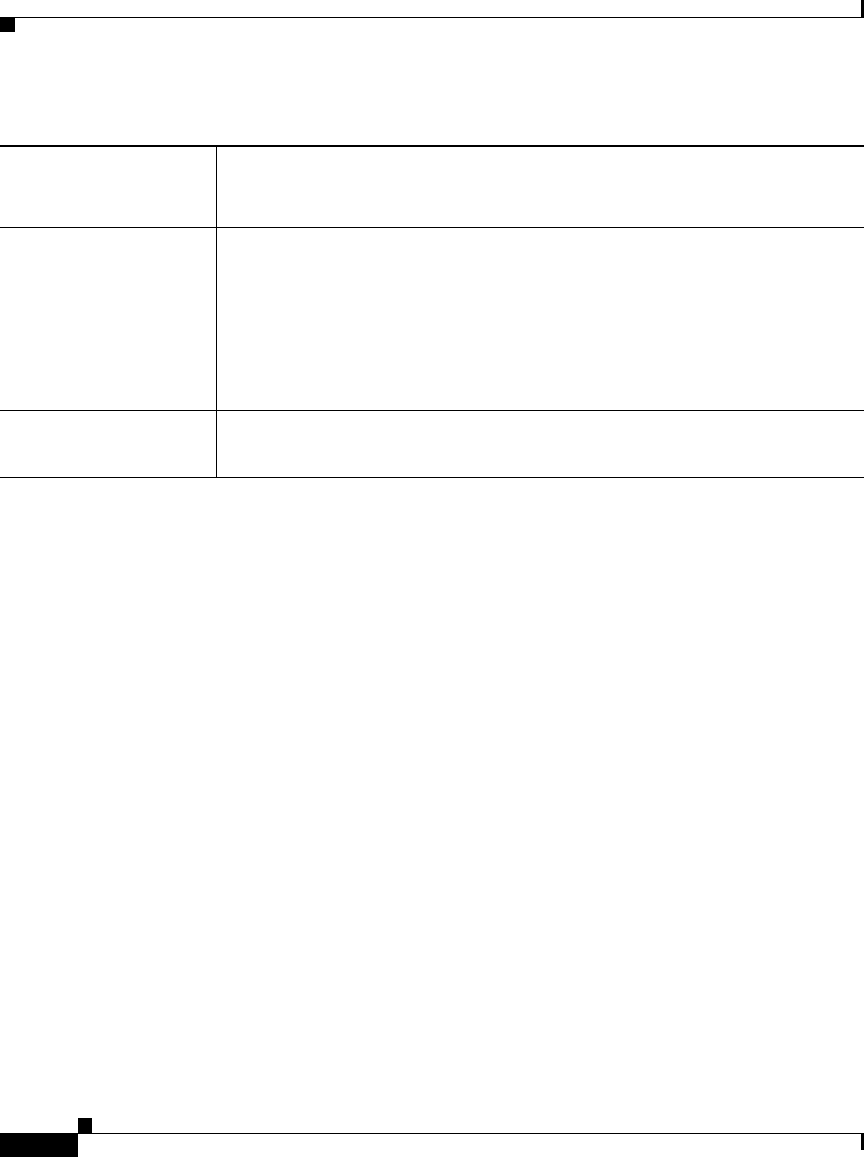
Appendix K Router Platform User Interface Reference
HTTP Policy Page
K-110
User Guide for Cisco Security Manager 3.2
OL-16066-01
HTTP Policy Page
Use the HTTP page to configure HTTP and HTTPS access on the router. You can
configure HTTP policies on a Cisco IOS router from the following tabs on the
HTTP policy page:
• HTTP Page—Setup Tab, page K-111
• HTTP Page—AAA Tab, page K-112
For more information, see HTTP and HTTPS on Cisco IOS Routers, page 15-83.
Navigation Path
• (Device view) Select Platform > Device Admin > Device Access > HTTP
from the Policy selector.
• (Policy view) Select Router Platform > Device Admin > Device Access >
HTTP from the Policy Type selector. Right-click HTTP to create a policy, or
select an existing policy from the Shared Policy selector.
Related Topics
• Chapter K, “Router Platform User Interface Reference”
Extended CPU History
Size
The size of the history to collect for the extended CPU load, in increments
of 5 seconds. Valid values range from 2 to 720. The default is 12, which is
equivalent to a 1-minute history.
Enable Automatic CPU
Hog Profiling
When selected, automatic CPU Hog profiling is enabled. This is the default.
When deselected, automatic CPU Hog profiling is disabled.
This feature predicts when a process could hog the CPU and begins profiling
that process.
Note To view the CPU Hog profile data, use the show processes cpu
autoprofile hog command in the CLI.
Save button Saves your changes to the Security Manager server but keeps them private.
Note To publish your changes, click the Submit button on the toolbar.
Table K-48 CPU Page (Continued)


















