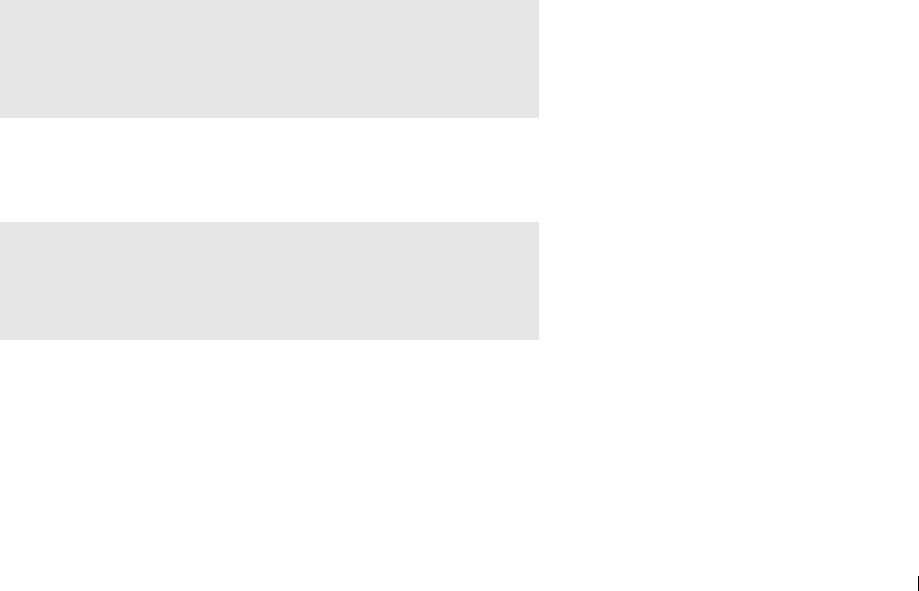
Specifying the Printing Options
You can specify the printing options such as color mode.
For Red Hat Enterprise Linux 5 Desktop:
1
Open the URL "
http://localhost:631
" using a web browser.
2
Click
Administration
.
3
Click
Manage Printers
.
4
Click
Set Printer Options
of the printer for which you want to specify the printing options.
5
Specify the required settings, and click
Set Printer Options
.
6
Ty pe
root
as the user name, and type the administrator password.
The message
Printer xxx has been configured successfully.
appears.
The setting is complete.
For Red Hat Enterprise Linux 6 Desktop:
1
Open the URL
"http://localhost:631"
using a web browser.
2
Click
Administration
.
3
Click
Manage Printers
.
4
Click the queue name for which you want to specify the printing options.
5
Select
Set Default Options
from the
Administration
menu.
6
Click the desired setting item, specify the required settings, and click
Set Default Options
.
The message
Printer xxx default options have been set successfully.
appears.
The setting is complete.
Uninstalling the Printer Driver
1
Select
Applications
→
System Tools
(
Accessories
for Red Hat Enterprise Linux 5 Desktop)
→
Terminal
.
2
Type the following command in the terminal window to delete the print queue.
su
(Type the administrator password)
/usr/sbin/lpadmin -x (Type the print queue name)
3
Repeat the command above for all queues for the same model.
4
Type the following command in the terminal window.
su
(Type the administrator password)
rpm -e Dell-C3760-Color-Laser
The printer driver is uninstalled.
Installing Printer Drivers on Linux Computers (CUPS) 107


















