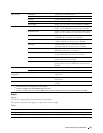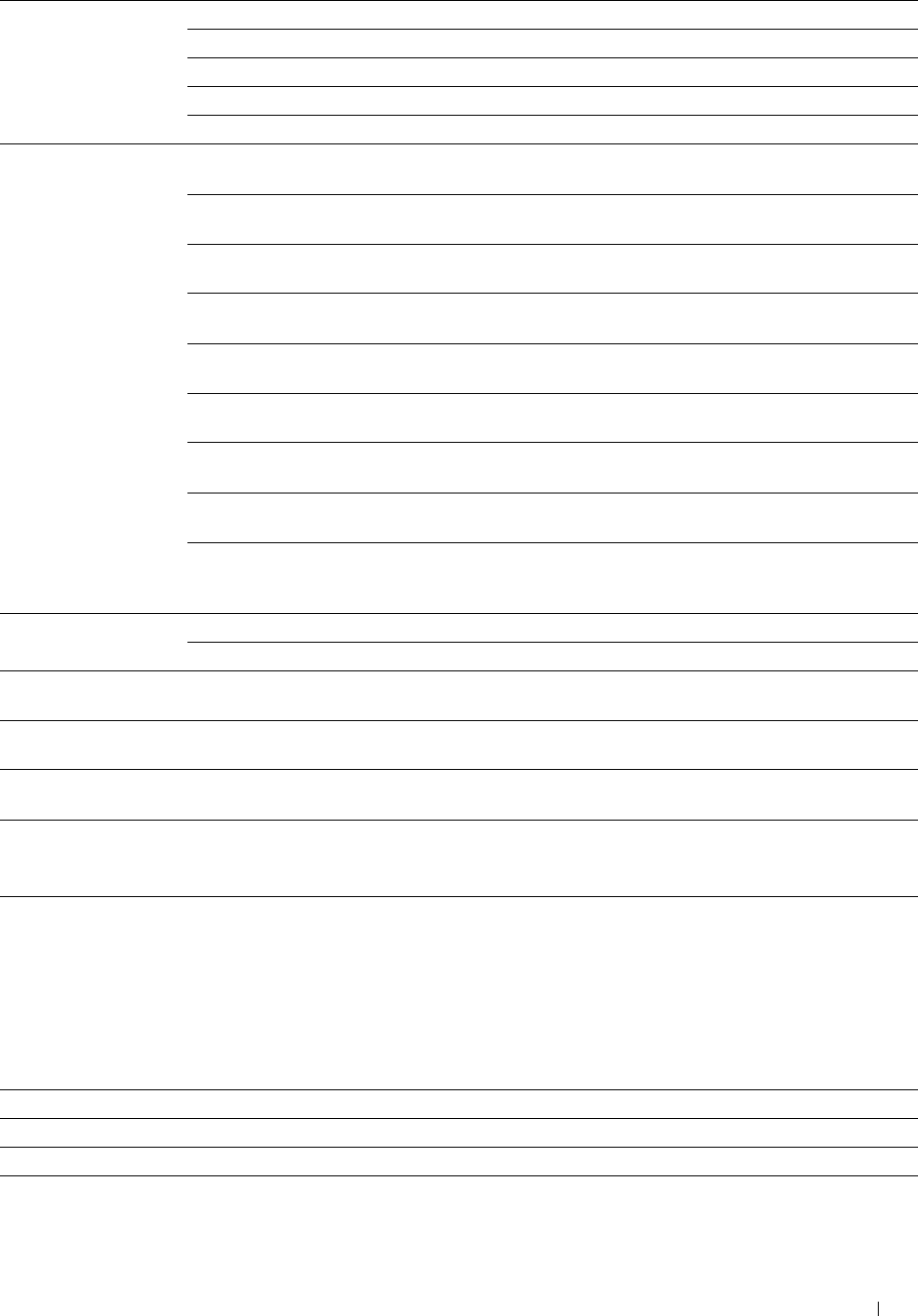
Date & Time Time Zone Displays the selected time zone.
Set Date Displays the date setting.
Set Time Displays the time setting.
Date Format Displays the selected date format.
Time Format Displays the selected time format; 24 Hour or 12 Hour.
Audio Tone Control Panel Tone Displays whether to emit a tone when the operator panel
input is correct. Off indicates that the tone is disabled.
Invalid Key Tone Displays whether to emit a tone when the operator panel
input is incorrect. Off indicates that the tone is disabled.
Machine Ready Tone Displays whether to emit a tone when the printer becomes
ready. Off indicates that the tone is disabled.
Job Completed Tone Displays whether to emit a tone when a print job is
complete. Off indicates that the tone is disabled.
Fault Tone Displays whether to emit a tone when a job ends
abnormally. Off indicates that the tone is disabled.
Alert Tone Displays whether to emit a tone when a problem occurs.
Off indicates that the tone is disabled.
Out of Paper Alert Tone Displays whether to emit a tone when the printer runs out
of paper. Off indicates that the tone is disabled.
Low Toner Alert Tone Displays whether to emit a tone when the toner is low. Off
indicates that the tone is disabled.
Auto Clear Alert Tone Displays whether to emit a tone 5 seconds before the
printer performs auto clear. Off indicates that the tone is
disabled.
Paper Density Plain Displays the plain paper density settings.
Label Displays the label paper density settings.
Auto Registration Auto Registration Adjustment Displays whether to automatically adjust color
Adjustment registration.
Non-Dell Toner Non-Dell Toner Displays whether to use toner cartridge of another
manufacturer.
Adjust Altitude Adjust Altitude Displays the altitude of the location where the printer is
installed.
*1
Auto-Off Timer feature is available only in certain regions.
*2
This item is available only for Dell™ C3760dn Color Laser Printer.
*3
This item is available only when the optional 512MB memory module is installed, and also when the optional hard disk is not installed.
Reports
Purpose:
To print the settings and history information of the printer.
The reports are printed in the paper size specified in system settings.
Va lue s :
Printer Settings Click this button to print a detailed list of the printer settings.
Panel Settings Click this button to print a detailed list of the panel settings.
PCL Fonts List Click this button to print a list of the PCL (Hewlett-Packard Printer Control Language) fonts.
PCL Macros List Click this button to print a list of the PCL Macro.
Understanding the Tool Box Menus
173