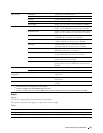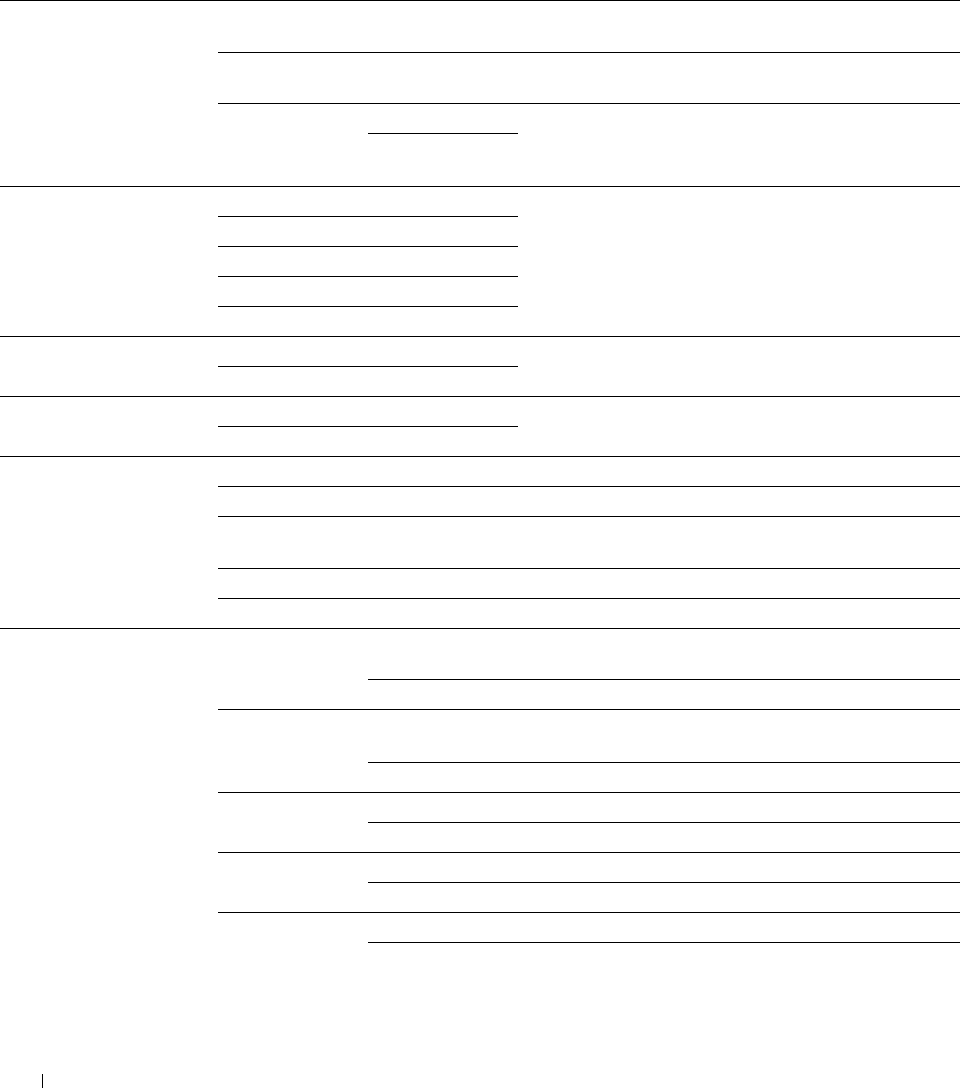
Printer Maintenance
The Printer Maintenance tab includes the System Settings, Maintenance, Tray Settings, Panel Language, TCP/IP
Settings, Network Settings, and USB Direct Print Defaults pages.
System Settings
Purpose:
To configure the power management of the printer, auto clear time, alarm tones, time-out time, date and time,
mm/inch setting, job log auto print, Print ID, setting of the additional memory, and setting of the substitute tray.
Va lue s :
Power Saver Timer Sleep
*1
Deep Sleep
*1
Auto-Off Timer
*2
Available Range:
1–60 minutes
Available Range:
1–60 minutes
0
Available Range:
60–1440 minutes
Sets the amount of transition time to the Sleep mode
after the printer finishes a job.
Sets the amount of transition time between the Sleep
mode and the Deep Sleep mode.
Sets the time it takes to automatically turn off the printer
after the printer has entered the Deep Sleep mode.
Auto Reset 45 seconds
1 minute
2 minutes
Sets the amount of time before the printer automatically
resets the settings on the operator panel to the defaults
when no additional settings are made.
3 minutes
4 minutes
Fault Time-out 0
Available Range: 3–300 seconds
Sets the amount of time the printer waits before canceling
a job when the job stops abnormally.
Job Time-out 0
Available Range: 5–300 seconds
Sets the amount of time the printer waits for additional
data from the computer before it cancels the job.
Date & Time Time Zone Sets the time zone.
Set Date Sets the date.
Set Time Sets the time. You can select AM or PM when Time
Format is set to 12 Hour.
Date Format Sets the date format.
Time Format Sets the time format in 24 Hour or 12 Hour.
Audio Tone Control Panel Off Does not emit a tone when the operator panel input is
Tone correct.
On Emits a tone when the operator panel input is correct.
Invalid Key Tone Off Does not emit a tone when the operator panel input is
incorrect.
On Emits a tone when the operator panel input is incorrect.
Machine Ready Off Does not emit a tone when the printer becomes ready.
Tone
On Emits a tone when the printer becomes ready.
Job Completed Off Does not emit a tone when a print job is complete.
Tone
On Emits a tone when a print job is complete.
Fault Tone Off Does not emit a tone when a job ends abnormally.
On Emits a tone when a job ends abnormally.
Understanding the Tool Box Menus
176