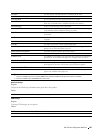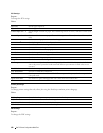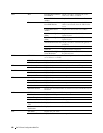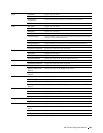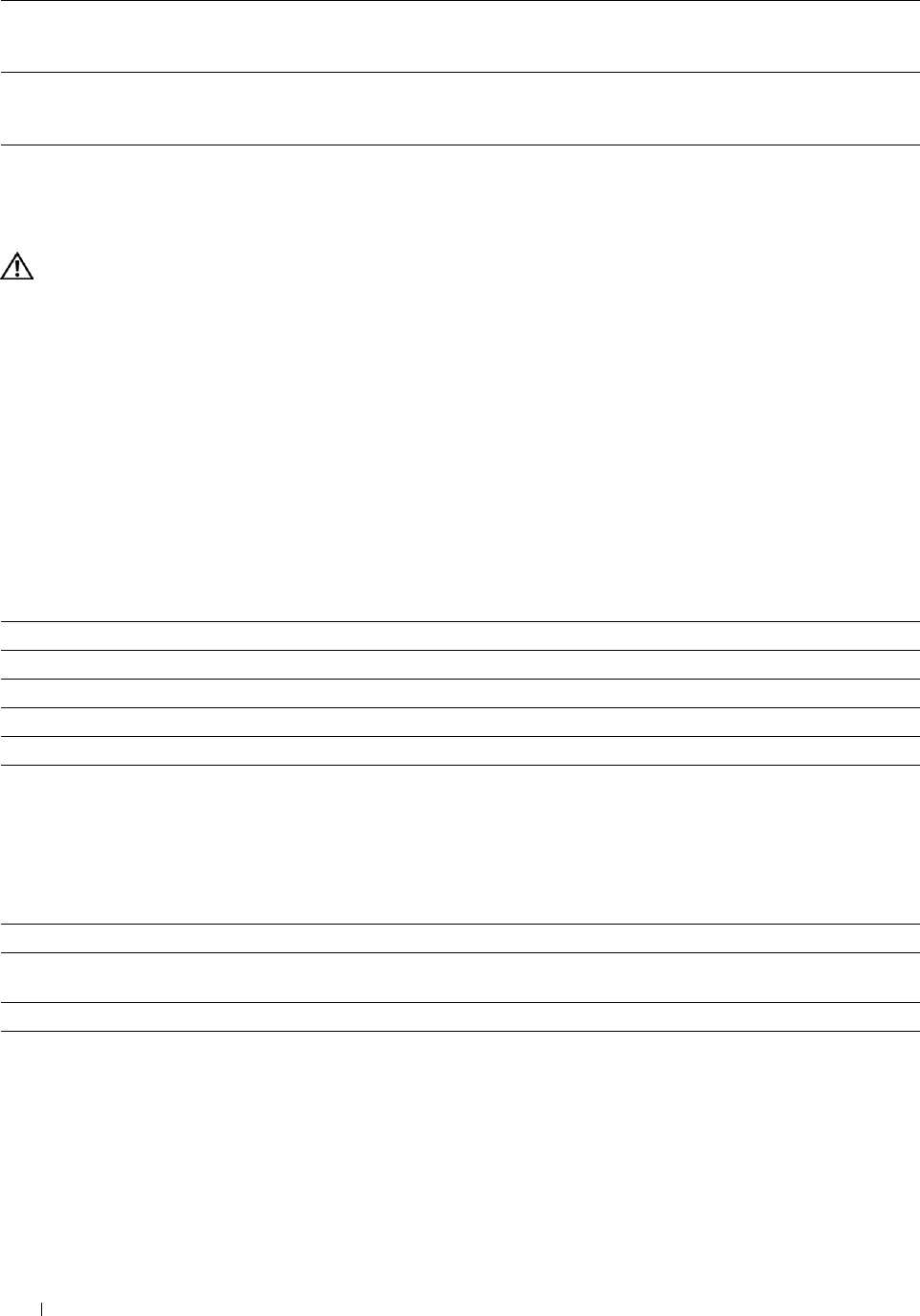
Format Hard Disk
*2
Format Hard Disk Click Start to format the optional hard disk. All fonts, forms and files for Secure
Print, Proof Print, Private Mail Box Print, and Public Mail Box Print stored in the
optional hard disk are cleared.
*1
This item is available only when RAM Disk is enabled with the optional 512MB memory module installed or the optional hard disk is
installed.
*2
This item is available only when the optional hard disk is installed.
Non-Dell Toner
Purpose:
To use toner cartridge of another manufacturer.
WARNING: Using a non-Dell toner cartridge may severely damage your printer. The warranty does not cover damages caused
by using non-Dell toner cartridges.
Adjust Altitude
Purpose:
To specify the altitude of the location where the printer is installed.
The discharge phenomenon for charging the photo conductor varies with barometric pressure. Adjustments are
performed by specifying the altitude of the location where the printer is being used.
Clock Settings
Purpose:
To specify the clock settings.
Va lue s :
Date Format Sets the date format; YYYY/MM/DD, MM/DD/YYYY, or DD/MM/YYYY.
Time Format Sets the time format; 24 Hour Clock or 12 Hour Clock.
Time Zone Sets the time zone.
Set Date Sets the current date.
Set Time Sets the current time.
Web Link Customization
Purpose:
To specify a link used for ordering consumables, which can be accessed from Order Supplies at: in the left frame.
Va lue s :
Select Reorder URL Sets a URL to be linked to Order Supplies at:
Regular Displays the regular URL (http://accessories.us.dell.com/sna) that can be linked to Order Supplies
at:.
Premier Displays the premier URL (http://premier.dell.com) that can be linked to Order Supplies at:.
Print Server Settings
Use the Print Server Settings menu to set the type of printer interface and the necessary conditions for
communication.
The following tabbed pages are displayed in the top of the right frame.
Dell™ Printer Configuration Web Tool 146