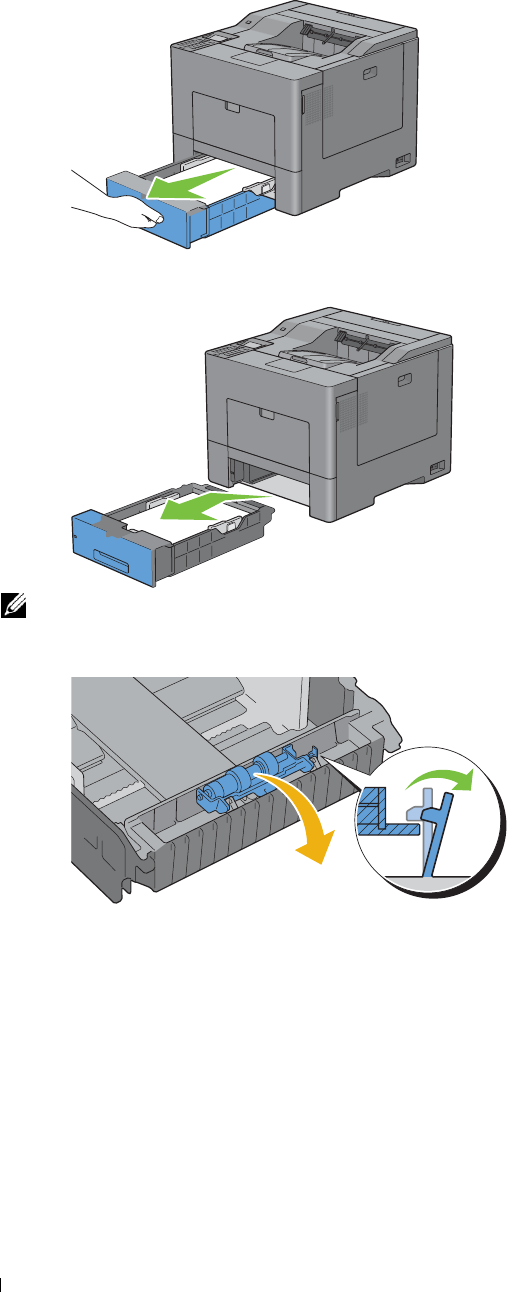
1
Removing the Retard Roller in Tray1
Pull tray1 out of the printer about 200 mm.
2
Hold tray1 with both hands, and remove it from the printer.
NOTE: Ensure that you remove all the paper from tray1 before removing the retard roller.
3
Slightly pressing down the lock lever on tray1 to the right with one hand, raise the retard roller with the other hand.
Maintaining Your Printer 330


















