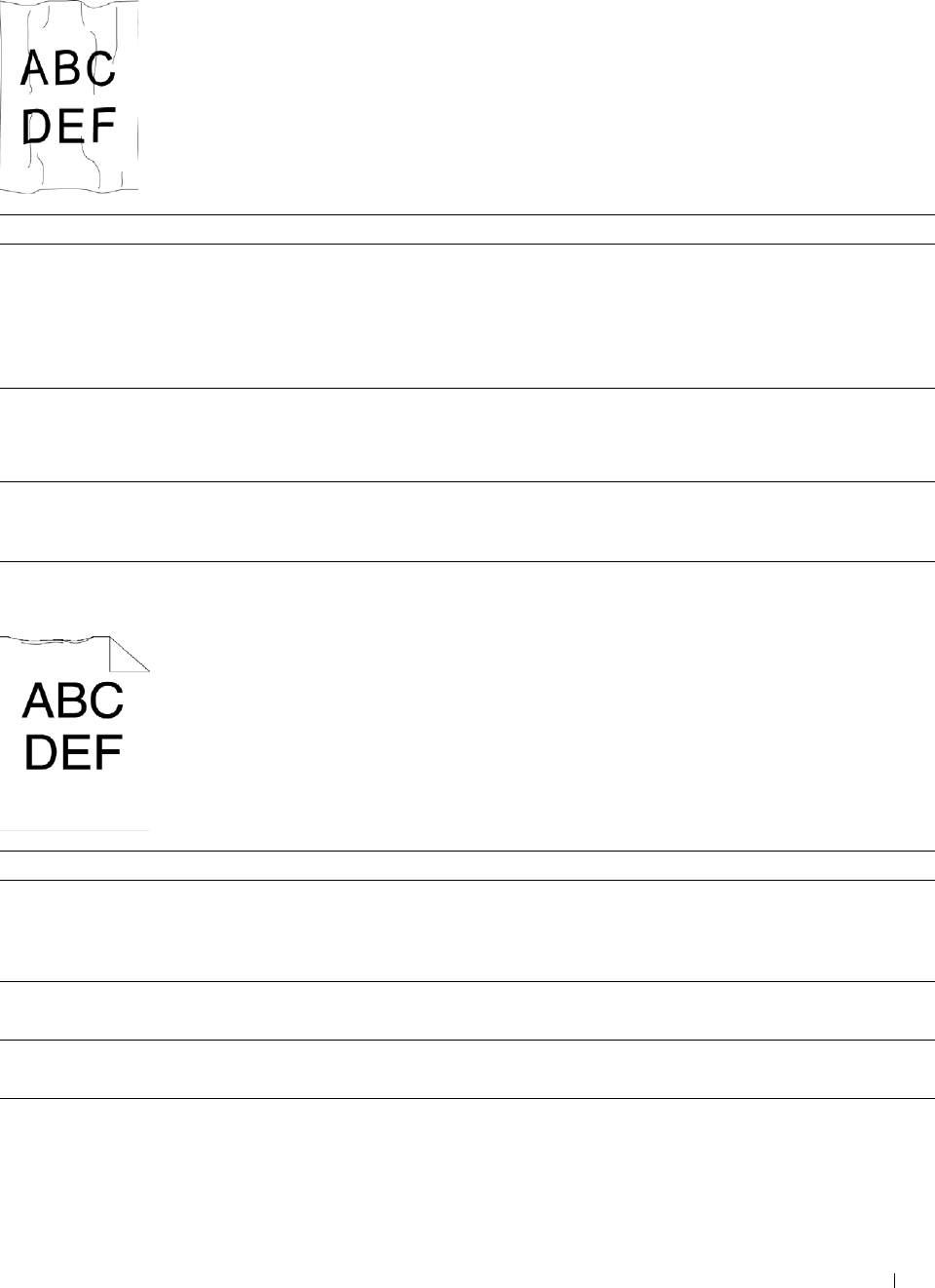
Wrinkled/Stained paper
Action Yes No
1 Verify that the correct print media is being used. See "Supported Paper
The task is complete. If printing on an
Types." If not, use the print media recommended for the printer.
envelope, go to action
Does this solve your problem?
2.
If printing on print
media other than
envelopes, contact Dell.
2
Check the wrinkle. Is the wrinkle within 30 mm of the four edges of the
This type of wrinkle is Go to action 3.
envelope?
considered normal.
Your printer is not at
fault.
3 Load the envelopes in the MPF properly. For details, see "Loading an The task is complete. Contact Dell.
Envelope in the MPF."
Does this solve your problem?
Damage on the leading edge of paper
Action Yes No
1 When you use the MPF, reverse the paper and then try again.
When you use any of the trays, change the paper and then try again.
Does this solve your problem?
The task is complete. (MPF)
Go to action 2.
(trays)
Contact Dell.
2 Change the paper with another one and then try again. The task is complete. Go to action 3.
Does this solve your problem?
3 Use any of the trays in place of the MPF. The task is complete. Contact Dell.
Does this solve your problem?
Troubleshooting Guide
385


















