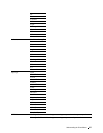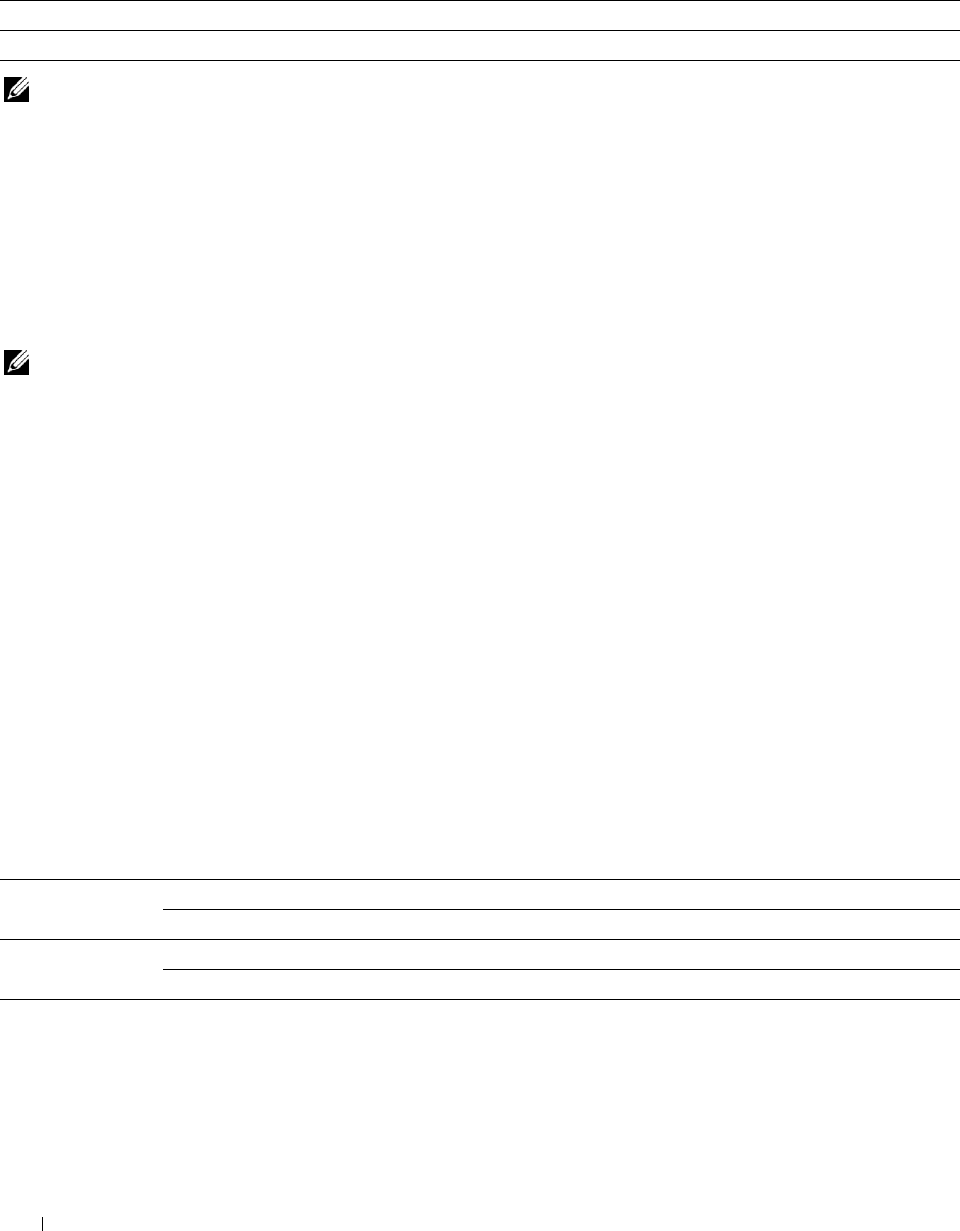
Use Another Tray
Purpose:
To change to another paper tray when a paper size runs out in the specified paper tray.
Va lue s :
Off Does not print on other paper sizes in other paper trays if the paper size specified in the job runs out.
On
*
Shows a message to select another tray when the specified paper runs out in the paper tray.
NOTE: If you select another paper tray with paper size smaller than the paper size specified in the job, the parts that do not fit
are not printed (print size is not adjusted automatically).
Power On Wizard
Purpose:
To perform initial setup for the printer.
Maintenance
Use the Maintenance menu to initialize the NV (non-volatile) memory, configure the plain paper quality
adjustment settings, and configure the security settings.
NOTE: Values marked by an asterisk (*) are the factory default menu settings.
F/W Version
Purpose:
To confirm the current F/W version.
Service Tag
Purpose:
To confirm the service tag.
Express Code
Purpose:
To confirm the express service code.
Paper Density
Purpose:
To specify paper density settings.
Va lue s :
Plain Light
Normal
*
Label Light
Normal
*
Understanding the Printer Menus 210