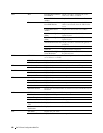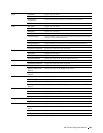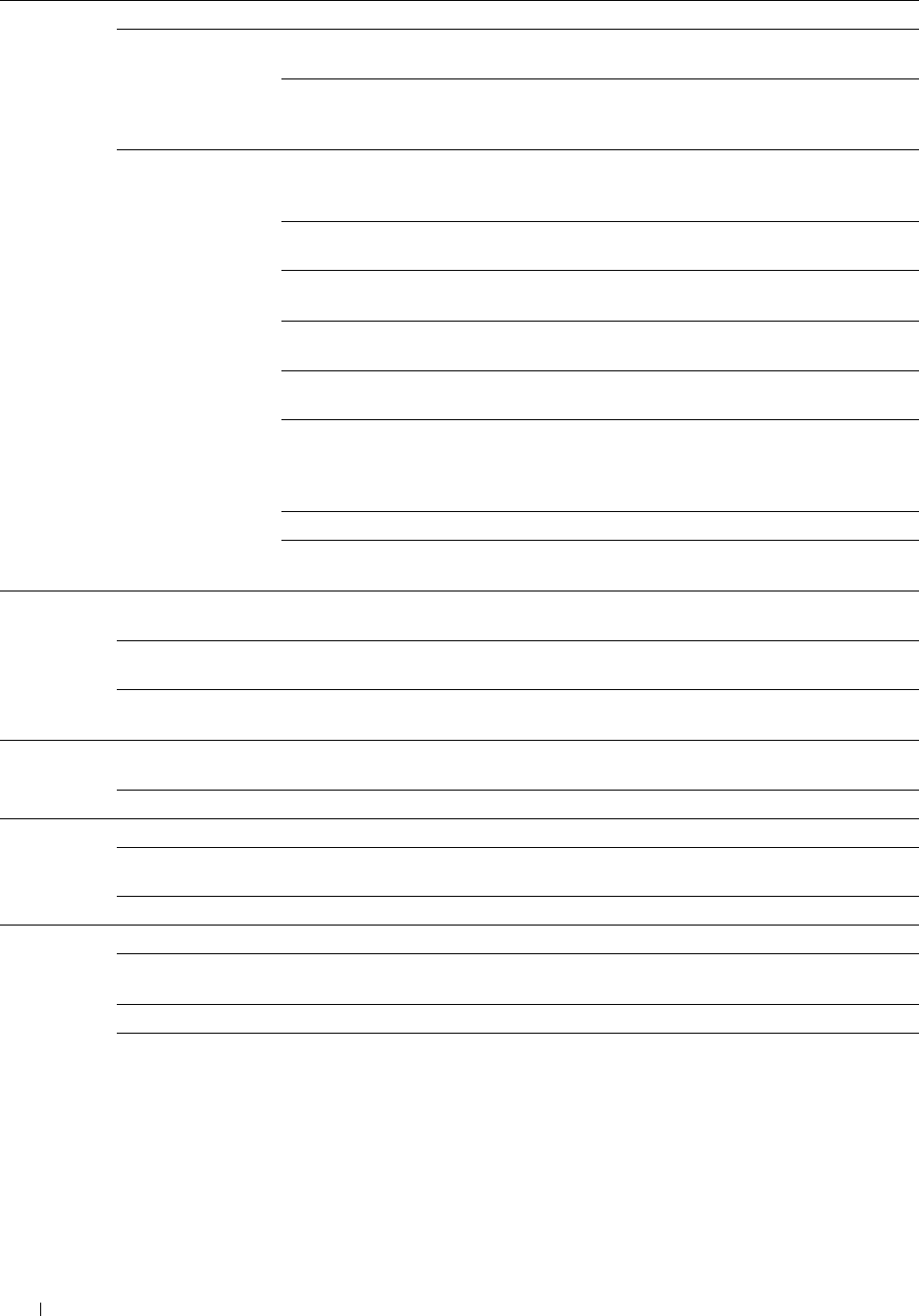
DNS DNS Domain Name Sets the DNS domain name.
IPv4 Get DNS Server
Address from DHCP
Allows you to enable or disable the automatic setting of the
DNS server address via DHCP.
Manual DNS Server
Address
Manually sets the DNS server address in xxx.xxx.xxx.xxx
format when Get DNS Server Address from DHCP is not
selected.
IPv6 Get DNS Server
Address from DHCPv6-
lite
Select the check box to get the DNS server address
automatically from the DHCPv6-lite server.
Manual DNS Server
Address
Sets the DNS server address.
DNS Dynamic Update
(IPv4)
Select the check box to enable dynamic updates to DNS.
DNS Dynamic Update
(IPv6)
Select the check box to enable dynamic updates to DNS.
Auto Generate Search
List
Select the check box to automatically generate the search list.
Search Domain Name Sets the search domain name. Up to 255 alphanumeric
characters, periods, and hyphens can be used. If you need to
specify more than one domain name, separate them using a
comma or semicolon.
Time-out Sets the time-out period between 1 and 60 seconds.
Priority to IPv6 DNS
Name Resolution
Select the check box to enable the DNS Name Resolution
feature.
WINS WINS Mode Allows you to enable or disable the automatic setting of the primary and secondary
WINS server addresses via DHCP.
WINS Primary Server Manually sets the primary WINS server address in xxx.xxx.xxx.xxx format when WINS
Mode is not selected.
WINS Secondary
Server
Manually sets the secondary (backup) WINS server address in xxx.xxx.xxx.xxx format
when WINS Mode is not selected.
LPD Connection Time-
Out
Sets the connection time-out period from 1 to 3,600 seconds.
IP Filter (IPv4) Click IP Filter (IPv4) to set the IP Filter settings on the IP Filter (IPv4) page.
Port9100 Port Number Sets the port number from 9,000 to 9,999.
Connection Time-
Out
Sets the connection time-out period between 1 and 1,000 seconds.
IP Filter (IPv4) Click IP Filter (IPv4) to set the IP filter settings on the IP Filter (IPv4) page.
IPP Printer URI Displays the printer URI.
Connection Time-
Out
Sets the connection time-out period from 1 to 1,000 seconds.
Port Number Displays the port number for receiving requests from the client.
Maximum Sessions Displays the maximum number of connections received simultaneously by the client.
Dell™ Printer Configuration Web Tool 154