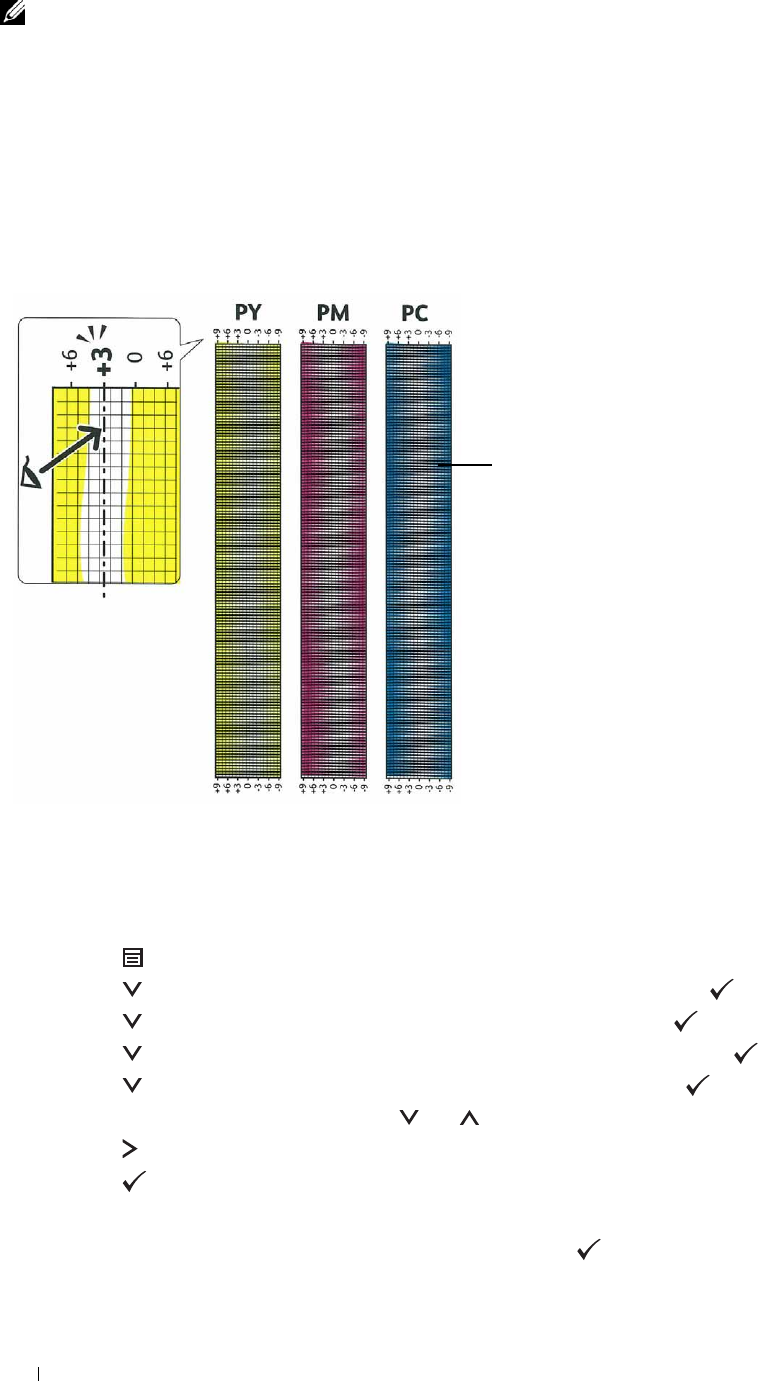
NOTE: If it is difficult to choose only one value, as in the case that there seem to be two values closest to a straight line, take the
value between the two. For example, in the figure above, -6 and -8 are the values closest to a straight line, so you would enter the
value -7.
Slow Scan
On the Chart 2 of the color registration chart, find the medium line within the range of white area for each color
pattern (PY, PM, and PC). If you find the medium line, make a note of the value (-9
to +9) indicated by the
medium line for each color.
When the value is 0 for each color, you do not need to adjust the color registration for the slow scan.
When the value is not 0, enter the value using the procedure in "Entering Values."
Lattice pattern
Entering Values
When Using the Operator Panel
Using the operator panel, enter the values found in the color registration chart to make adjustments.
1
Press the
(Menu)
button.
2
Press the button until
Admin Settings
is highlighted, and then press the
(Set)
button.
3
Press the button until
Maintenance
is highlighted, and then press the
(Set)
button.
4
Press the button until
Color Reg Adjust
is highlighted, and then press the
(Set)
button.
5
Press the button until
Enter Number
is highlighted, and then press the
(Set)
button.
6
Ensure that
LY
is highlighted and press the or button to specify the values.
7
Press the button to move the highlight to the next value.
8
Press the
(Set)
button.
RY
is highlighted.
9
Repeat steps 6 to 8 to enter the desired values, and then press the
(Set)
button.
Maintaining Your Printer 344


















