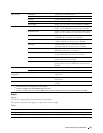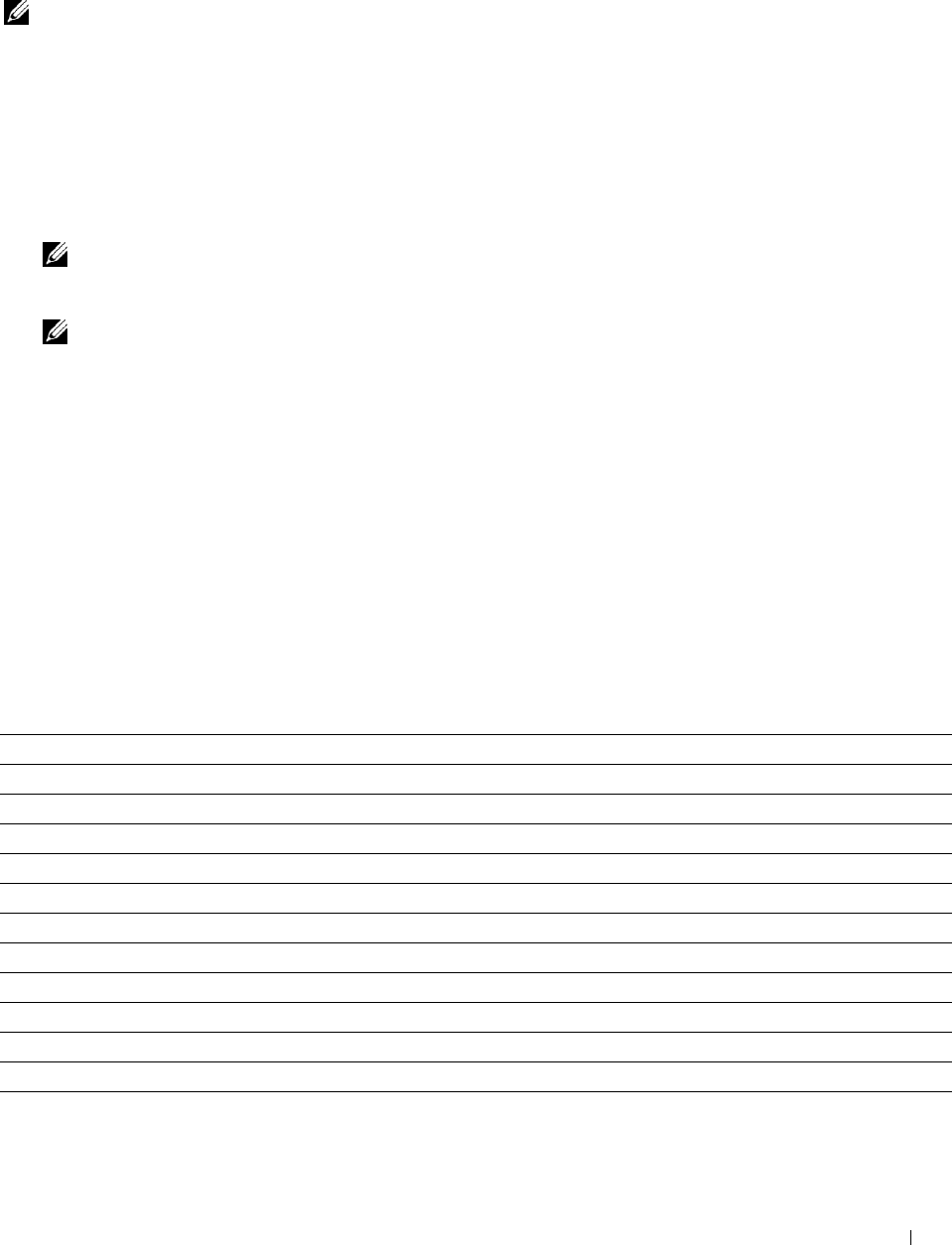
15
Understanding the Tool Box Menus
The Tool Box allows you to view, specify, and diagnose the system settings.
NOTE: A Password dialog box appears the first time you try to change settings on Tool Box when Panel Lock is set on the
printer. In this case, input the password that you have already specified, and click OK to apply the settings.
Starting the Tool Box
1
Click
Start
→
All Programs
→
Dell Printers
→
Dell C3760 Color Laser Printer
→
Tool Box
.
The screen to select the printer appears.
2
Click
Network Connection
or
USB Connection
, and then select the printer listed in
Select From the Found
Printers
.
NOTE: If the printer is not listed in Select From the Found Printers when you click Network Connection, click Directly Input
IP Address/Host Name and enter the IP address of the printer. For details about how to verify the IP address of the printer,
see "Verifying the IP Settings."
NOTE: On Microsoft
®
Windows
®
XP or Windows Server
®
2003, printers using IPv6 addresses cannot be detected.
3
Click
OK
.
The
Tool Box
opens.
The
Tool Box
consists of the
Printer Setting Reports
,
Printer Maintenance
, and
Diagnosis
tabs.
Printer Setting Reports
The Printer Setting Reports tab includes the Printer Information, Menu Settings, Reports, TCP/IP Settings, Tray
Settings, Panel Language, and USB Direct Print Defaults pages.
Printer Information
Purpose:
To display the system information of the printer.
Va lue s :
Dell Service Tag Number Displays the service tag number of your printer.
Express Service Code Displays the express service code number.
Printer Serial Number Displays the serial number of your printer.
Printer Type Displays the type of printing for the printer. Color Laser is displayed normally.
Asset Tag Number Displays the asset tag number of your printer.
Memory Capacity Displays the memory capacity.
Processor Speed Displays the processing speed.
Firmware Version Displays the version of the controller.
Network Firmware Version Displays the NIC version.
MCU Firmware Version Displays the version of the Machine Control Unit (MCU) firmware.
Color Printing Speed Displays the speed for color printing.
Monochrome Printing Speed Displays the speed for monochrome printing.
Understanding the Tool Box Menus 171