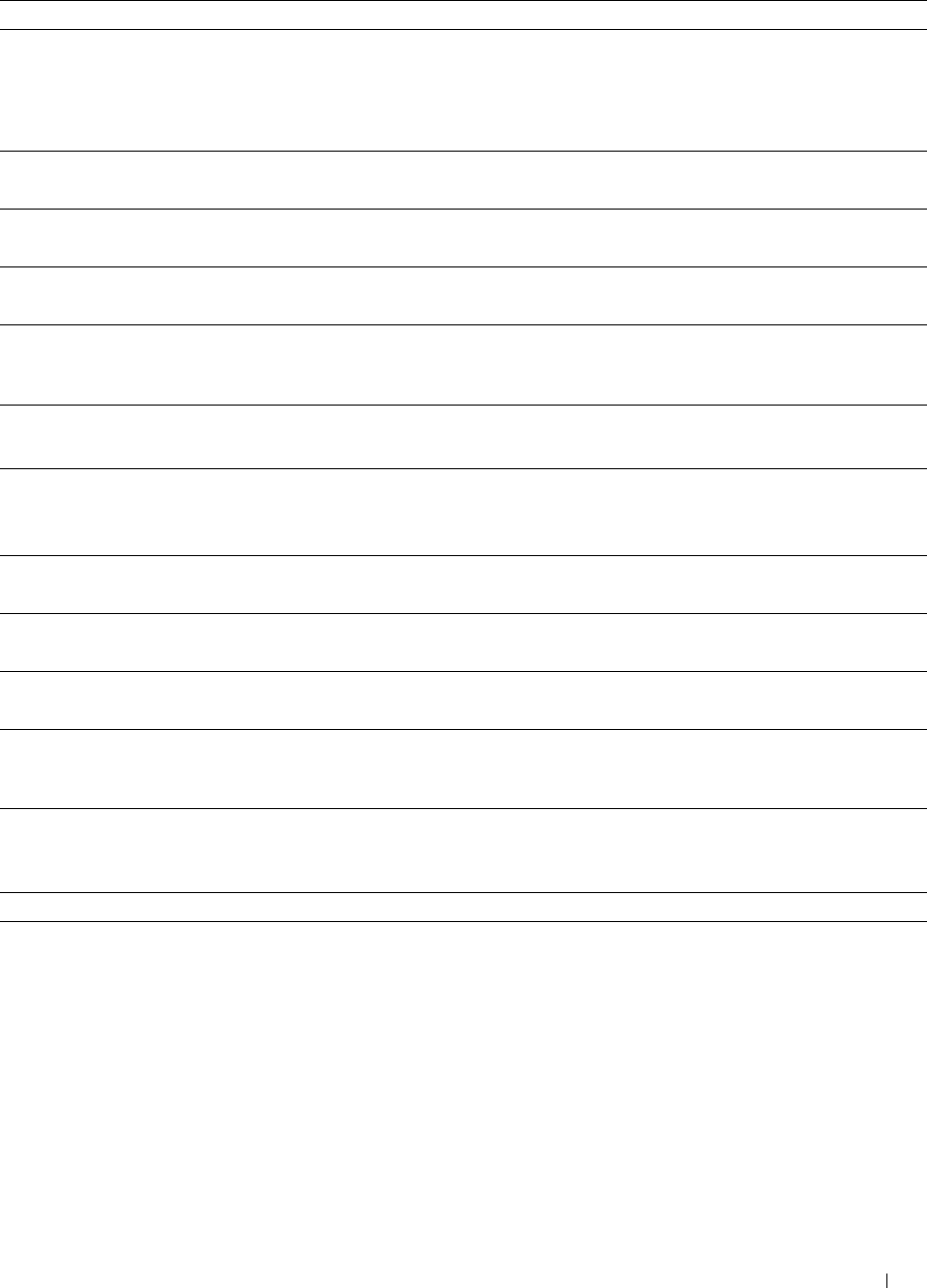
1
2
3
4
5
Tray1/Optional 550-Sheet Feeder Multi-feed Jam
Action Yes No
Ensure that tray1 or the optional 550-sheet feeder is properly inserted. The task is complete. If using coated paper,
go to action 2.
Does this solve your problem?
If using other type of
print media, go to
action 3.
Load coated paper one sheet at a time. The task is complete. Go to action 4.
Does this solve your problem?
Use print media that is not damp. The task is complete. Go to action 4.
Does this solve your problem?
Fan the print media. The task is complete. Go to action 5.
Does this solve your problem?
Wipe the retard roller in tray1 or the optional 550-sheet feeder where the The task is complete. Contact Dell.
multi-feed occurred with a cloth moistened with water.
Does this solve your problem?
MPF Multi-feed Jam
1 Ensure the media type you are using.
- -
If using coated paper, go to action 2.
If using other type of print media, go to action 3.
2 Load coated paper one sheet at a time. The task is complete. Go to action 4.
Does this solve your problem?
3 Use print media that is not damp. The task is complete. Go to action 4.
Does this solve your problem?
4 Fan the print media. The task is complete. Go to action 5.
Does this solve your problem?
5 Wipe the retard roller in the MPF where the multi-feed occurred with a
cloth moistened with water.
The task is complete. Contact Dell.
Does this solve your problem?
Noise
Action Yes No
1 To specify the cause of the noise, perform the Auto Registration
Adjustment.
The task is complete. Go to action 2.
Does this solve your problem?
Troubleshooting Guide
391


















