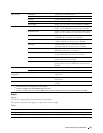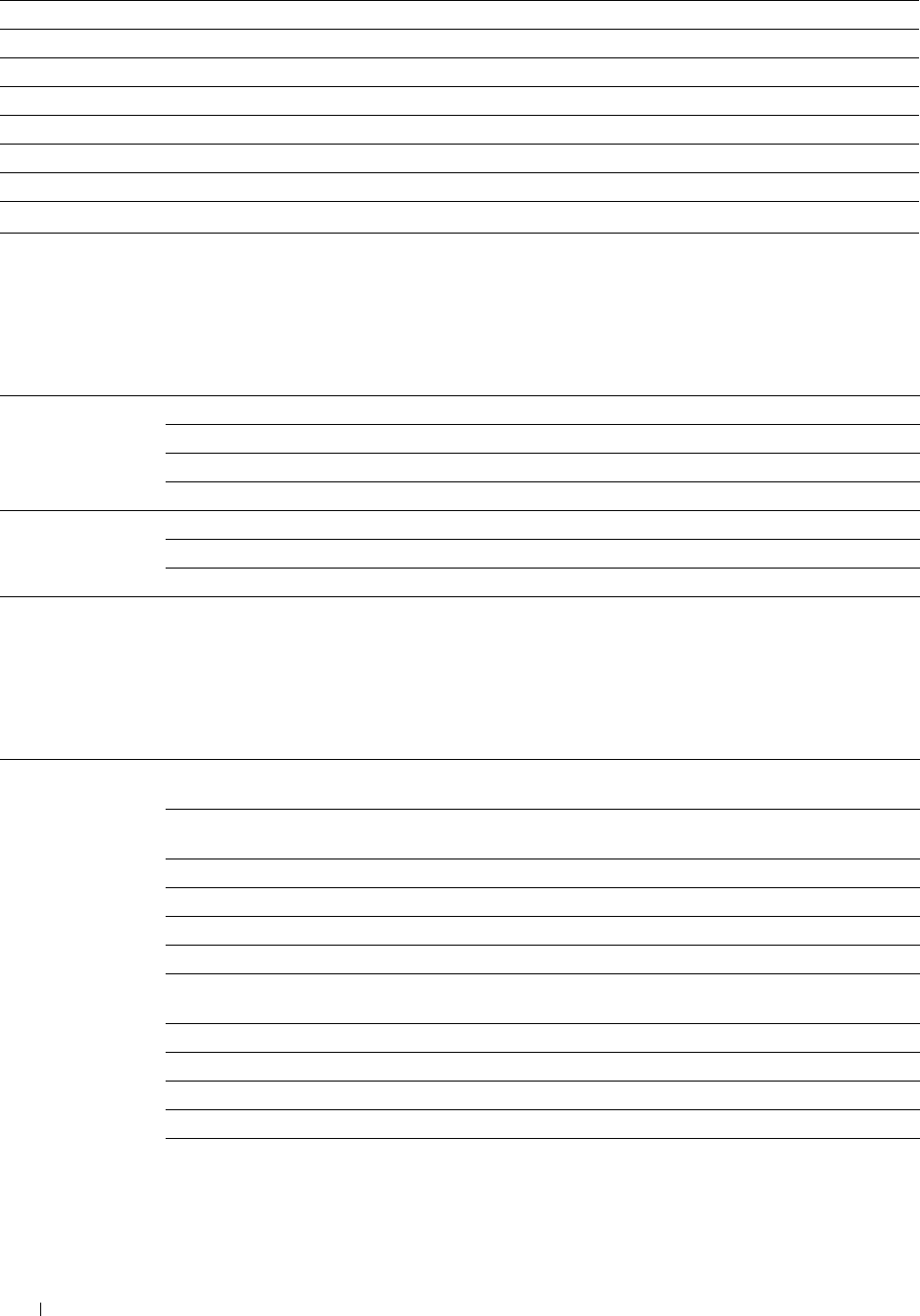
PS Fonts List Click this button to print a list of the PS fonts.
PDF Fonts List Click this button to print a list of the PDF fonts.
Job History Click this button to print the Completed Jobs history of the printer.
Error History Click this button to print the error history of the printer.
Print Meter Click this button to print the report for the total number of pages printed.
Color Test Page Click this button to print a color test page.
Stored Documents
*1
Click this button to print a list of the Stored Documents.
*1
You can print the list only when the RAM disk is enabled or the optional hard disk is installed.
TCP/IP Settings
Purpose:
To display the current settings of TCP/IP (Transmission Control Protocol/Internet Protocol).
Va lue s :
IPv4 IP Address Mode Displays the method for acquiring the IP address.
IP Address Displays the IP address of the printer.
Subnet Mask Displays the subnet mask.
Gateway Address Displays the gateway address.
IPv6 Use Manual Address Displays whether to set the IP address manually.
Manual Address Displays the IP address of the printer.
Link Local Address Displays the link local address.
Tray Settings
Purpose:
To display the tray settings of the printer.
Va lue s :
Tray Settings MPF Mode Displays whether the paper size and paper type for the multipurpose feeder
(MPF) are specified from the printer driver or the operator panel.
MPF Display Popup Displays a popup menu that prompts to set the paper size and type when
paper is loaded in the MPF.
MPF Paper Size Displays the paper size setting of the MPF.
MPF Custom Size - Y Displays the length of custom size paper loaded in the MPF.
MPF Custom Size - X Displays the width of custom size paper loaded in the MPF.
MPF Paper Type Displays the paper type setting of the MPF.
Tray 1 Display Popup Displays a popup menu that prompts to set the paper size and type when
paper is loaded in tray1.
Tray 1 Paper Size Displays the paper size setting of tray1.
Tray 1 Custom Size - Y Displays the length of custom size paper loaded in tray1.
Tray 1 Custom Size - X Displays the width of custom size paper loaded in tray1.
Tray 1 Paper Type Displays the paper type setting of tray1.
Tray 2 Display Popup
*1
Displays a popup menu that prompts to set the paper size and type when
paper is loaded in the optional 550-sheet feeder (tray2).
Understanding the Tool Box Menus
174