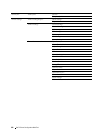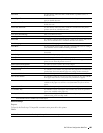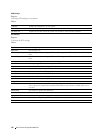Dell™ Printer Configuration Web Tool
111
PS Settings
Purpose:
To change printer settings that only affect jobs using the PostScript 3 Compatible emulation printer language.
Va lues:
PDF Settings
Purpose:
To change the PDF settings.
Va lues:
Secure Settings
Panel Lock
Purpose:
To set a limited access to Admin Settings with a password, and to set or change the password.
Va lues:
NOTE:
You can set the password for the Dell Printer Configuration Web Tool from Set Password in Print Server Settings.
Software Download
Purpose:
To set whether to enable download of firmware updates.
PS Error Report Sets whether the contents of the errors concerning PostScript 3 Compatible page description
language are printed.
PS Job Time-out Sets the execution time for one PostScript 3 Compatible job.
Paper Select Mode Sets the way to select the tray for the PostScript 3 Compatible mode.
Quantity Sets the number of copies.
2 Sided Print Sets whether to print on both sides of a sheet of paper.
Print Mode Sets a print mode.
PDF Password Sets a password.
Re-enter PDF Password Confirms the set password.
Collation Sets whether to sort the output.
Output Size Sets the output paper size.
Layout Sets the output layout.
Detect Job Separator Sets whether to detect the end of the job in printing PDF files successively.
Panel Lock Control
*1
Enables/Disables password protection for the Admin Settings.
New Password Sets a password that is required to access the Admin Settings.
Re-enter Password Confirms the set password.
*1
Some setting items in the Secure Settings are displayed only when this setting item is enabled.