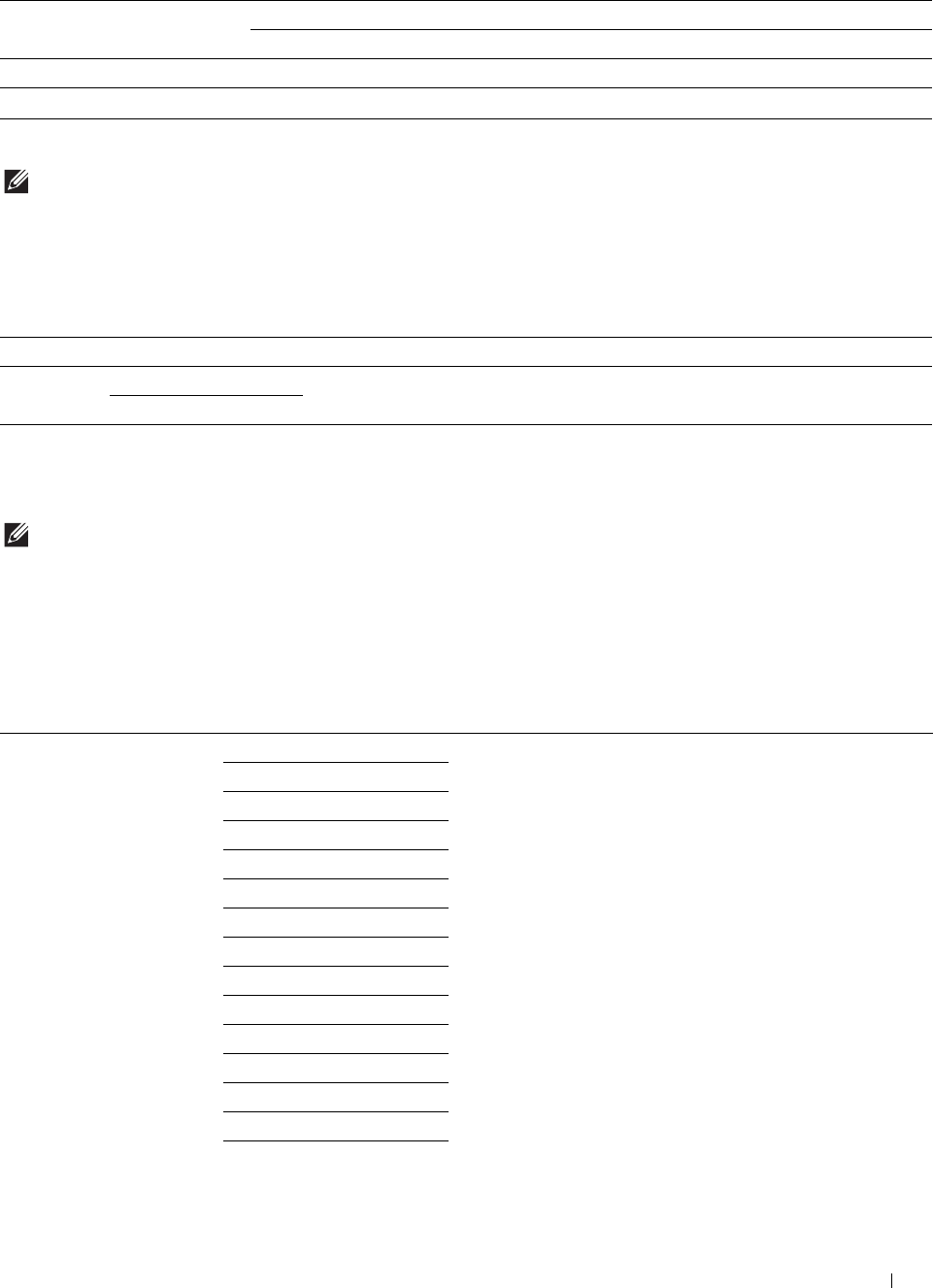
Understanding the Printer Menus
165
Va lues:
Login Error
NOTE:
Login Error feature is available only when Panel Lock Control is set to Enable.
Purpose:
To specify the number of error entry attempts allowed when you log in as an administrator in the Admin
Settings and Report/List menu.
Va lues:
Tray Settings
Use the Tray Settings menu to define the print media loaded in tray1 and the optional 550-sheet feeder.
NOTE:
Values marked by an asterisk (*) are the factory default menu settings.
MPF
Purpose:
To specify the paper loaded in the MPF.
Va lues:
Panel Lock Control Disable
*
Disables password protection for
Admin Settings
.
Enable Enables password protection for
Admin Settings
.
Change Password
*1
0000–9999 Sets or changes the password required to access
Admin Settings
.
*1
This item is available only when
Panel Lock Control
is set to
Enable
.
Off
*
Does not allow an administrator to log in after one error entry attempt.
On 5
*
Sets the number of error entry attempts allowed when an administrator logs in.
Available Range: 1-10
Paper Size
*1
mm series Use Driver Settings
*
A4 (210 x 297 mm)
A5 (148 x 210 mm)
B5 (182 x 257 mm)
Letter (8.5 x 11")
Folio (8.5 x 13")
Legal (8.5 x 14")
Statement (5.5 x 8.5")
Executive (7.3 x 10.5")
Envelope #10 (4.1 x 9.5")
Monarch Env. (3.9 x 7.5")
DL Env. (110 x 220 mm)
C5 Env. (162 x 229 mm)
Postcard JPN (100 x 148 mm)
Custom Size


















