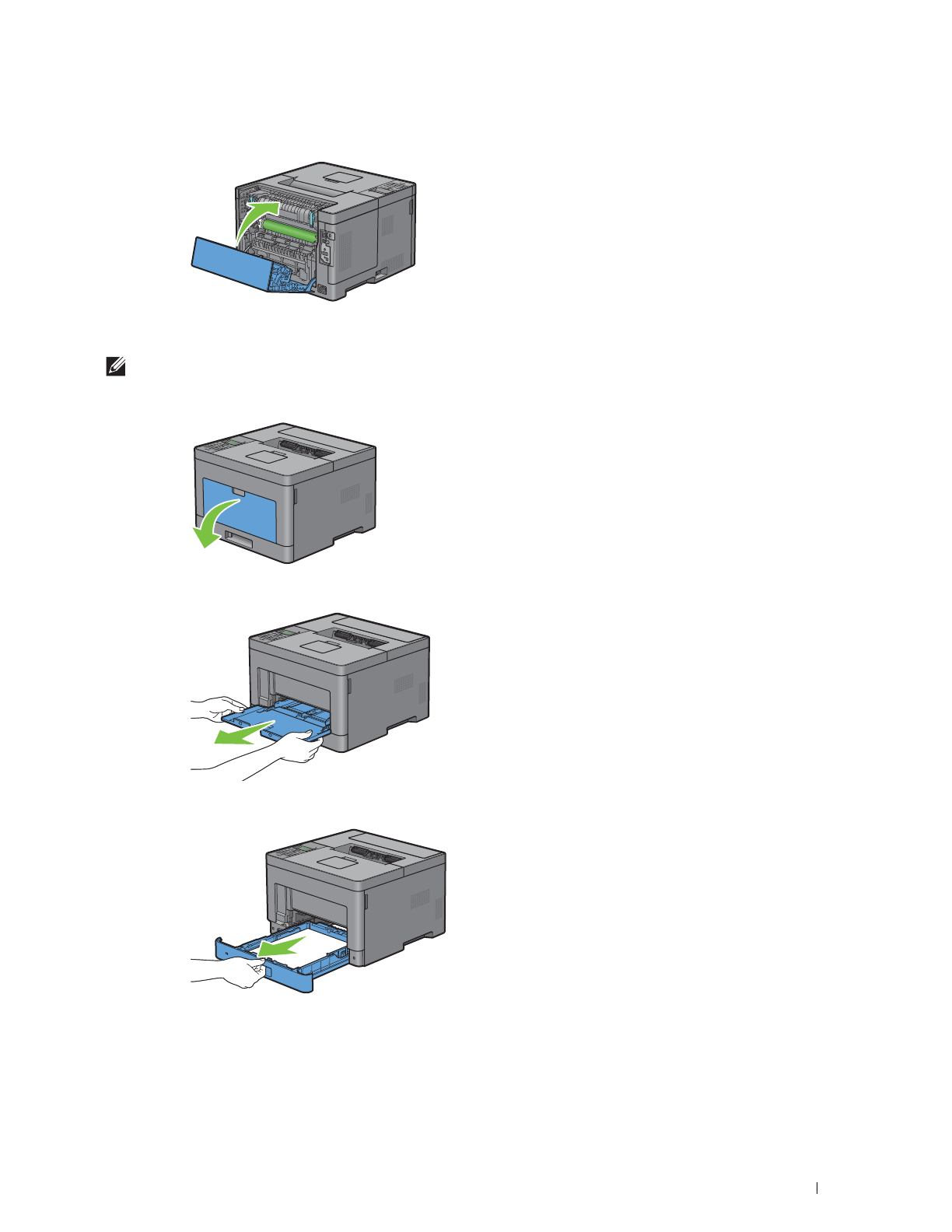
Clearing Jams
271
9
Close the rear cover.
Clearing Paper Jams From Tray1
NOTE:
To resolve the error displayed on the LCD panel, you must clear all print media from the print media path.
1
Open the MPF cover, or remove the remaining documents from the MPF.
2
Grasp both sides of the MPF, and then pull the MPF from the printer.
3
Pull tray1 out of the printer about 200 mm.


















