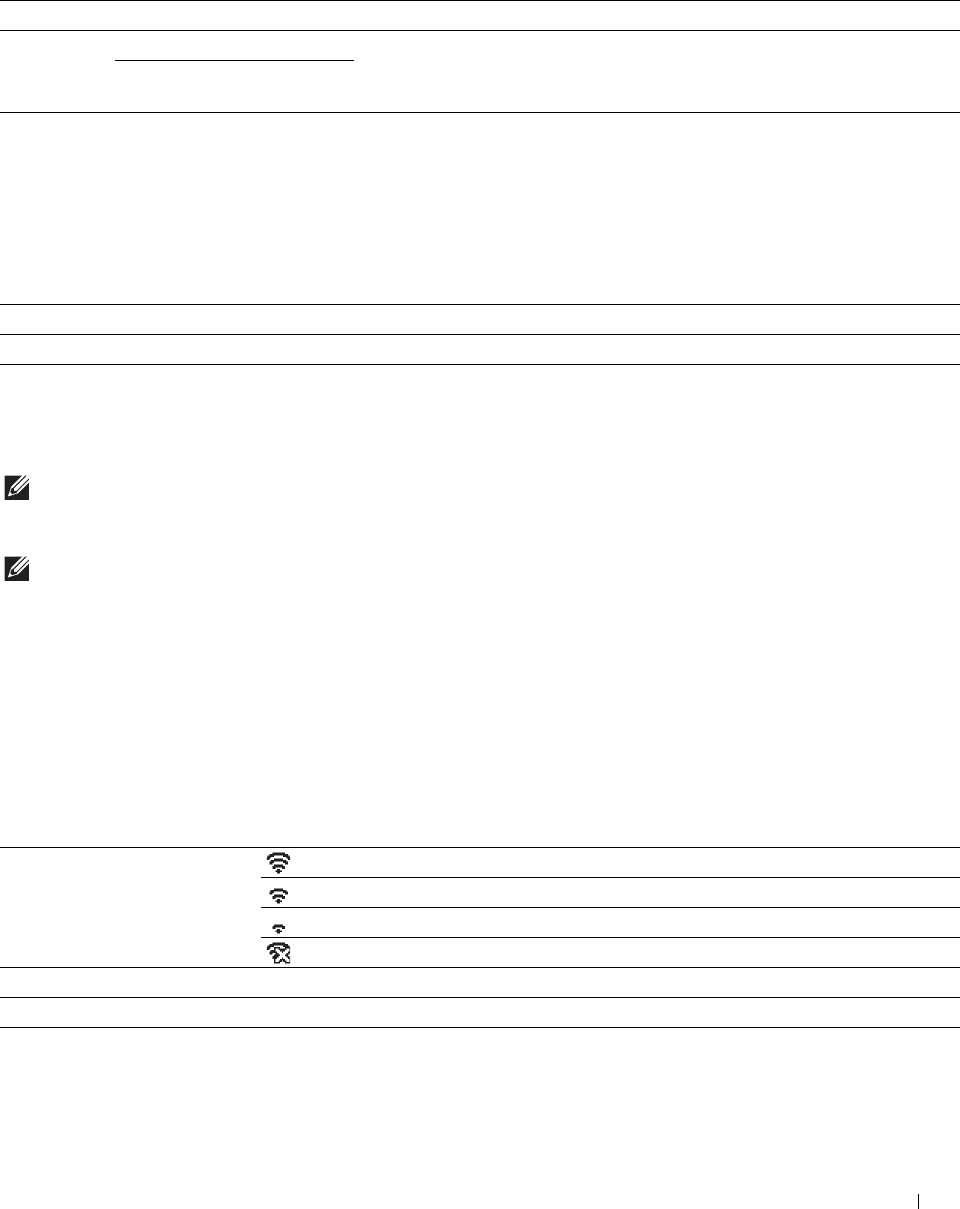
Understanding the Printer Menus
145
PS Job Time-out
Purpose:
To specify the execution time for one PostScript 3 Compatible job. The change becomes effective after the printer is
turned off and then on again.
Va lues:
Paper Select Mode
Purpose:
To specify the way to select the tray for PostScript 3 Compatible mode. The change becomes effective after the
printer is turned off and then on again.
Va lues:
Network
Use the Network menu to change the printer settings affecting jobs sent to the printer through the wired or
wireless network.
NOTE:
Values marked by an asterisk (*) are the factory default menu settings.
Wi-Fi
NOTE:
When the optional wireless adapter is attached and the Ethernet cable is disconnected,
Wi-Fi
is displayed.
Purpose:
To confirm or specify wireless network settings.
Va lues:
Status
Purpose:
To confirm the wireless communication status.
Va lues:
Off
*
Job time-out does not occur.
On 1 minute
*
An error concerning the PostScript 3 Compatible page description language
occurs if processing is not completed after the specified time.
Available Range:
1-900 minutes.
Auto* The tray is selected as the same setting as in the PCL mode.
Select From Tray The tray is selected in a method compatible with regular PostScript 3 Compatible printers.
Connection (Good)
(Acceptable)
(Low)
(No Reception)
SSID Displays the name that identifies the wireless network.
Enc. Displays the encryption type.


















