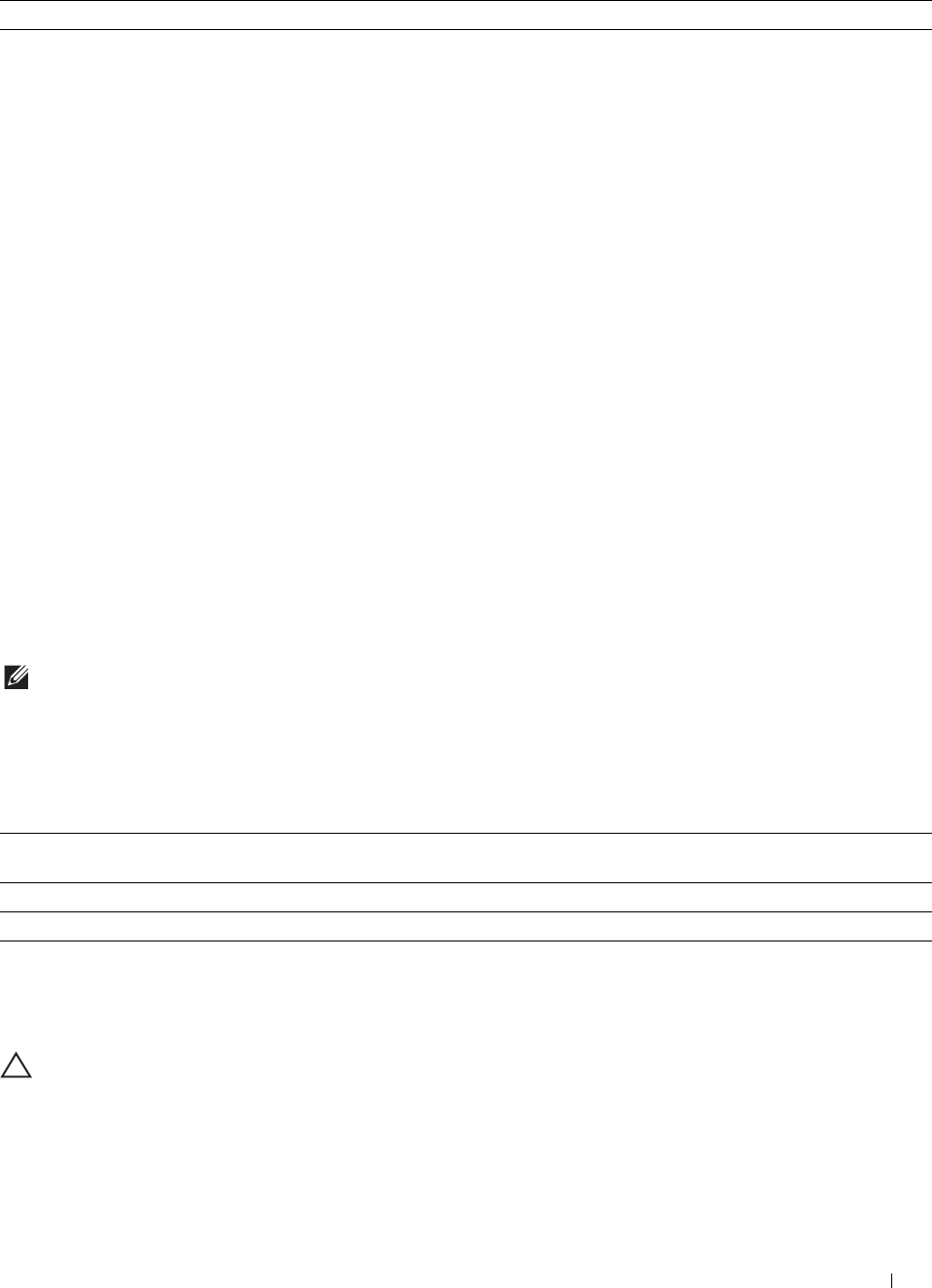
Understanding the Printer Menus
163
Va lues:
Reset Defaults
Purpose:
To initialize the non-volatile (NV) memory. After executing this function and rebooting the printer, all the menu
parameters are reset to their default values.
Initialize Print Meter
Purpose:
To initialize the print meter of the printer. When the print meter is initialized, the meter count is reset to zero.
Reset Fusing Unit
Purpose:
To initialize the life counter of the fusing unit. After replacing the fusing unit, be sure to initialize its life counter.
Reset Transfer Belt Unit
Purpose:
To initialize the life counter of the transfer belt unit. After replacing the transfer belt unit, be sure to initialize its life
counter.
Clear Job History
Purpose:
To clear the job history of all finished jobs.
Clear Storage
NOTE:
Clear Storage feature is available only when
RAM Disk
is set to
On
.
Purpose:
To clear all files stored as Secure Print, Private Mail Box Print, Public Mail Box Print, Proof Print, and Stored Print in
the RAM disk.
Va lues:
Non-Dell Toner
Purpose:
To use toner cartridge of another manufacturer.
CAUTION:
Using a non-Dell toner cartridge may severely damage your printer. The warranty does not cover damages caused
by using non-Dell toner cartridges.
Start Cleans the toner.
All Clear Deletes all files stored as Secure Print, Private Mail Box Print, Public Mail Box Print, and Proof
Print in the RAM disk.
Secure Document Deletes all files stored as Secure Print in the RAM disk.
Stored Document Deletes all files stored as Stored Print in the RAM disk.


















