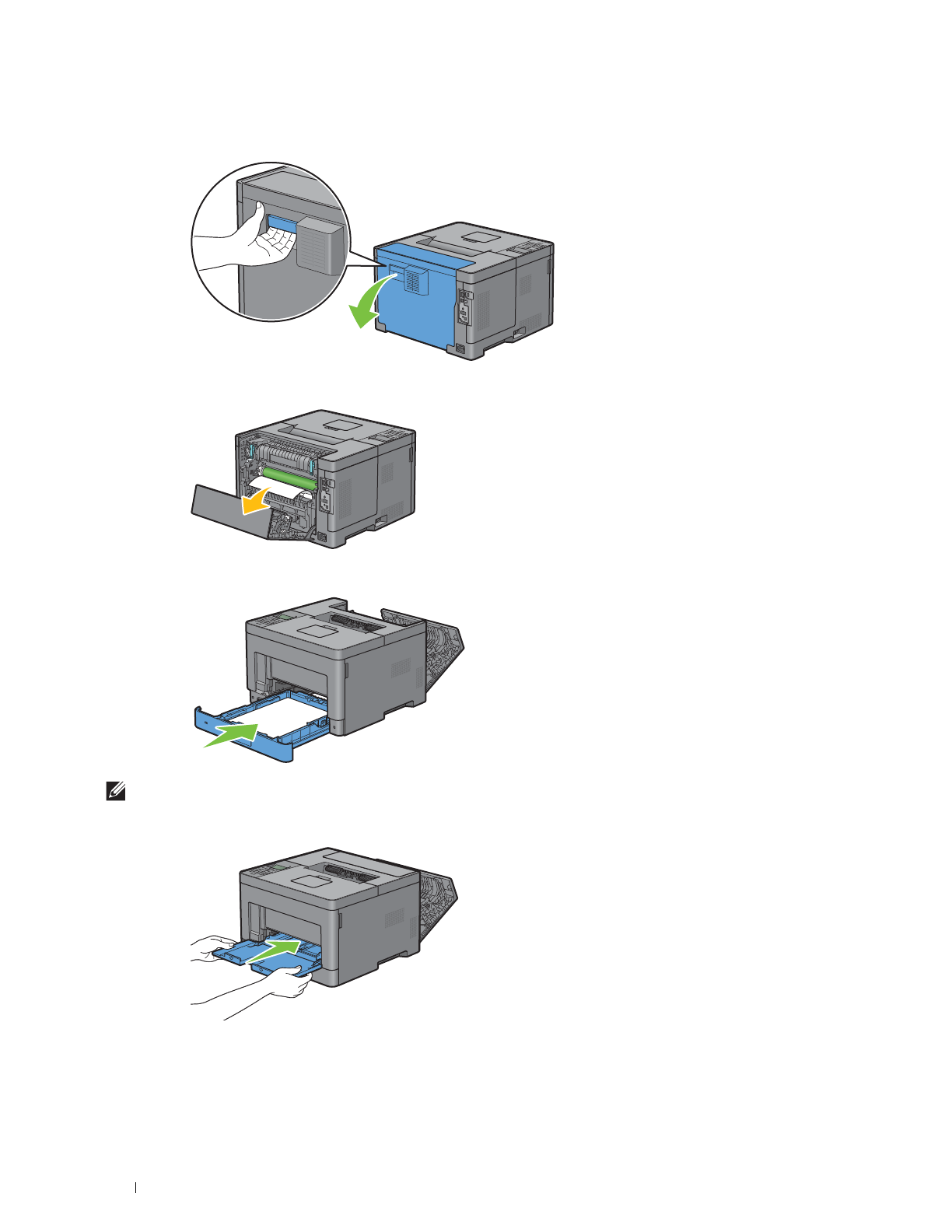
278
Clearing Jams
5
Pull the rear cover handle to open the rear cover.
6
Remove the jammed paper from the regi roll.
7
Insert the tray1 into the printer, and push until it stops.
NOTE:
Do not use excessive force on the tray. Doing so could damage the tray or the inside of the printer.
8
Insert the MPF into the printer, push until it stops, and close the MPF.


















