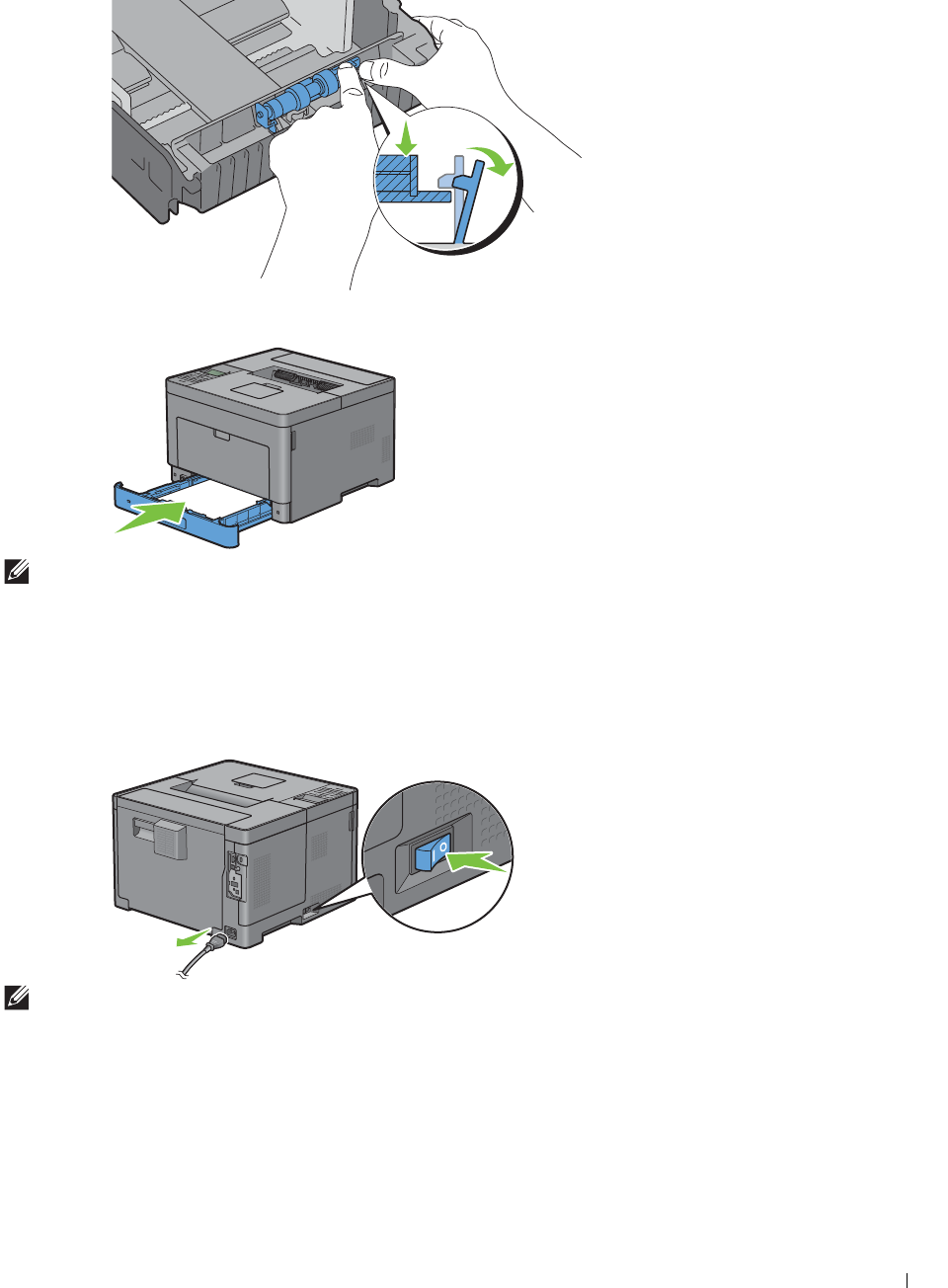
Maintaining Your Printer
257
3
While pressing the lock lever on tray1 slightly to the right, press down the retard roller until it clicks, and then
release the lock lever.
4
Load paper in tray1, and then insert the tray into the printer and push until it stops.
NOTE:
After replacing the fusing unit, be sure to initialize its life counter by following the instructions in the accompanying
manual.
Cleaning Inside the Printer
Clean the feed roller inside the printer if print media does not feed correctly.
1
Turn off the printer and disconnect the power cable.
NOTE:
The data in the memory are cleared when the printer is turned off.


















