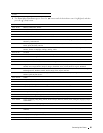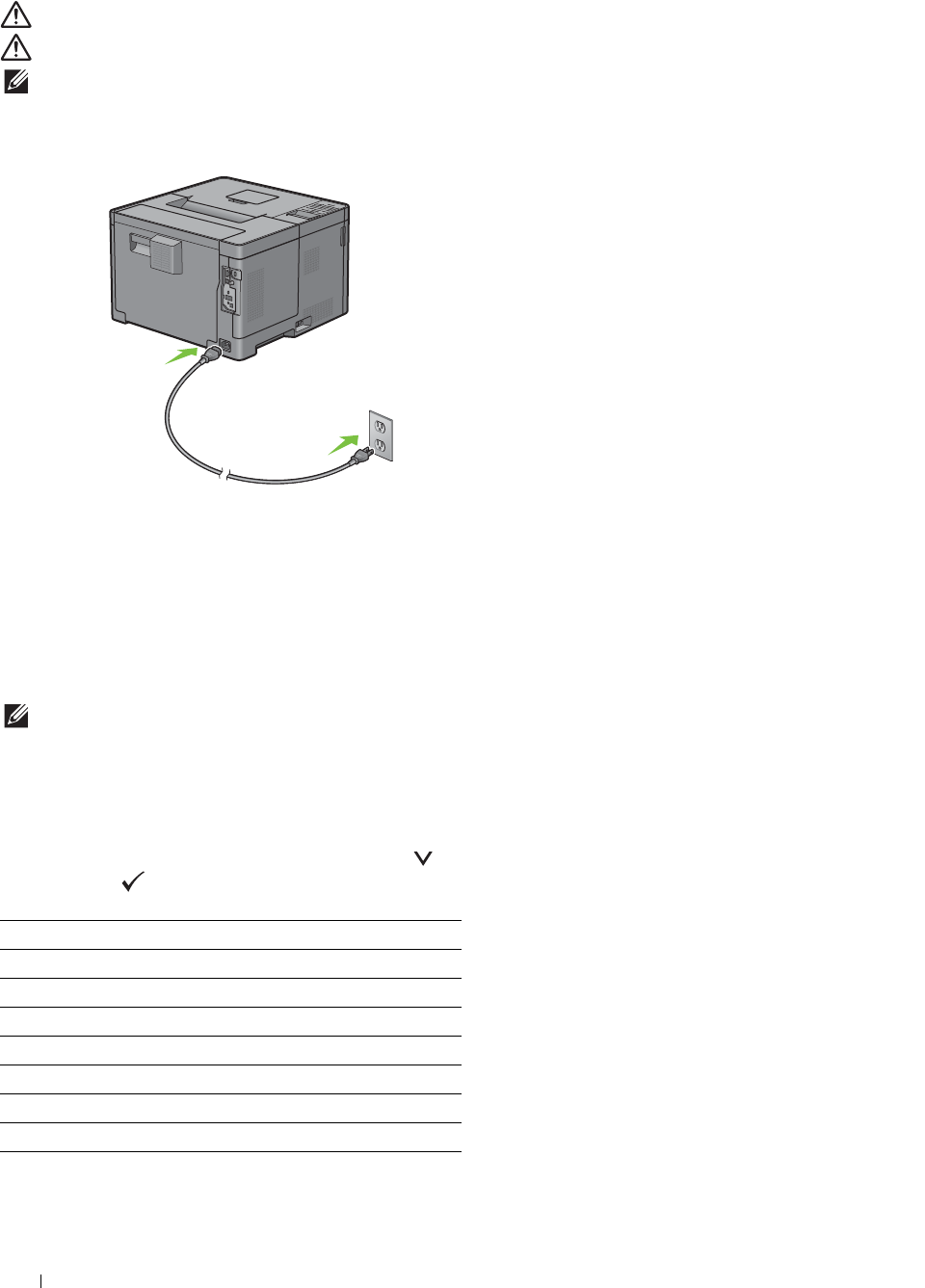
54
Connecting Your Printer
Turning on the Printer
WARNING:
Do not use extension cords or power strips.
WARNING:
The printer should not be connected to an Uninterruptible Power Supply (UPS) system.
NOTE:
The Software and Documentation disc also contains video instructions. In the main menu window of Dell Printer Easy
Install, click Installation Video.
1
Connect the power cable to the power connector on the rear of the printer, and then to a power source.
2
Turn on the printer. When the printer is connected via a USB cable, the USB driver is automatically installed.
Configuring Initial Settings on the Operator Panel
You need to set the printer language, time zone, clock date, and time when you turn on the printer for the first time.
When you turn the printer on, the wizard screen to perform the initial setup appears on the operator panel. Follow
the steps below to set the initial settings.
NOTE:
If you do not start configuring the initial settings, the printer automatically restarts in 3 minutes. After that, you can set the
following initial setup by enabling
Power on Wizard
on the operator panel or Dell Printer Configuration Web Tool if
needed.
For more information on operator panel, see
"Operator Panel."
For more information on
Dell Printer Configuration Web Tool
, see
"
Dell™ Printer Configuration Web Tool.
"
1
The
Please Select Language
appears. Press the button until the desired language is highlighted, and then
press the
(Set)
button.
English
Français
Italiano
Deutsch
Español
Dansk
Nederlands
Norsk