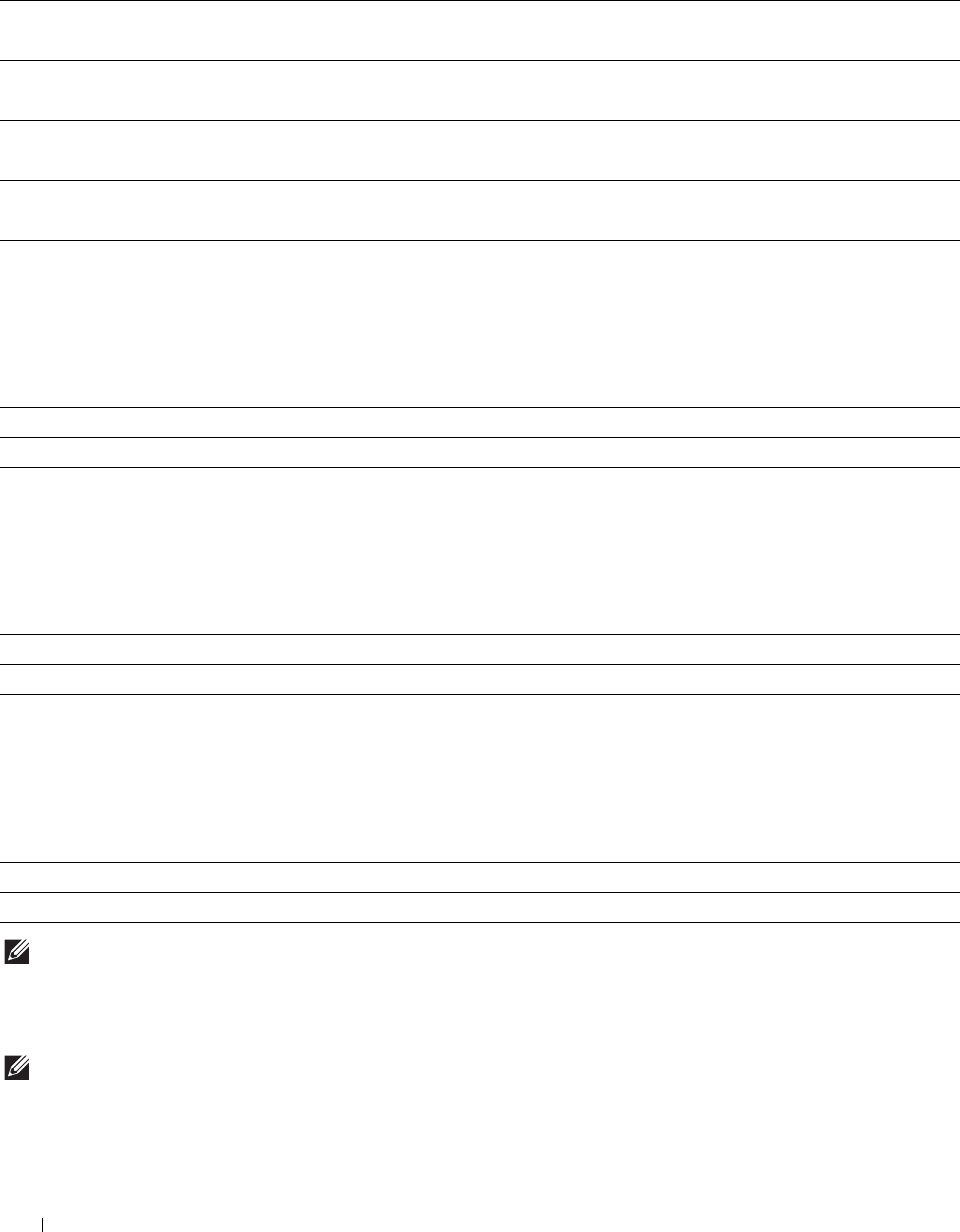
142
Understanding the Printer Menus
LineTermination
Purpose:
To add the line termination commands.
Va lues:
Ignore FormFeed
Purpose:
To specify whether to ignore blank pages that only contain Form Feed control codes.
Va lues:
A4 Wide
Purpose:
To expand the printable area width.
Va lues:
Barcode Mode
Purpose:
To specify whether to enable the barcode mode, which is suitable for barcode printing.
Va lues:
NOTE:
Be sure to set to
Disable
after using the barcode mode.
PDF
Use the PDF menu to change printer settings that only affect the PDF jobs.
NOTE:
Values marked by an asterisk (*) are the factory default menu settings.
Off
*
The line termination command is not added.
CR=CR, LF=LF, FF=FF
Add-LF The LF command is added.
CR=CR-LF, LF=LF, FF=FF
Add-CR The CR command is added.
CR=CR, LF=CR-LF, FF=CR-FF
CR-XX The CR and LF commands are added.
CR=CR-LF, LF=CR-LF, FF=CR-FF
Off
*
Disables the Ignore Form Feed feature.
On Enables the Ignore Form Feed feature.
Off
*
Disables A4 Wide.
On Enables A4 Wide.
Disable
*
Disables the barcode mode.
Enable Enables the barcode mode.


















