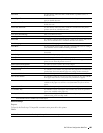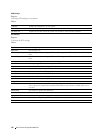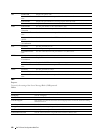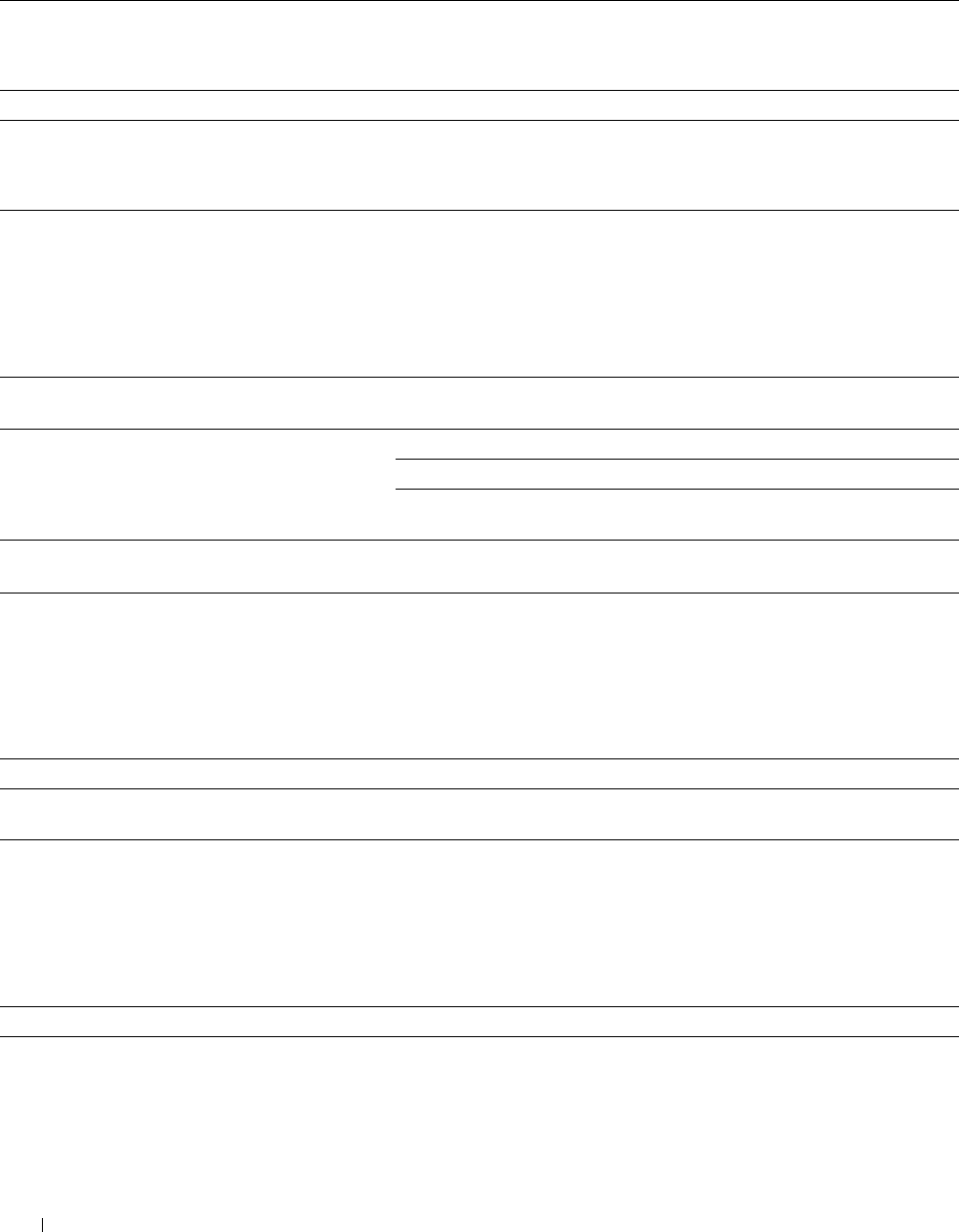
114
Dell™ Printer Configuration Web Tool
Adjust Density
Purpose:
To adjust the density level.
Va lues:
Chart
Purpose:
To print various charts that can be used for diagnosis of the printer.
Va lues:
Clean Developer
Purpose:
To stir the developer in the drum cartridge.
Va lues:
Clean Transfer Unit
Purpose:
To clean the transfer unit.
Va lues:
Darker3 Adjusts the density level darker than the original.
Darker2
Darker1
Normal Works well with standard typed or printed documents.
Lighter1 Adjusts the density level lighter than the original.
Lighter2
Lighter3
Pitch Chart Print Prints a full halftone page. Also prints a page to check the pitch. A total of
two pages are printed.
Full Page Solid Print Prints a chart of the full page solid.
1-Sided Prints a chart on one side of the paper.
2-Sided Prints a chart of the full page solid on both sides of the
paper.
Alignment Chart Print Prints a chart to check for proper alignment of the print image on the
paper.
Clean Developer Start Stirs the developer in the drum cartridge.
Toner Refresh Start Expels the toner in the drum cartridge, and supplies the fresh toner from the
toner cartridge.
Clean Transfer Unit Start Cleans the transfer unit.