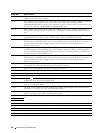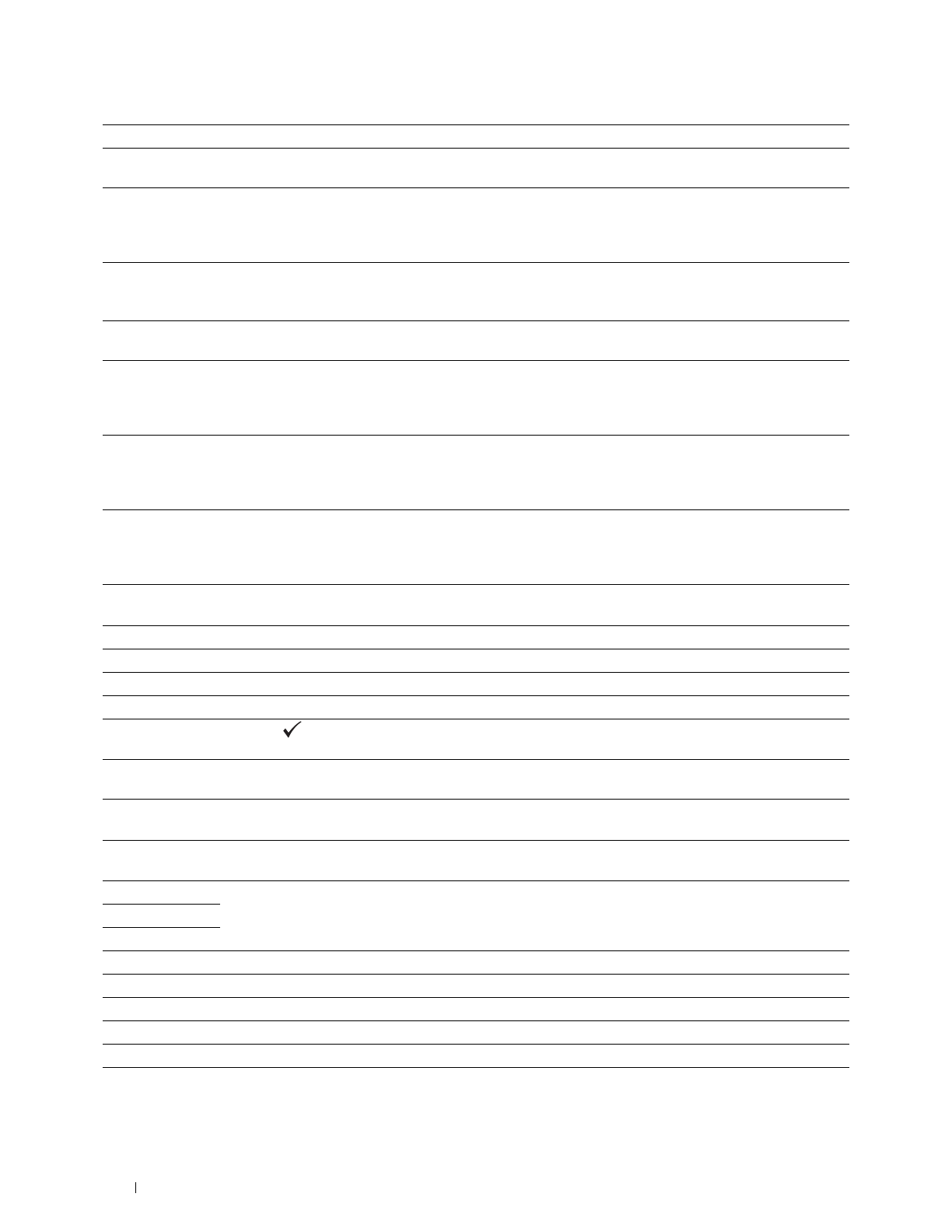
236
Understanding Printer Messages
016-405 Security setting mismatch. Initialize the security setting, and then restart the printer. Contact your system
administrator for the security resetting.
016-520 IPsec certificate error. (Certificate error of the printer.) The certificate of the printer is invalid. Contact your
system administrator. Reset the certificate from other connectable clients with Dell™ Printer
Configuration Web Tool. If no device can be connected, disconnect Ethernet cable, turn off the IPsec, and
then reset the certificate with Dell Printer Configuration Web Tool.
016-521 IPsec certificate error. (Remote device certification verification error.) The certificate of the destination
client is invalid. Contact your system administrator. Confirm the certificate of the destination client and
reset.
016-530 Authentication server access error. Turn off the printer, and turn it on again. Check the access settings for
the authentication server and try again. Contact customer support if this failure is repeated.
016-541 A wireless certificate (server or client) cannot be correctly referenced while using Wireless LAN
WPA-Enterprise or WPA2-Enterprise. Ask your system administrator to connect the printer with a wired
network, initialize the wireless settings, import the wireless certificate, and set WPA-Enterprise or
WPA2-Enterprise again.
016-542 A server certificate error has occurred when acquiring the certificate with the operation of WPA-Enterprise
or WPA2-Enterprise. This is a problem in the server certificate, such as the validity period has expired for
the server certificate being used with the Radius server. Ask your system administrator to confirm the server
certificate being used with the Radius server.
016-543 A wireless certificate (server or client) corruption error has occurred while using the Wireless LAN
WPA-Enterprise or WPA2-Enterprise. Ask your system administrator to connect the printer with a wired
network, initialize the wireless settings, import the wireless certificate, and set WPA-Enterprise or
WPA2-Enterprise again.
016-720 Error relating to PDL emulation problems has occurred. Change the Print Mode setting in the Graphics tab
of the printer driver. Contact customer support if this failure is repeated.
016-756 Printing in the prohibited time. Contact your system administrator.
016-757 The account is not registered. Contact your system administrator.
016-758 The function cannot be used. Contact your system administrator.
016-759 Printable page limit is exceeded. Contact your system administrator.
016-799 Press the (Set) button to clear the message and cancel the current print job. Confirm the
configuration of the printer on the printer driver.
024-910 The paper size set is different from the specified size. Load the specified paper in tray1. To load paper in
tray1, see "Loading Print Media."
024-911 The paper size set is different from the specified size. Load the specified paper in the optional 550-sheet
feeder (tray2). To load paper in tray2, see "Loading Print Media."
024-914 The paper size set is different from the specified size. Load the specified paper in the multipurpose feeder
(MPF). To load paper in the MPF, see "Loading Print Media."
024-965 Confirm that the size and type specified in the tray settings matches the size and type of paper loaded in the
tray.
024-966
024-969
027-446 Change the IPv6 address to avoid duplication. Turn off the printer, and turn it on again.
027-452 Change the IPv4 address to avoid duplication. Turn off the printer, and turn it on again.
042-700 Wait for a while until the printer cools down. Contact customer support if this failure is repeated.
077-300 Close the front cover.
077-302 Close the rear cover.
091-411 The time to replace the drum cartridge is coming soon. Prepare the new drum cartridge.
Status-Code What you can do