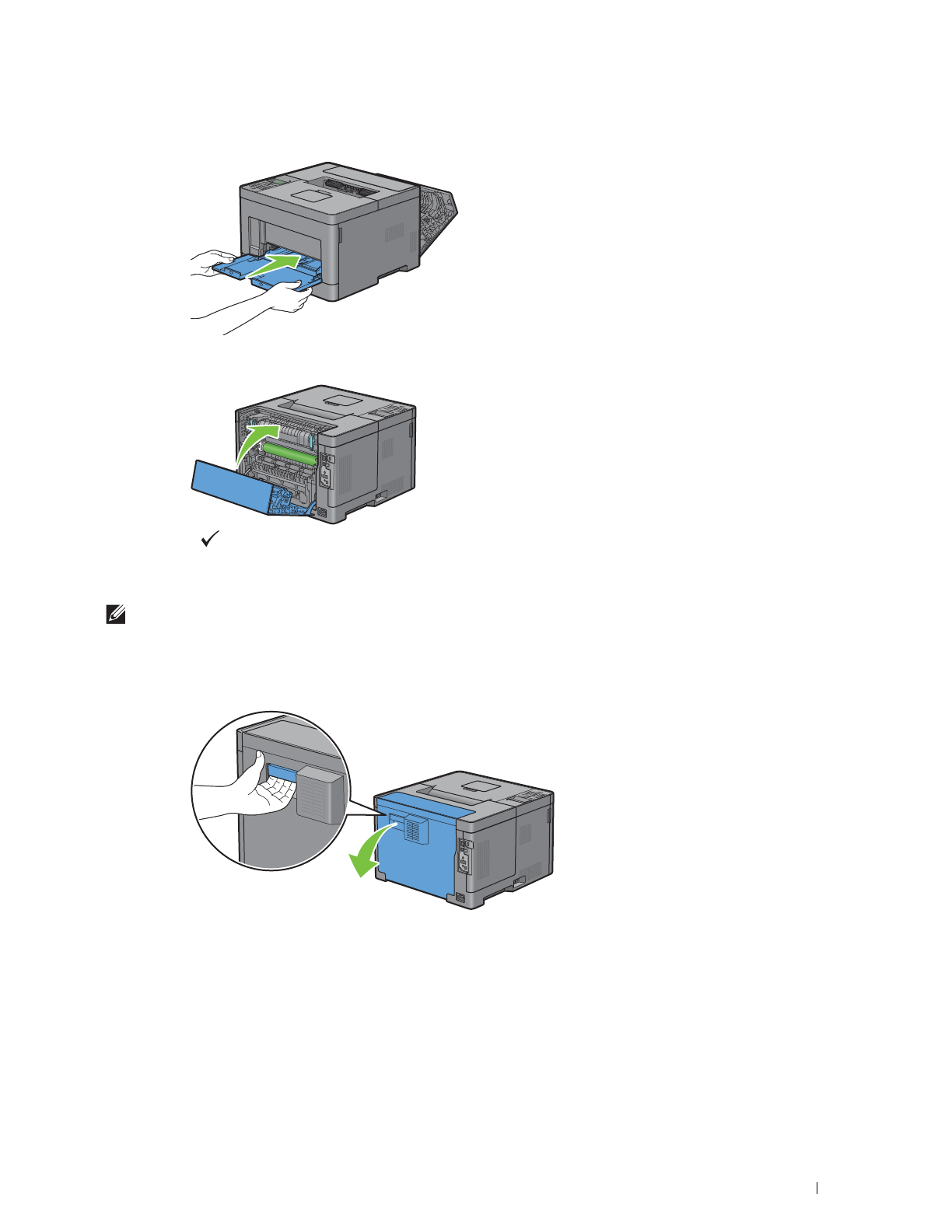
Clearing Jams
273
8
Insert the MPF into the printer, push until it stops, and close the cover.
9
Close the rear cover.
10
Press the
(Set)
button.
Clearing Paper Jams From the Fusing Unit
NOTE:
To resolve the error displayed on the LCD panel, you must clear all print media from the print media path.
If status code: 050-130 appears:
1
Pull the rear cover handle to open the rear cover.


















