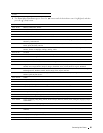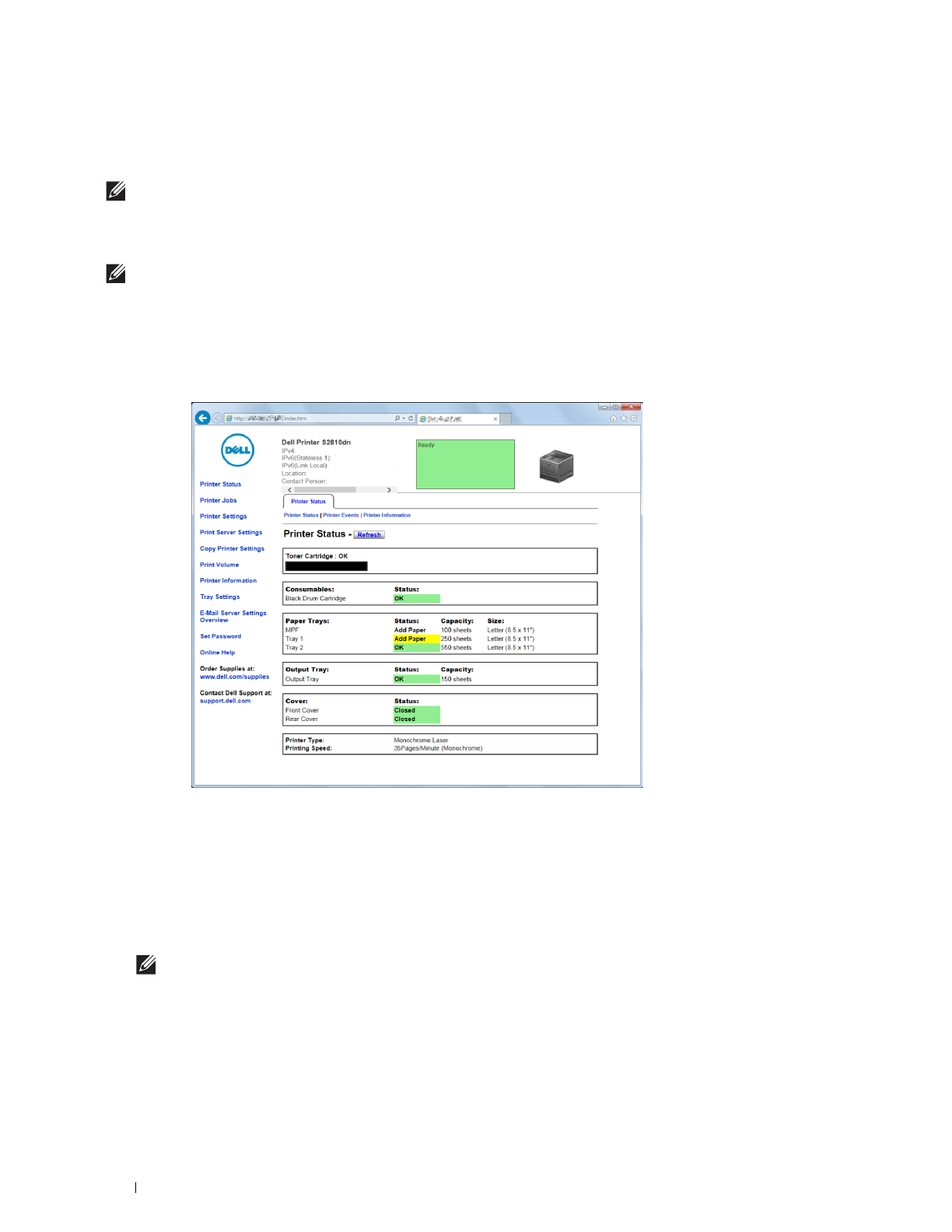
50
Installing Optional Accessories
Reconfiguring the Wireless Settings
To change the wireless settings from your computer, perform the following.
NOTE:
To change the wireless settings through wireless connection, ensure that the wireless connection setting is completed
in "Configuring the Optional Wireless Adapter."
Reconfiguring the Wireless Settings Using Dell Printer Configuration Web Tool
NOTE:
The following settings are available when the network mode is set to infrastructure in "Configuring the Optional Wireless
Adapter."
1
Check the IP address of the printer.
For details about how to check the IP address of the printer, see "Verifying the IP Settings."
2
Launch the
Dell Printer Configuration Web Tool
by entering the IP address of the printer in your web browser.
3
Click
Print Server Settings
.
4
Click
Print Server Settings
tab.
5
Click
Wi-Fi
.
6
Change the wireless settings of the printer.
7
Reboot the printer.
8
Change the wireless settings on your computer or access point accordingly.
NOTE:
To change the wireless settings on your computer, refer to the manuals provided with the wireless adapter or if
your computer provides a wireless adapter tool, change the wireless settings using that tool.