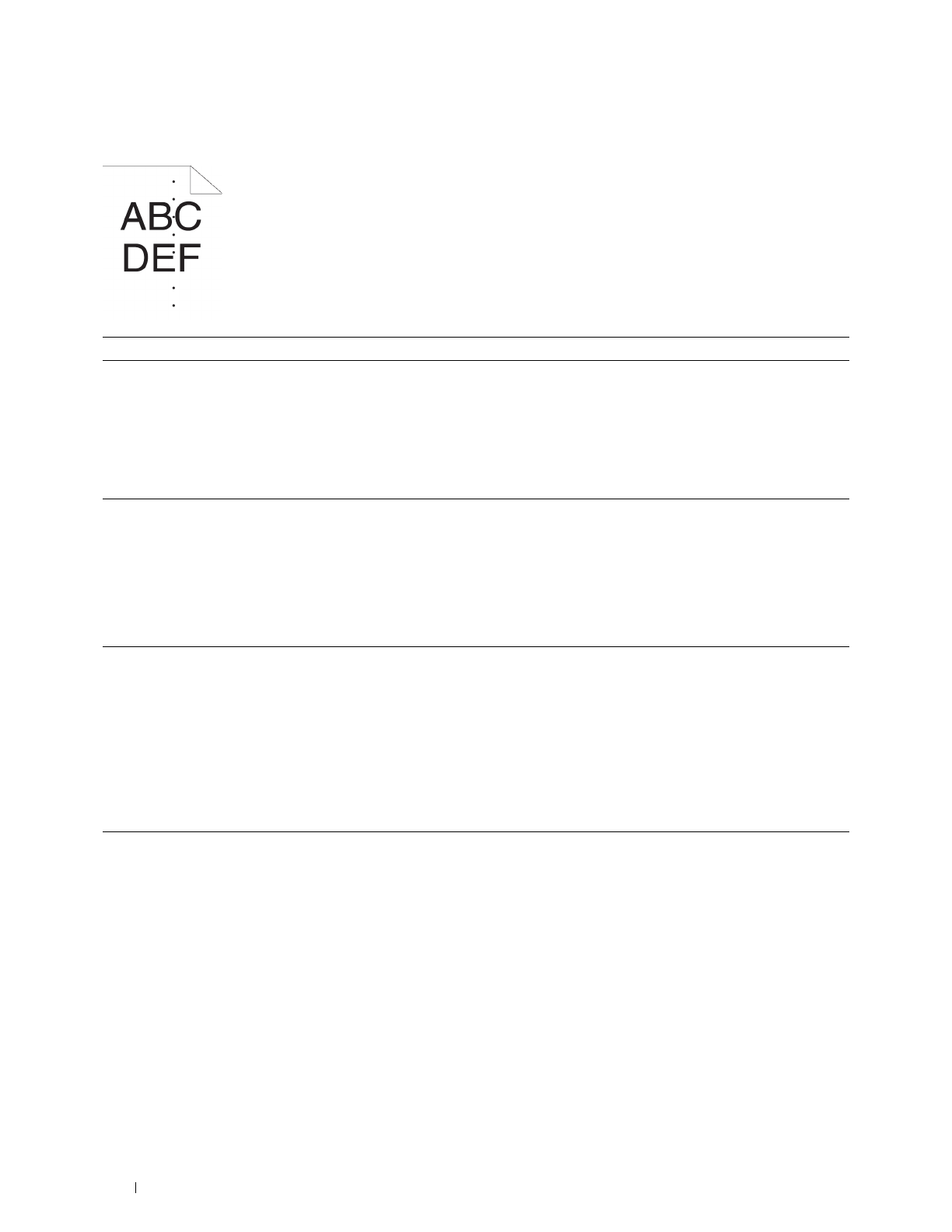
296
Troubleshooting Guide
Pitched dots
Action Yes No
1 Locate the cause of the problem using the Pitch Configuration Chart.
a
Launch the
Tool Box
, and click
Chart Print
on the
Diagnosis
tab.
b
Click
Pitch Configuration Chart
.
The Pitch Configuration Chart is printed.
Is the cause of the problem located?
Proceed to the action
corresponding to the
location of the
problem:
• Drum cartridge - 2
• Fusing unit or
Transfer unit - 3
Contact Dell.
2
Replace the drum cartridge.
a
Replace the drum cartridge. See "Replacing the Drum Cartridge."
b
After you replace the drum cartridge, click
Chart Print
on the
Diagnosis
tab.
c
Click
Pitch Configuration Chart
.
The Pitch Configuration Chart is printed.
Does this solve your problem?
The task is complete. Contact Dell.
3
Replace the fusing unit, the transfer unit, and the retard roller.
a
Replace the fusing unit, the transfer unit, and the retard roller. See
"Replacing the Fusing Unit, the Transfer Unit, and the Retard Roller."
b
After you replace the fusing unit, the transfer unit, and the retard
roller, Launch the
Tool Box
.
c
Click
Chart Print
on the
Diagnosis
tab.
d
Click
Pitch Configuration Chart
.
The Pitch Configuration Chart is printed.
Does this solve your problem?
The task is complete. Contact Dell.


















