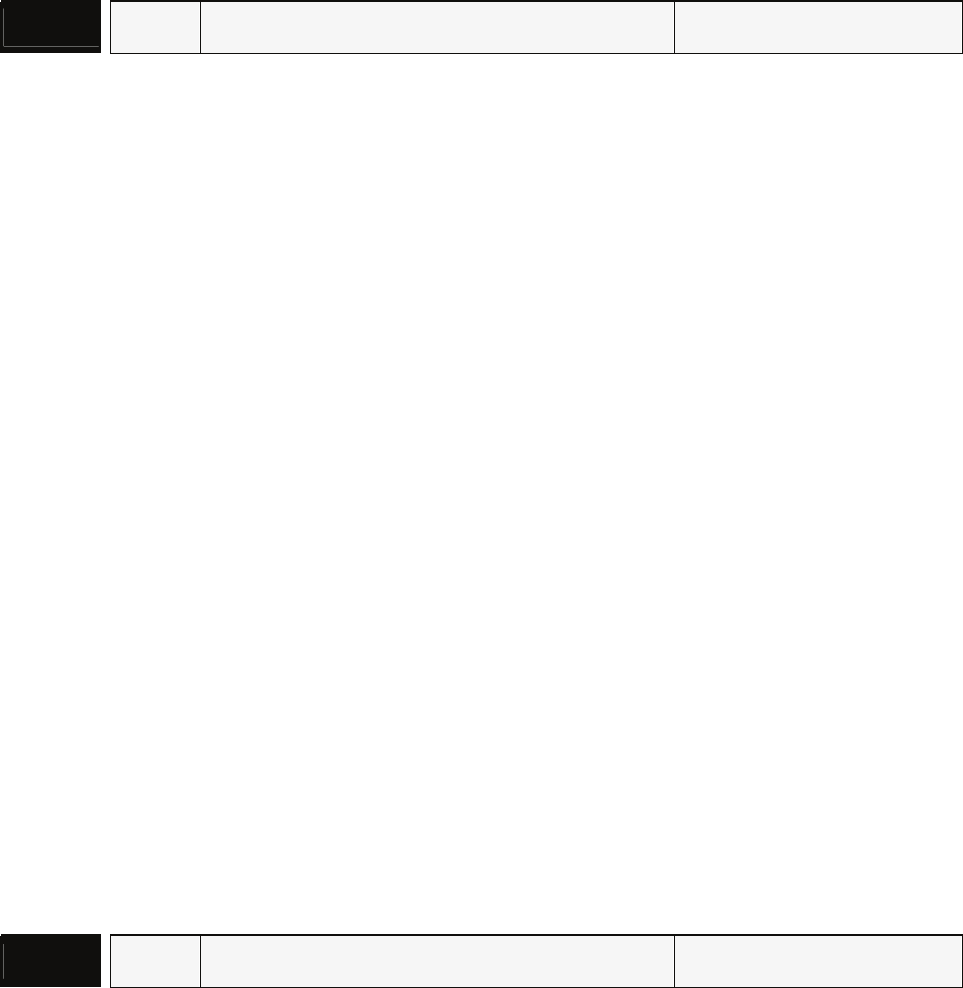
Chapter 7 Servo Parameters|ASDA-AB Series
7-54
Revision January 2009
P2 - 08■
PCTL Special Factory Setting Communication Addr.: 0208H
Default: 0 Related Section: N/A
Applicable Control Mode: ALL
Unit: N/A
Range: 0 ~ 65536
This parameter can be used to reset all parameters to their original factory settings and enable
some parameters functions.
Settings:
Reset parameters settings:
10: Users can reset all parameter values to factory defaults. All parameter values will be reset
after re-power the servo drive.
Enable parameters functions:
20: If P2-08 is set to 20, then the parameter P4-10 is enabled.
22: If P2-08 is set to 22, then the parameters P4-11~P4-19 are enabled.
Users may lock the parameters and protect parameters against change by unauthorized
personnel.
Parameter Lock (Password Input):
Enter 5-digit password (your password should be at least five characters long). Confirm
your password again and then, the password input is completed. (The highest digit of
your password number should be at least set to 1).
Set parameters:
Enter correct password, and then you can unlock the parameters and change them.
Password Decode:
First, enter correct password, and set P2-08 to 0(zero) twice continuously.
P2 - 09
DRT Bounce Filter Communication Addr.: 0209H
Default: 2 Related Section:
Applicable Control Mode: ALL Section 6.3.6
Unit: 2ms
Range: 0 ~ 20
Settings:
For example, if P2-09 is set to 5, the bounce filter time is 5 x 2ms=10ms.
When there are too much vibration or noises around environment, increasing this setting value
(bounce filter time) can improve reliability. However, if the time is too long, it may affect the
response time.


















