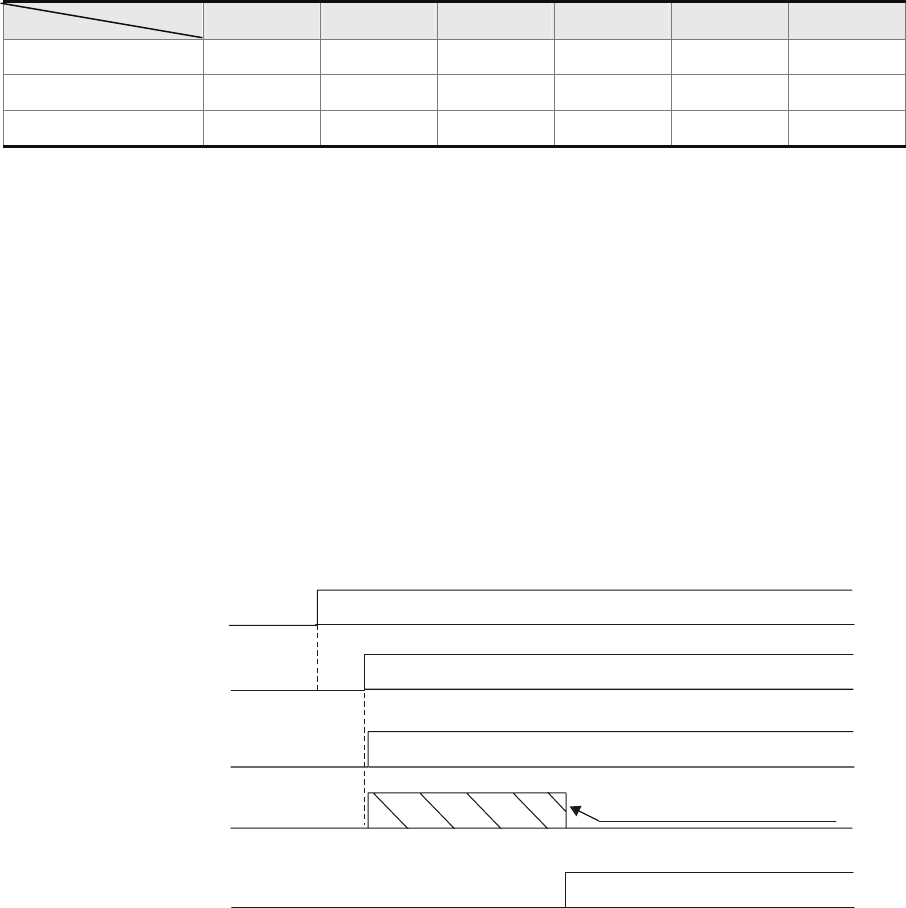
Chapter 12 Application Examples|ASDA-AB Series
12-32 Revision January 2009
D: Homing Stop Setting
D=0: After detecting “Home”, the motor will decelerate and return to “Home”. After get the home sensor
signal in 2nd step speed operation, the motor will decelerate and stop. After the servo motor stops, the
then move to the position of mechanical “Home”.
D=1: After detecting “Home”, the motor will decelerate and stop in the forward direction.
After get the home sensor signal in 2nd step speed operation, the motor will decelerate and stop. After the
servo motor stops, the over distance will not be corrected. The position of mechanical “Home” will not
change by the difference of the over distance.
Recommended Homing Modes
According to various use requirements and corresponds to difference setting values of C and D, the
recommended setting values of A and B are shown as below:
B
0 1 2 3 4 5
0 Y Y Y Y N N
1 N N Y Y N N
2 N N Y Y Y Y
(Y=Yes, N=No)
Homing Timing Charts
Timing Charts of Enable Homing Mode
1. Automatically enable homing function when power on (C=1)
After homing is completed, if any one of output function definition (DO) of parameter P2-18 ~ P2-22 is
HOME (setting value is 09 or 109), the corresponding output terminal will generate output signal
immediately (Active). If servo on input signal is canceled or any alarm occurs in the process of homing,
the homing function will terminate and do not output homing completed signal.
POWER
ON
refer to homing timing chart
time
SERVO
READY
SERVO
ON
HOMING
HOMING
COMPLETED
A


















