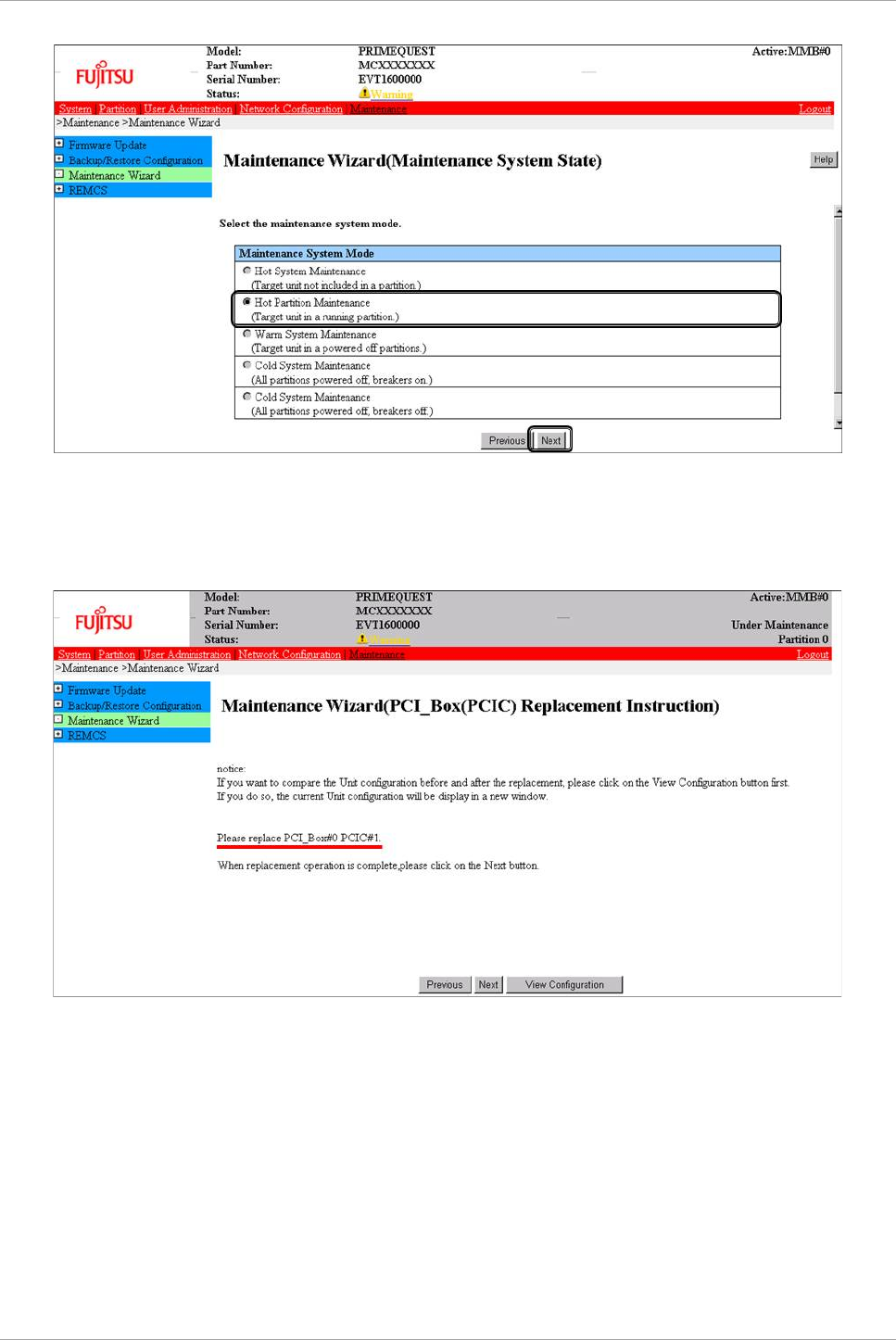
CHAPTER 6 PCI Express card Hot Maintenance in Windows
6.2 Common Hot Plugging Procedure for PCI Express cards
126
C122-E175-01EN
7. It will be Maintenance mode (Information zone: gray background), and instruction pages to remove
target PCI card will be opened. Power off target PCIC slot and replace PCI card with opening this
page. See diagrams in ‘B.1 Physical Mounting Locations of Components’ and ‘B.2 Port Numbers’,
and confirm physical location of PCI card which will be replaced (board and slot)
About powering off PCIC slot, see Powering on and off PCI slots.
About powering off PCIC slot, the system administrator will perform.
Note
Don’t click [Next] Button before replacing PCI card.
About powering off PCIC slot, the system administrator must perform.
8. Replace target PCI card, power on target PCIC slot, and click [Next] button.
About powering on PCIC slot, see Powering on and off PCI slots.
About powering on PCIC slot, system Administrator will perform.


















