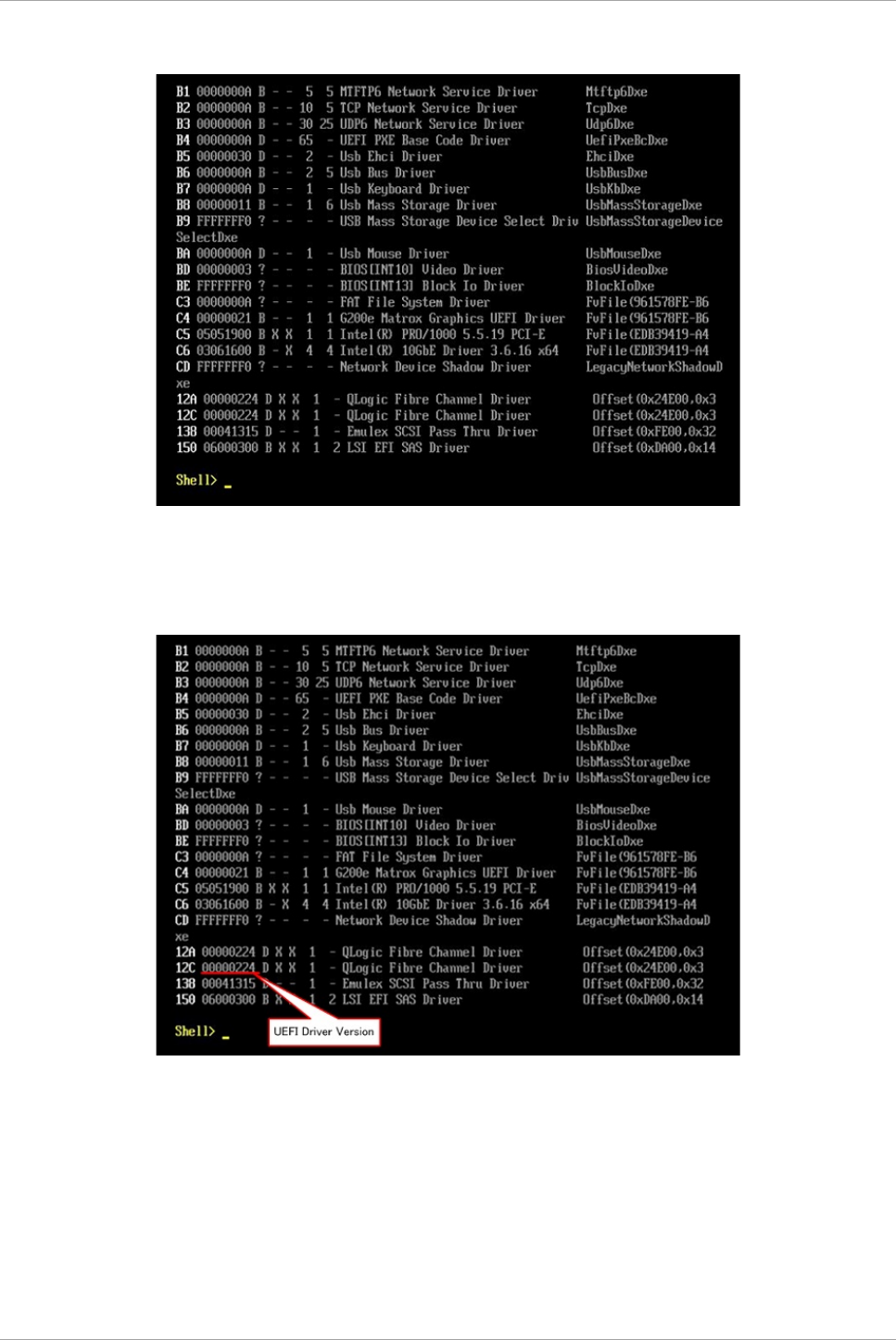
Appendix J How to Confirm Firmware of SAS RAID Controller Card
J.3 How to confirm firmware version and UEFI driver version of FC card
254
C122-E175-01EN
FIGURE J.25 Driver list
5. Check UEFI driver version
Check version of QLogic Fibre Channel Driver.
Example:
‘00000224’ in version of UEFI driver means ‘2.24’.
FIGURE J.26 Confirmation of UEFI driver version
Note
For a FC card made by Qlogic, you can confirm the firmware version only when a partition starts up.
J.3.2 How to confirm firmware version for FC card made by Emulex
Displaying Device Manager
1. Select [Force boot into EFI Boot Manager] by [Boot Selection] in [Power Control] window of MMB Web-UI.
Partition is powered on and logo of FUJITSU appears.


















