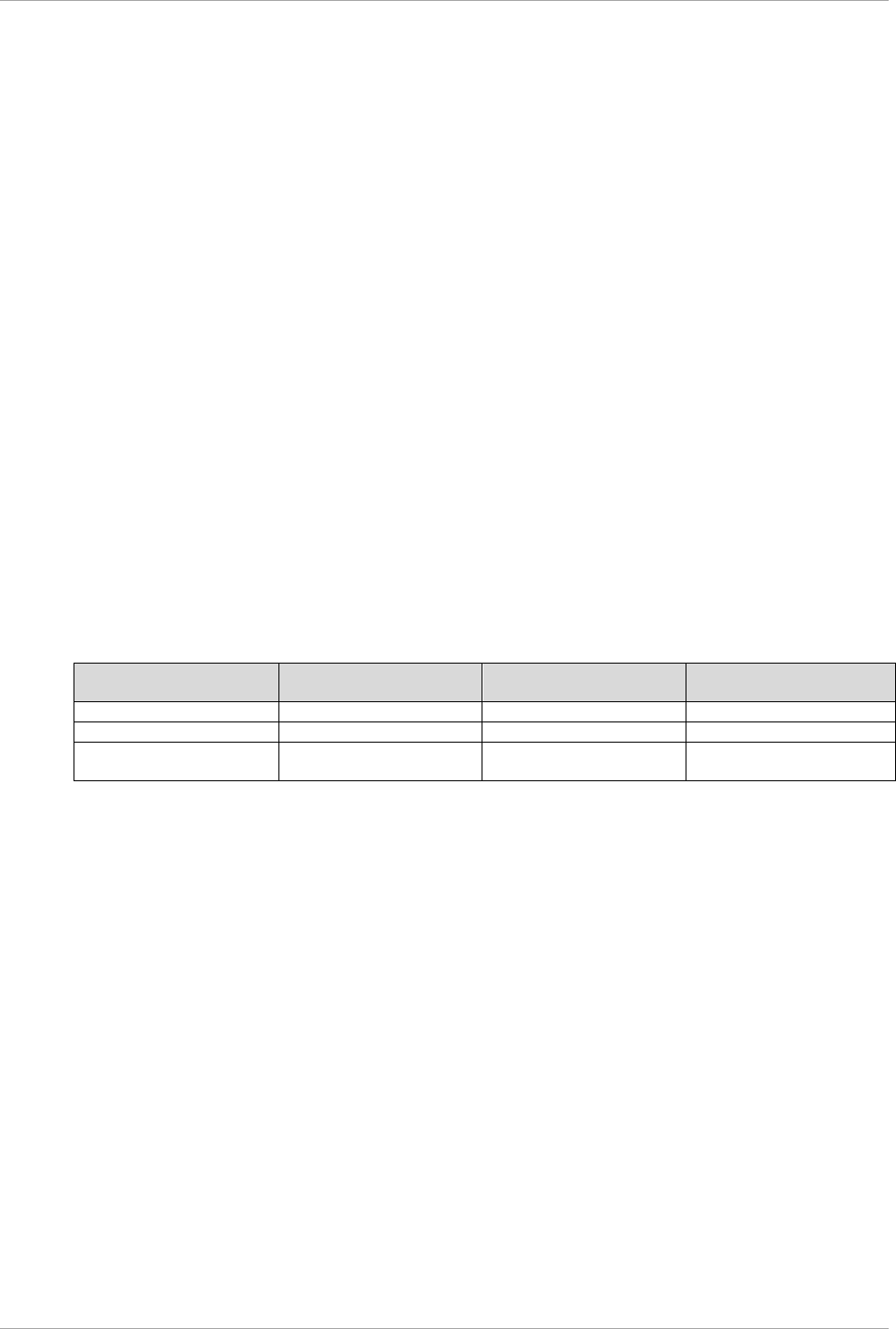
CHAPTER 8 Chapter System Startup/Shutdown and Power Control
8.2 Partition Power on and Power off
158
C122-E175-01EN
3. Wake On LAN (WOL)
The partition can be power on with WOL. In this method, power on can be specified for the relevant
partition containing the IOU.
Notes
- You can enable or disable WOL of LAN ports on IOU per IOU by MMB Web-UI. Default value of WOL is
‘disable’. If you use WOL of LAN port on IOU, set Onboard LAN Mode to ‘Enabled’ (WOL enable). For
details on [Mode] window, see ‘[Mode] window’ in “PRIMEQUEST2000 series Tool Reference” (C122-
E177EN).
- If the power supply is stopped or IOU is pulled out, the setting of WOL is initialized.
Restore the setting of WOL with Operating System.
- Enable or Disable WOL is set from both BIOS and the operating system.
To enable WOL in Windows, following settings are required for each port of the device manager Check
the [Wake On Magic Packet from the powered off state] checkbox in [Device Manager] - [Network
Adaptor] - [INTEL (R) 82576 Gigabit Dual Port Network Connection] - [Property] - [Power Management].
In case of setting in windows, “Intel PROSet” of the supplied driver must be installed.
- In Legacy Boot (ROM Priority is Legacy), operating system cannot boot from a HDD included a SB other
than Home SB. Move the HDD installing operating system into HDD slot on Home SB or set the SB
including the HDD installing operating system as Home SB.
- After switching Home SB, the number of ‘Reset’ registered in SEL increase by one only first time when
the particular partition starts.
8.2.2 Partition Power on unit
The units that can be powered on and the power on methods are given below. For details on the privileges of
the partition power on operation, see ‘1.1 WEB-UI Menu List’ in “PRIMEQUEST 2000 series Tool Reference”
(C122-E177).
TABLE 8.1 Power on method and power on unit
Power on method
Power on unit: Entire
partition
Power on unit: Single
partition
Remarks
MMB Web-UI, MMB CLI
Power on is posssible
Power on is posssible
Scheduled operation
Power on is not possible
Power on is posssible
Automatic operation
Wake On LAN (WOL)
Power on is not possible
Power on is posssible
Corresponding partition
unit which includes IOU.
8.2.3 Types of Power off Method of Partition
The three methods to power off the partition are as follows.
1. Shutdown from the operating system (Recommended)
Shutdown the operating system by using the operating system commands. When powering off the
partition, perform the shutdown from the operating system. For the operating system shutdown
commands, refer to the manual of each operating system.
2. Powering off of the partition using the [MMB Web-UI] window or the MMB CLI.
The power can be turned off by the Web window operation of an external terminal, or the MMB CLI. In
such operations, all partitions can be powered off, or a partition unit can be powered off. .
3. Powering off a partition by a scheduled operation.
A partition can be powered off by a scheduled operation (Automatic operation function). A partition unit
can be automatically powered off by registering the powering off time in advance by a scheduled
operation function.
8.2.4 Powering Off Partition Units
The units that can be powered off and how to power off a partition unit is shown below. For details on the
operation privileges for powering off partitions, see ‘1.1 Menu list of WEB-UI’ in “PRIMEQUEST 2000 series
Tool Reference” (C122-E177).


















