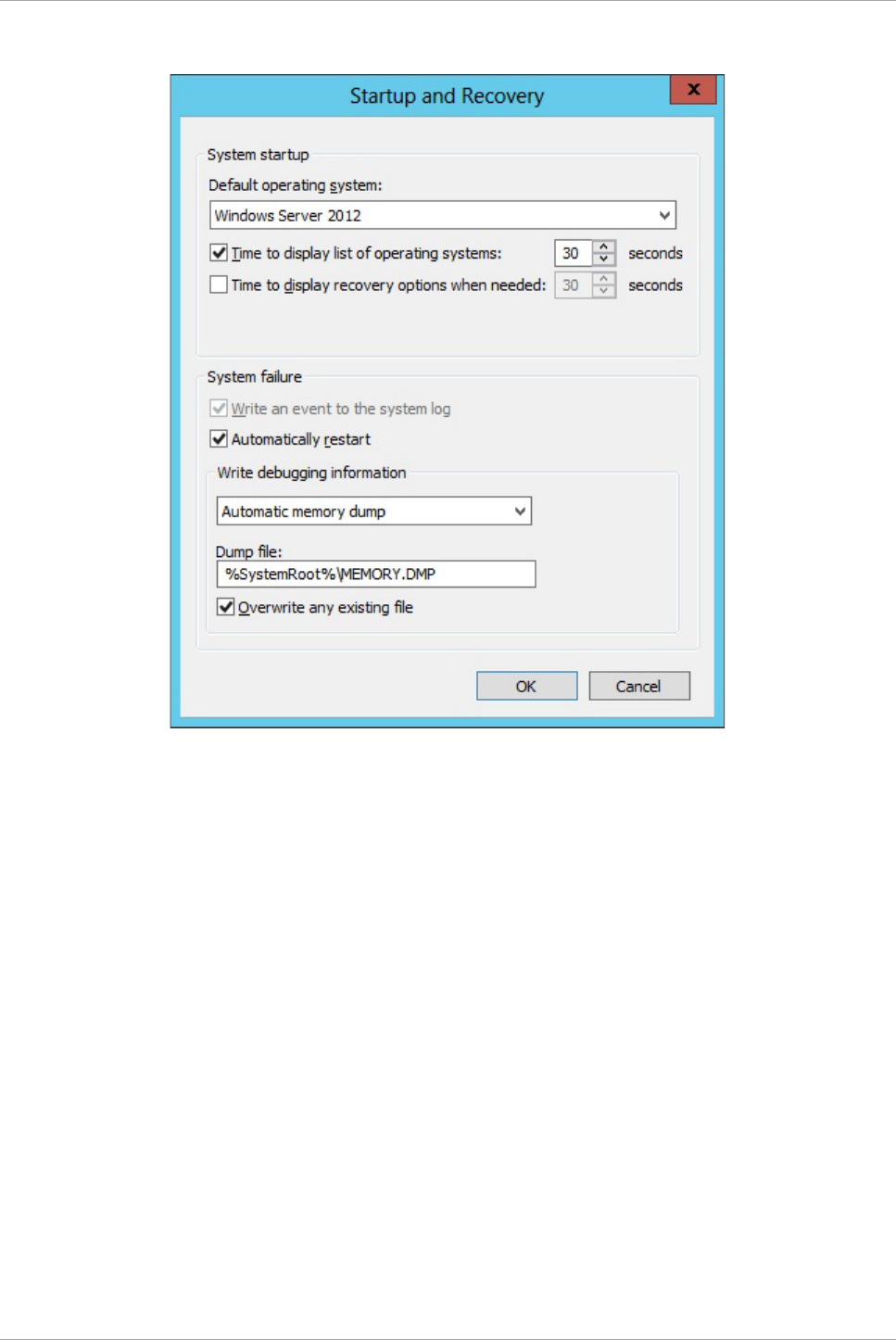
CHAPTER 10 Error Notification and Maintenance (Contents, Methods, and Procedures)
10.4 Collecting Maintenance Data
193
C122-E175-01EN
FIGURE 10.16 [Startup and Recovery] dialog box
5. Specify the following values.
Select the type of memory dump file from [Write debugging information]. Set the dump file storage
location in [Dump file].
6. Click the [OK] button to close the [Startup and Recovery] dialog box.
7. Click the [OK] button to close the [System Properties] dialog box.
8. Restart the partition.
After the partition restart, the settings take effect. Then, make the following settings.
Configuring a complete memory dump of Windows Server 2008 R2
The dump of a complete memory of Windows Server 2008 R2 cannot be set from the start and the recovery
dialog boxes of the system. After it sets the dump file preservation ahead in the start and the recovery dialog
boxes, the value of the registry is changed as follows.
HKEY_LOCAL_MACHINE¥System¥CurrentControlSet¥Control¥CrashControl "CrashDumpEnabled" (Kind:
REG_DWORD and data: 0x1)
Please reboot a system after the setting. Please refer to above-mentioned "Memory dump configuration
methods of Windows Server 2012" for the preservation passing of the dump file and the setting of the
superscription.
Confirming the memory dump configuration
Acquire a memory dump. Confirm that dump was created correctly. Also, measure the time taken to output
the dump and restart the system so as to estimate the time required until business could resume. Then,
reconsider the type of dump to acquire, as needed.
To acquire a memory dump, select [Partition] and then the [Power Control] window of the MMB Web-UI. Then,
specify [NMI] for the target partition.


















