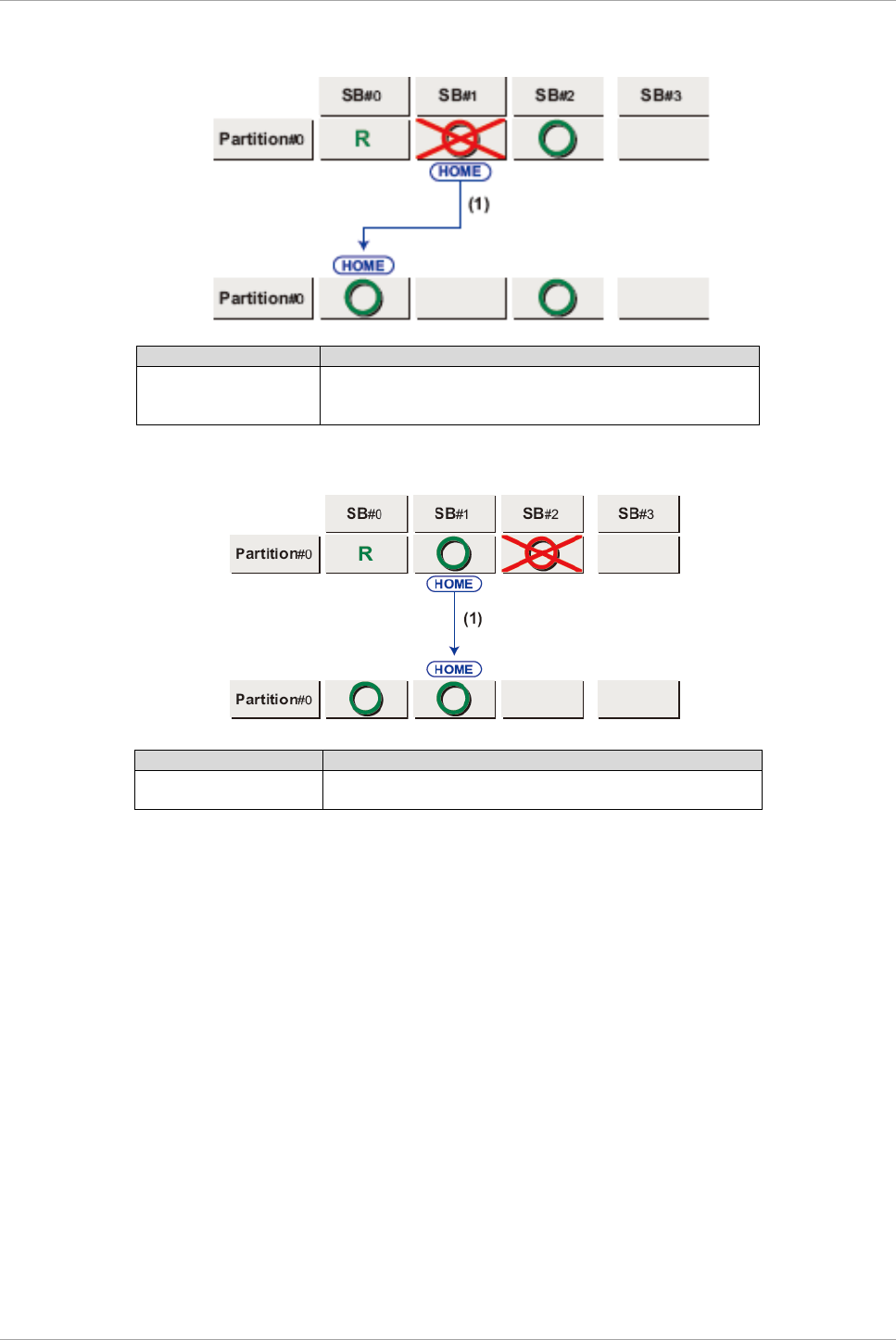
CHAPTER 3 Component Configuration and Replacement (Add, Remove)
3.2 High availability configuration
41
C122-E175-01EN
FIGURE 3.12 Example 6. Example where a Reserved SB has been set in SB #0 (When the Home SB has failed)
No.
Description
(1)
Since Partition #0 is the configuration of SB #0 and SB
#2, SB #0 with the lowest number becomes the Home
SB.
FIGURE 3.13 Example 7. Example when SB #0 is set as the Reserved SB (when an SB other than the Home SB
fails)
No.
Description
(1)
The Home SB does not change when an SB other than
the Home fails.
Switching policy
The triggers for switching to a Reserved SB are as follows.
Furthermore, the timing for switching to the Reserved SB is when the partition is started up.
This section describes the conditions (triggers) for switching to the Reserved SB when the partition is started
up.
- SB degradation
- DIMM degradation (even in a single DIMM degradation)
- When a Memory Mirror collapse is detected
- When a QPI Lane degradation is detected
- When an SMI2 Lane switching to is detected
- When a PCI Express Lane/Speed degradation on a SB is detected
- When a CPU core degradation is detected
Remarks
Set a value which is not 0 in [Number of Restart Tries] of the [ASR Control] window, as the frequency of
automatic partition restart for switching to the Reserved SB.
For details on the [ASR Control] window, see 8.4 Automatic Partition Restart Conditions.
Active Reserved SB switching process
The process of switching of the Active Reserved SB (*1) is described in this section.


















